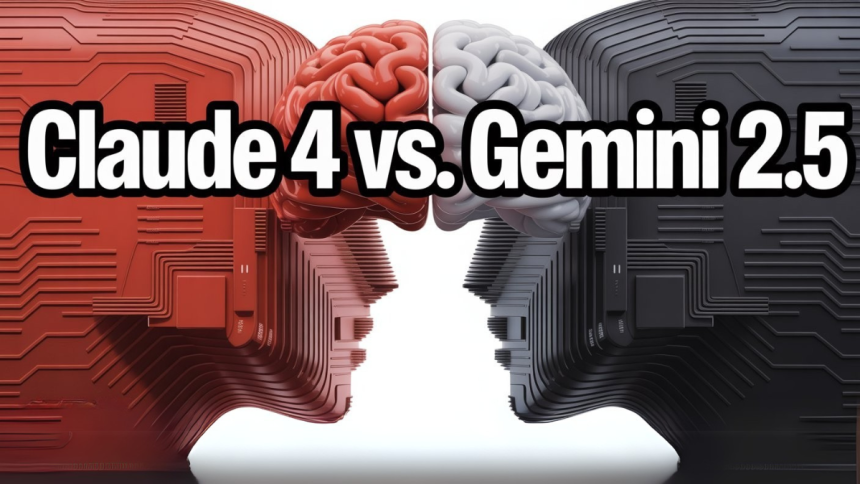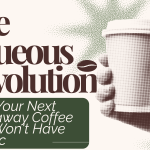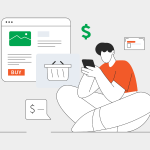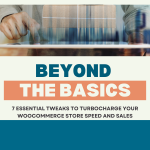If you’re navigating the modern AI landscape, you’re likely choosing between APIs like Claude Sonnet 4 API and Gemini 2.5 Pro API. Each claims to deliver cutting-edge performance, but which one fits your use case, code-heavy workflows, or visual-rich applications?
We spent days running real-world tests to assess performance beyond just documentation specs. Below is a comprehensive breakdown of each API’s practical strengths, weaknesses, and how they compare in real projects.
What Claude Sonnet 4 API Does Best
Claude Sonnet 4 API is designed to handle structured prompts, logical reasoning, and deep contextual memory. It performs exceptionally in scenarios where precision, long conversations, and consistency are required.
Ideal Use Cases
- Full-stack backend development
- Document processing and summarization
- AI assistants with memory retention
- Logical task chains and step-by-step instructions
Real Strengths
- High accuracy in code generation
- Strong instruction-following capabilities
- Reliable context management across long prompts
Where Gemini 2.5 Pro API Excels
Gemini 2.5 Pro API brings multimodal capability to the table, handling both text and images in one prompt. This makes it the clear winner for visually demanding tasks.
Ideal Use Cases
- UI/UX mockup analysis
- Visual search and content detection
- Design and marketing automation
- Image + text creative workflows
Real Strengths
- Lightning-fast responses
- Detailed visual interpretation
- Effective for mixed-media AI apps
Claude Sonnet 4 vs Gemini 2.5: Comparison Table
| Feature / Use Case | Claude Sonnet 4 API | Gemini 2.5 Pro API |
| Code Generation Quality | Excellent | Moderate |
| Instruction Following | Consistent | Inconsistent |
| Long-Form Context Memory | Strong | Limited Retention |
| Multimodal Support (Image + Text) | Not Available | Fully Supported |
| Visual UI Interpretation | Not Possible | Outstanding |
| General-Purpose Replies | Reasoned & Reliable | Fast & Flexible |
Field Tests: Real-World API Performance
Test 1: Python Backend with JWT Auth
Claude Sonnet 4 API generated a fully functioning API structure with JWT, user roles, and endpoint logic all in a single response. Gemini 2.5 Pro offered a basic scaffold but needed repetitive follow-ups.
Winner: Claude Sonnet 4
Test 2: Analyzing a Wireframe Screenshot
We uploaded a rough UI wireframe and asked for insights. Gemini interpreted the layout, suggested HTML structure, and offered styling advice. Claude simply couldn’t compete—it doesn’t support images.
Winner: Gemini 2.5 Pro
Test 3: Multi-Turn Chatbot Simulation
In a 10-turn scenario, Claude remembered variables, names, and previous steps—automatically correcting earlier logic errors. Gemini lost context around the sixth message and gave generic outputs.
Winner: Claude Sonnet 4
Claude Sonnet 4 API: Pros and Cons
Pros
- Delivers highly accurate code
- Maintains context and logic through long threads
- Interprets complex instructions smoothly
- Ideal for backend systems and reasoning tasks
Cons
- No image or multimodal support
- The initial output can be slightly slow
Gemini 2.5 Pro API: Pros and Cons
Pros
- Strong performance on visual and UI tasks
- Fast, casual responses are great for general use
- Seamless image-text interaction
Cons
- Can lose context quickly in extended chats
- Struggles with technical or deep logic tasks
- Less reliable in structured or code-based prompts
Which API Should You Choose?
| Scenario | Recommended API |
| Need to process screenshots or UI? | Gemini 2.5 Pro API |
| Backend or API development | Claude Sonnet 4 API |
| Long conversational memory is required | Claude Sonnet 4 API |
| Design feedback or visual input | Gemini 2.5 Pro API |
| Instruction-heavy or multi-step tasks | Claude Sonnet 4 API |
| Mixed-media marketing or content apps | Gemini 2.5 Pro API |
Quick Flowchart for API Decision
mermaid
CopyEdit
graph TD
A[Start] –> B{Need visual or image input?}
B — Yes –> C[Use Gemini 2.5 Pro API]
B — No –> D{Is the task logic-heavy or code-based?}
D — Yes –> E[Use Claude Sonnet 4 API]
D — No –> F[Use Gemini 2.5 Pro API]
Conclusion
When it comes to Claude Sonnet 4 API vs Gemini 2.5 Pro, it’s not about which is better overall, it’s about which one solves your problem better.
If you’re dealing with logic, backend tasks, or need strong context memory, go with Claude Sonnet 4. If you’re handling images, UI reviews, or need speed over depth, Gemini 2.5 Pro is the smart pick.
Both tools are exceptional in their domains. The smart move? Test them side by side on your real workloads. Let the output, not the hype, decide what powers your next project.
Lynn Martelli is an editor at Readability. She received her MFA in Creative Writing from Antioch University and has worked as an editor for over 10 years. Lynn has edited a wide variety of books, including fiction, non-fiction, memoirs, and more. In her free time, Lynn enjoys reading, writing, and spending time with her family and friends.