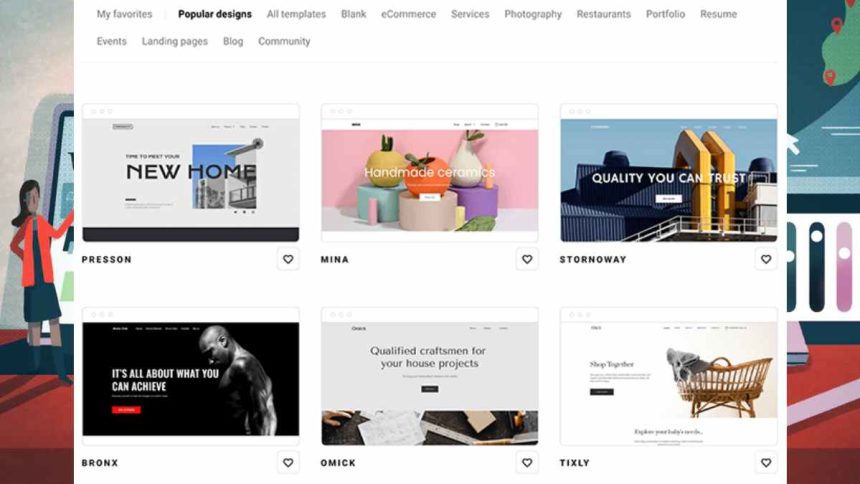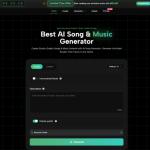The very first step after deciding to own a website for your business and exploit all the many ways the online world can add to your revenue is to build the website. Now there are two ways you can approach that: you can get professional programmers to code one into existence for you, which will cost you quite a penny, yet have many technical things being amiss in it you can’t know about since you lack the technical know-how.
The alternative is to use one of probably the most widely-used eCommerce tools called a website builder, to build one yourself for almost free. Sounds like quite the bargain, doesn’t it? So let’s see how website builders like WordPress or Shopify work.
What Parts Of A Successful Online Business Does A Website Builder Take Care Of?
Your journey of making money from a website online has five legs, the first three of which fall on the features provided by a website builder, and the second two on other e-commerce tools. We won’t stop after the first three and throw in some info about the last two not to leave you high and dry halfway through. So Let’s go through these stages, their corresponding tools and features, what they do for you, and what you should do with them.
1. Picking A Template
Every website building tool comes with a library of pre-designed layouts commonly known as website templates or themes. They are different in three departments which should be the basis of your choice when picking one:
1.1. What Design Styles They Have
Some people like things minimalistic, and like their website’s main page to have a simple, clutter-free, non-distracting design. They find it more sophisticated or easy to navigate that way. Others think more is more, and they like busier, more elaborately-designed pages. They find it more engaging, and more likely to make audiences want to stay, interact, and spend money.
1.2. What Different Businesses And Niches They Are Designed For
Themes are designed with specific needs and tastes of different areas of expertise in mind, for example, layouts with prominent grid layout portfolios for videos and audios are targeting at creatives, artists, and podcasters, themes with shopping carts are for e-stores, and templates with table reservations cater to restaurants.
1.3. What Built-In Element They Have
There are a wide variety of website elements that come with each theme, some of them are must-haves like a menu, an about us, and a contact information page; and many of them are not essential but they can boost your conversion rate. Portfolios, shopping carts, mega menus, parallax scrolling, email subscription, integration with social networks, and other e-commerce tools like payment gateways, and Google analytics are on the long list.
You pick one based on your taste and what you think the target audience of your particular niche would respond better to. You don’t need to overthink it though, as you can change it whenever you want in a few relatively simple steps.
2. Customize The Template
Most website themes come either with a drag-and-drop or a one-click demo feature and a customization panel with different levels and types of options that let you customize the elements into a design that works for you and your brand persona. You can play with colors, and fonts, choose to put different elements using plugins or widgets on the main page, place different elements in different areas, and so on, and then publish it, launching your brand new website.
3. Adding Content
Now you need to add content in the form of text, images, and videos to the main and internal pages of your website. For example, you need to write an about page, your contact information, blog posts about different aspects of your niche, your product, and services, add images of your merchandise or the services you provide, and add videos if necessary. Your website is now ready to accept visitors.
4. Pick And Implement A Marketing Strategy
You need to get steady traffic of users to visit your website to make your online business work. To do that you need to have a good SEO or post ads in different places, one of the most effective of which is with influencers on social media platforms, like Instagram, Facebook, and Tiktok. The best way to go about finding the best influencers is by using an influencer marketing platform like Ainfluencer.com.
5. Checking And Optimizing Your Website’s Performance In Terms Of Conversion Rate
Conversion rate is the percentage of your website visitors who buy something. You require a specific conversion rate for your business to stay afloat and lucrative. So an essential part, after your marketing effort, is using a website heatmap and analytics platform. It shows you which parts of your website design are winning you paying customers and which parts are losing conversions. Then you can use optimization tools to streamline the weak parts into conversion-winning ones.
What Are The Pros Of A Website Builder?
There are a number of advantages to using a website builder to design a website compared to having one developed. Here are the most significant ones:
1. No Tech Knowledge Needed
You can stay your true layman self, not intimidated and threatened by the techy coding stuff, and have a state-of-the-art website.
2. Fast To Build And Easy To Maintain
Getting pros to build you a website can take a while, and be quite high-maintenance, so it is not the most efficient in terms of time and effort.
3. High Customizability
If you decide to have a website coded for you, every single thing you want to change is going to cost you and it may even not turn out the way you want in the end. But with a website builder, the customization panel is at your full disposal to change it however many times and ways.
4. Affordable To Build And Scale
You can build a fully-functioning, revenue-generating website with less than 50 dollars, and expand it corresponding to your business’s growth with the same level of affordability.
What Are The Cons Of A Website Builder?
There are two small-ish downsides to using a website builder to get yourself an online business or presence:
1. Limited Pages Or Functions
Most themes offer a series of page numbers and functions, few of which are limitless. So you may have to face some level of limitation with functions and pages compared to a made-to-order website.
2. Originality And Uniqueness
Although there are a slew of themes by different website builders to pick from, added to a ton of ways they each can be customized, there is pretty little chance of your website turning like someone else’s. But then again when you get someone to build a website exactly according to your specifications, there is a higher chance of it turning out unique and original.
Lynn Martelli is an editor at Readability. She received her MFA in Creative Writing from Antioch University and has worked as an editor for over 10 years. Lynn has edited a wide variety of books, including fiction, non-fiction, memoirs, and more. In her free time, Lynn enjoys reading, writing, and spending time with her family and friends.