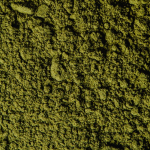Filing your income tax return can be time-consuming if you’re manually entering income and deduction details. But if you’re a salaried employee with a Form 16 in hand, you don’t need to go through it line by line. With TaxBuddy’s DIY filing app, you can upload your Form 16 and let the platform auto-fill your ITR in just a few clicks.
Whether you’re filing for the first time or just looking to speed up the process in FY 2024–25 (AY 2025–26), this guide will help you understand how TaxBuddy’s Form 16 upload feature works — and how it ensures a faster, error-free return.
What Is Form 16 and Why Is It Important?
Form 16 is a TDS certificate issued by your employer that summarizes:
- Your total salary earned
- Tax deducted at source (TDS)
- Deductions claimed under sections like 80C, 80D, etc.
- Exemptions like HRA, LTA
- Net taxable income and tax paid
It acts as your primary document when filing ITR as a salaried individual. Matching your ITR to Form 16 ensures accuracy and reduces the risk of getting income tax notices for mismatches.
Why Use TaxBuddy for Form 16-Based Filing?
Manually entering the values from Form 16 into the government portal can be confusing — especially when dealing with salary breakdowns, deductions, and tax computation. TaxBuddy’s DIY tool simplifies this by:
- Reading and interpreting Form 16 automatically
- Pre-filling your income, exemptions, deductions, and TDS
- Reducing chances of manual errors
- Suggesting deductions you might have missed
- Comparing old vs. new tax regimes based on actual figures
Let’s look at the step-by-step process.
Step-by-Step Guide: How to Upload Form 16 on TaxBuddy
Step 1: Create or Log In to Your TaxBuddy Account
Visit www.taxbuddy.com or open the TaxBuddy mobile app. Log in or create an account with your email or mobile number.
Step 2: Choose DIY Filing
Select the “DIY Filing” option on your dashboard. This takes you to the self-filing interface where you can start a new return.
Step 3: Upload Your Form 16 PDF
You’ll see the “Upload Form 16” prompt early in the process. Upload the PDF version of your Form 16 received from your employer.
If your Form 16 is in two parts (Part A and Part B), you can upload them separately or together if provided as a single file.
Step 4: Auto-Extraction of Income and Deductions
Once uploaded, TaxBuddy will:
- Read your employer name and PAN
- Extract your gross salary, HRA, standard deduction, and taxable income
- Pull your TDS details and compare them with Form 26AS
- Identify deductions under sections like 80C, 80D, 80TTA, etc.
The system does this within seconds and shows you a pre-filled summary for review.
Step 5: Verify and Edit (if needed)
Review the auto-filled data. You can make edits if something is missing or outdated — for example, if you made a late investment after Form 16 was issued (like ELSS or PPF).
TaxBuddy highlights any possible mismatches and offers smart suggestions like:
- “Did you contribute to NPS? Add under 80CCD(1B)”
- “Do you pay rent but it’s not in Form 16? Consider HRA or 80GG”
- “Interest from savings account detected — claim 80TTA deduction?”
This helps maximize your tax savings.
Step 6: Compare Old vs. New Tax Regime Automatically
TaxBuddy’s engine automatically compares both regimes and highlights which one is better for you — based on actual deductions and salary.
It will show two calculations side-by-side and recommend the most tax-efficient route for your profile.
Step 7: Submit and E-Verify
Once you’re satisfied with the details, click “Submit” to file the return. You’ll then be guided to e-verify your ITR using:
- Aadhaar OTP
- Net banking
- Bank account-based verification
The filing is not complete until you e-verify.
Step 8: Get Acknowledgment and Track Refunds
After e-verification, TaxBuddy generates your ITR-V acknowledgment and provides a copy via email and dashboard download. It also tracks your refund status and notifies you of any updates or notices from the Income Tax Department.
Benefits of Using TaxBuddy’s Form 16 Auto-Fill
Here’s why this feature is highly preferred by salaried users:
- Speed: Upload, auto-fill, and file in under 15 minutes
- Accuracy: Matches TDS and income with 26AS and Form 16
- Savings: Suggests missed deductions and better regime
- Convenience: No manual entry of tax details
- Support: Live chat and upgrade to expert help available
What If My Form 16 Has Errors or Missing Info?
Sometimes, Form 16 may not reflect all your deductions (especially if you invested late in the year). You can still edit the auto-filled fields on TaxBuddy before submitting. The platform also allows you to enter additional income or deductions manually — such as:
- Interest from FDs or savings accounts
- Rent paid not declared to your employer
- Donations under 80G
- Home loan interest under Section 24(b)
TaxBuddy gives clear labels and prompts for each of these.
Who Should Use the Form 16 Upload Feature?
This feature is ideal for:
- Salaried employees with a single or multiple employers
- First-time ITR filers
- Users with Form 16 but unsure of how to file
- Anyone who wants a faster and more accurate filing experience
Common Questions Answered
Do I need to split the Form 16 into parts before uploading?
No. If your employer has issued Form 16 as a combined PDF (Part A and B together), you can upload it as-is.
What if my employer didn’t give me Form 16?
You can still file your return using Form 26AS and payslips. TaxBuddy supports manual entry in such cases.
Can I file ITR-2 or higher forms through Form 16 upload?
Yes. If the system detects that you have capital gains or other income requiring ITR-2, it automatically upgrades your form.
Conclusion
Filing your ITR doesn’t have to be complicated, especially when you already have Form 16. With TaxBuddy’s DIY platform, uploading your Form 16 and auto-filling your return takes the stress out of tax season. It saves time, ensures compliance, and helps you get the maximum refund possible — all without needing expert help unless you choose to upgrade.
So if you’re a salaried individual looking to file your taxes quickly and accurately in 2025, try TaxBuddy’s Form 16 upload feature and experience the difference yourself.
Lynn Martelli is an editor at Readability. She received her MFA in Creative Writing from Antioch University and has worked as an editor for over 10 years. Lynn has edited a wide variety of books, including fiction, non-fiction, memoirs, and more. In her free time, Lynn enjoys reading, writing, and spending time with her family and friends.