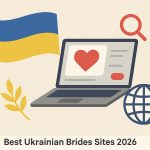In today’s world, we dedicate a large part of our time online. Our daily operations, for example, purchasing commodities, socializing, and communicating with colleagues, among other things, have continued to increase our digital footprint. This practice exposes us to harm over the internet, although it is beneficial. The reality is that cybercriminals today have become more intelligent and quick in executing their plans than ever before. Except for no one entirely being secure, knowledge can help you keep safe, too.
This post explores some common internet dangers and suggests easy preventative measures.
Myth-Busting: Even MacBooks Get Viruses
It is a common belief that Apple Inc. devices, such as MacBooks are resistant against malicious software. That is false. It is true that the macOS has very good security features but it is still not 100% secure from all viruses. The truth is Macbooks get viruses, too.
Over the past couple of years, there has been a rise in malware that is designed for Mac users. Many hackers exploit the trust Apple users have in their brand because most of them do not use any antivirus. In addition, some Mac users compound their problems by overlooking critical security updates that serve to heighten the vulnerability of their devices.
The takeaway? It does not matter whether you are using a Mac or a PC. You still have to secure your device. Install trusted antivirus software, keep your system updated, and be cautious about what you download. When it comes to security, intelligent behavior matters more than the badge.
Phishing Scams: Don’t Take the Bait
Phishing remains among the first and most common online threats. Normally, it begins with an electronic mail or chat that appears to be from a trusted individual like the bank, your local delivery service company, or even the manager. You might be required to click on a link or provide personal details in the email.
Here’s an example: You get an email saying your Netflix account has been locked. When you click the link and type in your login details, your credentials are sent to a hacker.
To avoid falling into the trap, what should be done? To begin with, one should verify the email sender’s address. Always trust your gut; if it feels off, then it most likely is. Do not click on any links you suspect may be dangerous, and don’t ever send private information through email or text.
Public WiFi: Convenience Comes at a Cost
Public WiFi is provided at most coffee shops, airports, and libraries. The service is convenient, although it poses a danger. It is unsafe because such networks are normally open, and one can easily intercept data using simple tools.
Just picture yourself sipping your favorite café’s latte and logging into your bank account through the available WiFi. Imagine typing in your login details – wouldn’t they just appear for any nearby hackers?
For safety purposes, it is recommended that one does not access important accounts while using public WiFi. If it is absolutely necessary, use a VPN. By doing this, the information transmitted from your end will be indecipherable except to the intended recipient, thereby increasing your privacy. Imagine a personal tunnel through which no one can pass in crowded traffic.
Passwords: Your First Line of Defense
Your digital life is similar to a house, which requires keys for access. Yet, many people still use weak or repeated passwords for multiple accounts.
Ensure that you use unique, strong passwords for every single account. Mix letters, numbers, and symbols in your password. Avoid using such things as your date of birth or pet’s name in the passwords. For added security, utilize password-generation programs with which you can entrust your complex passcodes. By doing this, one will require to keep in mind the primary password while the computer remembers all others.
Also, wherever possible, two-factor authentication (2FA) can be enabled. Adding another layer of security means that you need to have two types of identification before you are allowed access, for example, typing a code from your phone.
Social Media: Share Wisely
Social media is a great way to connect, but it’s also a goldmine for cybercriminals. Sharing more information makes it easier for others to gather your personal information.
To illustrate, a hacker can tell you are not at home when you post the dates on vacation. For example, disclosing certain information about yourself, such as your date of birth, full name, school, and college, among others, may create an opportunity for some people to easily determine their password rest queries.
Therefore, keep your profiles private and be cautious about revealing sensitive data. Do not update your status while living in certain places, and also do not just click “yes” to every friend request.
Updates and Software: Don’t Ignore the Reminders
It’s easy to ignore update notifications, as they always seem to pop up at the worst time. But those updates often contain important security patches that fix known vulnerabilities.
Hackers often target systems that haven’t been updated. Just as a door that is not locked allows for easy passage, using software which has not been updated is very dangerous. Be it your phone, laptop, browser, or applications, keeping them updated is one of the easiest ways to remain secure.
Enable automatic updates whenever possible. It takes just a few minutes but can save you from hours of frustration—and potential damage—later on.
Stay Informed, Stay Safe
Online threats keep changing. Something beneficial now might be ineffective in the future. Nevertheless, most cyber-attacks can easily be averted through simple knowledge and logic.
Take care, keep updated, and be as careful in your virtual life as in real life. It does not matter whether one is protecting their MacBook, using complex passcodes, or staying away from questionable links; all these measures are important.
Lynn Martelli is an editor at Readability. She received her MFA in Creative Writing from Antioch University and has worked as an editor for over 10 years. Lynn has edited a wide variety of books, including fiction, non-fiction, memoirs, and more. In her free time, Lynn enjoys reading, writing, and spending time with her family and friends.