In 2025, AI-driven video creation has gone mainstream. Whether you’re a content marketer, filmmaker, or social media strategist, these platforms offer powerful features that turn ideas into polished video assets with remarkable speed. Below, we dive deep into the ten best AI video generators—covering free options, premium tiers, text-to-video, image-to-video, and specialized tools—so you can make an informed choice for your next project.
1. Pollo AI: The Ultimate All-In-One Platform

Pollo AI remains the clear leader thanks to its unparalleled combination of versatility and ease of use. It aggregates access to top-tier models—Kling AI, Runway, Luma, Hailuo, Vidu, PixVerse, Pika, Seaweed, Wanx AI—within a single, intuitive interface. You can generate videos from text prompts, animate still images, or transform existing footage with video-to-video tools. On the free plan, creators get generous render quotas and standard definition outputs; upgrading unlocks 1080p or 4K resolution, faster processing, and priority support.
Key strengths:
- Model Switching: Seamlessly alternate between different AI engines to achieve the style you want.
- Deep Customization: Adjust motion speed, style presets, color grading, and more via easy sliders.
- Scalable Workflows: From a quick 10-second social clip to a multi-minute narrative, Pollo AI adapts to your needs.
- Collaboration Features: Share projects and presets with team members, making it ideal for agencies and production houses.
2. Runway: Consistency and Collaboration
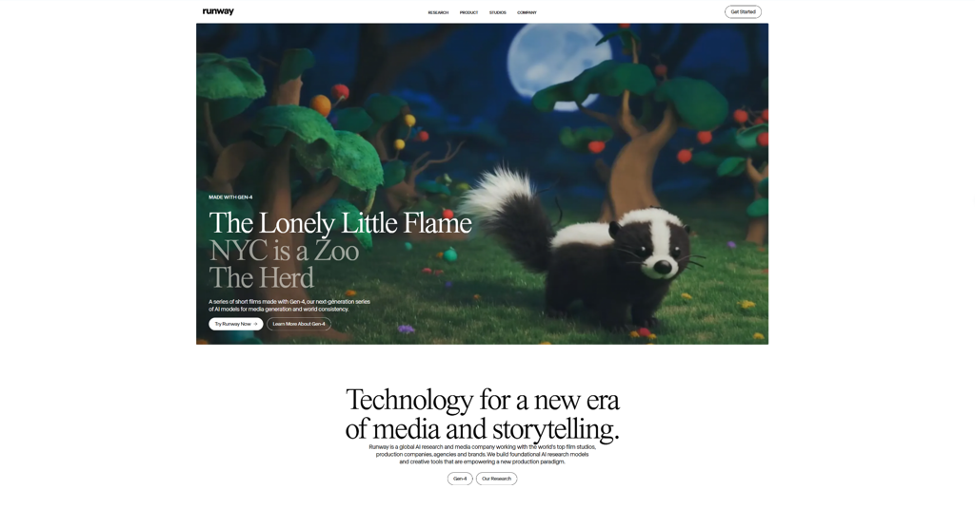
Runway has cemented itself as the go-to for narrative continuity and team workflows. Powered by its proprietary Gen-4 video model, Runway ensures that characters, environments, and color palettes remain consistent across multiple scenes—an advantage when you’re telling a longer story. Its web-based editor supports frame-accurate trimming, keyframing, and integration with audio tracks, while real-time collaboration tools allow multiple users to review and annotate projects simultaneously.
Highlights:
- Scene Coherence: Tackles one of AI’s toughest challenges—visual consistency across shots.
- Integrated Editing: Basic color correction, transition effects, and audio syncing without exporting to external software.
- Team Collaboration: Shared workspaces, version history, and in-app commenting streamline group projects.
- Flexible Licensing: Free tier suffices for basic experiments; paid plans unlock high-res exports and API access.
3. Kling AI: Emotion-Driven Storytelling

Kling AI specializes in producing emotionally resonant video content by focusing on lifelike facial expressions and natural motion. Its core strength lies in translating rich, text-based prompts into scenes bursting with nuance—subtle eye movements, realistic lighting shifts, and authentic spatial depth. Marketers and filmmakers will appreciate Kling’s advanced prompt syntax, which allows detailed instructions like “show a gradual smile as the character turns toward the window at sunset.”
What sets it apart:
- Micro-Expression Fidelity: AI algorithms trained on high-resolution footage capture minute emotional cues.
- Prompt Granularity: Layer multiple directives—camera angle, weather, character mood—to refine outputs.
- High-Quality Defaults: Even without deep dives into settings, Kling AI’s presets yield lifelike results.
- Export Integration: Render out to common editing formats (MP4, MOV) for seamless post-production.
4. Luma AI: Cinematic Image Animation

Luma AI brings still imagery to life, making it a favorite among digital artists and social media creators. The platform’s strength lies in cinematic transitions—parallax movements, simulated depth-of-field shifts, and dynamic lighting overlays—that elevate photos and illustrations into short, engaging clips. Luma’s interface offers slider-based controls for motion vectors, camera path smoothness, and effect intensity, enabling both novices and pros to craft visually stunning outputs in minutes.
Core features:
- Parallax Effects: Create the illusion of 3D space from a single 2D image.
- Motion Trails and Overlays: Add particle flares, light leaks, and subtle zooms that enhance immersion.
- Batch Processing: Animate entire photo galleries in one go—a boon for product catalogs or social campaigns.
- Regular Updates: Frequent model improvements and fresh presets keep the tool ahead of the curve.
5. Hailuo AI: Precision Through Prompts
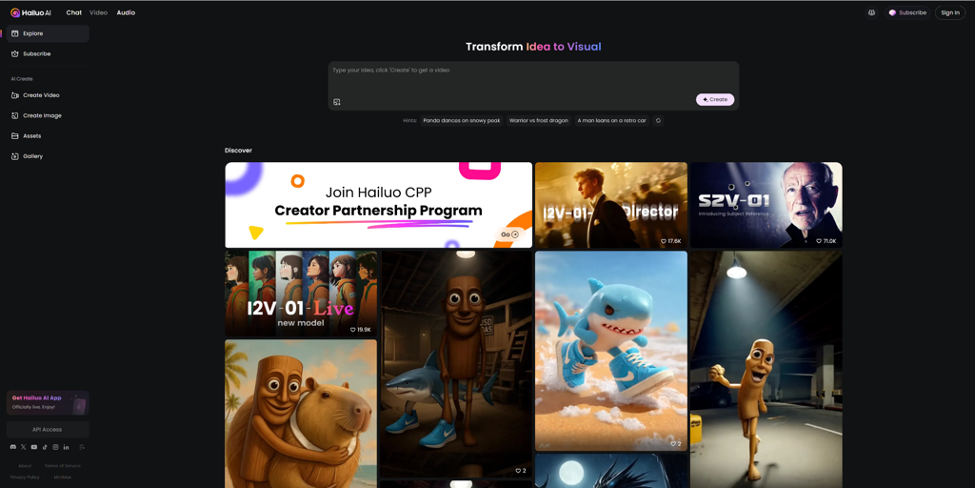
Hailuo AI stands out for its prompt-centric workflow, catering to users who know exactly what they want. By accepting highly detailed scene descriptions, Hailuo can produce videos with precise camera angles, choreographed movements, and sophisticated lighting setups. Its hybrid input system also lets you pair text with reference images, giving the AI visual anchors to guide the generation process. The free tier provides up to 15 seconds per render, making it ideal for quick experiments.
Advantages:
- Prompt Engineering: Fine-tune every aspect—“zoom from wide shot to close-up as the rain starts.”
- Reference-Image Blending: Use your own photos to steer color palettes and composition.
- Frame-By-Frame Control: Edit individual keyframes post-render within the platform.
- Cost-Effective: Free access for low-volume users; pay-as-you-go credits for heavier workloads.
6. Vidu AI: Speed and Simplicity
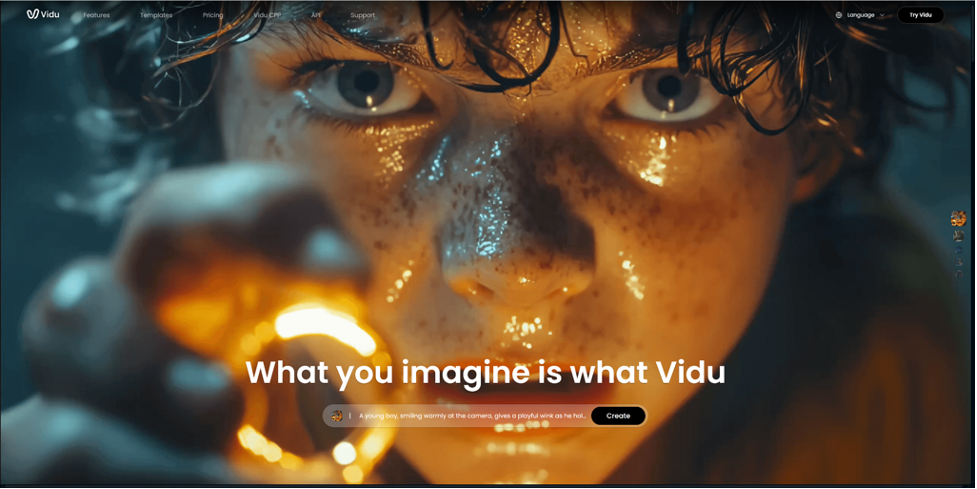
When deadlines loom, Vidu AI delivers. It’s engineered to minimize wait times without sacrificing 1080p quality. Vidu’s streamlined interface focuses on three core steps—upload, customize, export—so even first-timers can produce social-ready clips in under five minutes. Advanced users can delve into optional parameters like motion blur levels and color grading presets, but the default pathway is remarkably fast and reliable.
Key attributes:
- Rapid Renders: Typical turnaround of 1–2 minutes for a 10-second clip.
- One-Click Enhancements: Auto-color correction and stabilization make your footage pop.
- Mobile App: On-the-go adjustments and uploads directly from your phone.
- Tiered Plans: Free users get standard queues; paid subscribers jump to the front for urgent projects.
7. PixVerse AI: Style-First Creativity

PixVerse AI excels at fusing video generation with distinctive artistic filters. Think animated watercolor, glitch art, or retro VHS effects baked directly into your footage. Its core value lies in experimentation: a robust library of user-created presets enables instant style swaps, while granular controls let you modulate effect strength, transition speed, and color saturation.
Why it matters:
- Preset Marketplace: Browse, remix, and share custom filters crafted by a vibrant creator community.
- Multiformat Outputs: Export for square, vertical, or widescreen dimensions without manual cropping.
- Integrated Storyboarding: Arrange clips on a simple timeline with built-in transitions.
- Accessible Pricing: Generous free tier with affordable premium upgrades for high-res and watermark-free exports.
8. Pika AI: Element-Level Refinement
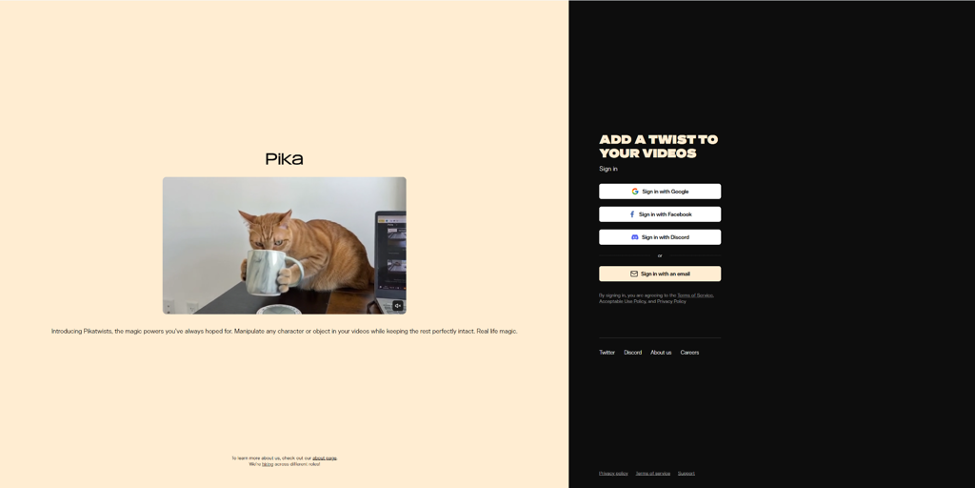
Pika AI offers surgical precision for projects that demand exacting detail. Rather than re-render an entire scene to adjust one object’s motion, Pika lets you isolate characters, props, or backgrounds and tweak them individually. This is invaluable for complex edits—say, altering a lead actor’s hand gesture or fine-tuning a spotlight’s path—without starting from scratch.
Standout capabilities:
- Object Segmentation: The AI identifies and separates visual elements automatically.
- Non-Destructive Editing: Adjust individual layers without affecting the rest of the composition.
- Scriptable Interface: Developers can call Pika’s endpoints to batch-process large video libraries.
- Enterprise Focus: Custom SLAs and dedicated support for agency-level demands.
9. Seaweed (ByteDance): Lifelike Avatar Generation
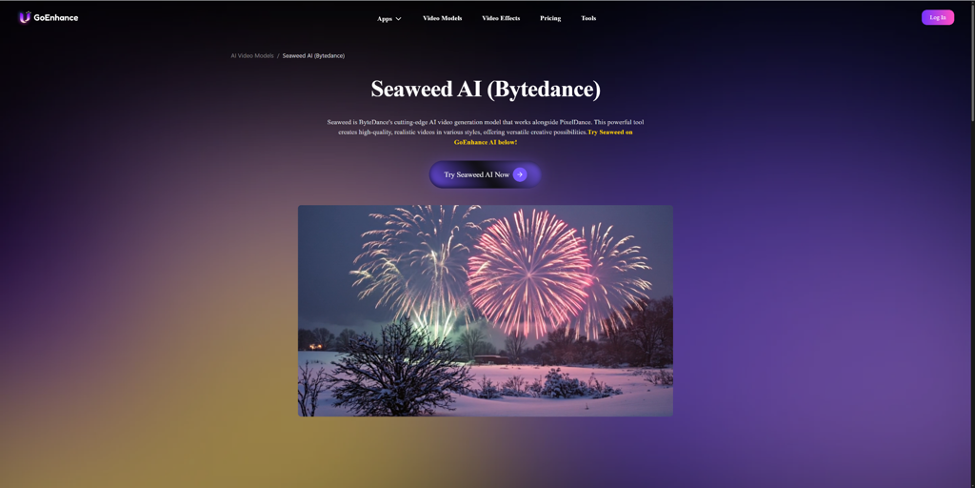
Seaweed leverages ByteDance’s research into human motion synthesis to create talking-head videos from a single image and audio track. It’s the tool of choice for virtual influencers, customer-service avatars, and educational presenters. Upload a portrait and a voiceover, and Seaweed animates realistic lip synchronization, blinks, and head turns—ready to drop into your next e-learning module or brand campaign.
Core strengths:
- Audio-Video Alignment: Precise lip-sync that matches speech patterns and intonation.
- Emotion Tags: Direct the avatar to smile, frown, or express surprise at specific timestamps.
- Lightweight Workflow: Zero coding required—just upload and render.
- Cross-Platform Integration: Embeddable players for web and mobile applications.
10. Wanx AI: Flexible Lengths and Formats

Wanx AI completes our list by catering to projects that span a wide range of durations—from short 3-second teasers to in-depth 10-minute explorations. It combines text-to-video and image-to-video capabilities with advanced editing features: multi-scene sequencing, built-in subtitle generation, and aspect-ratio switching on export. This makes Wanx AI a compelling choice for everything from social media reels to training videos and product demos.
Highlights include:
- Duration Control: Specify exact clip length at project start—no manual trimming required.
- Subtitle Automation: Generate timed captions in multiple languages with one click.
- Branding Tools: Watermarks, intro/outro templates, and logo overlays baked into the editor.
- Mixed-Media Support: Blend stock footage, user uploads, and AI-generated scenes seamlessly.
Conclusion
The AI video generator market in 2025 offers remarkable diversity—platforms optimized for narrative coherence, artistic style, rapid turnaround, and pinpoint editing control. Pollo AI reigns supreme for its all-encompassing feature set and accessible user experience, but every tool above brings unique strengths to the table. Most provide free tiers, so the best way to find your perfect match is hands-on experimentation. Dive in, explore different workflows, and let AI transform your creative visions into compelling video stories faster than ever before.
Lynn Martelli is an editor at Readability. She received her MFA in Creative Writing from Antioch University and has worked as an editor for over 10 years. Lynn has edited a wide variety of books, including fiction, non-fiction, memoirs, and more. In her free time, Lynn enjoys reading, writing, and spending time with her family and friends.















