Want to bring old photos back to life? Do you want your deceased relatives or people in old historical photos to “wink/smile”? Want to make your childhood photos “active”? Virbo AI Photo Animator is the right tool for you. It can turn family photos and wedding photos into animated videos to enhance the value of commemorative memories, as well as make your childhood photos “active” and generate interesting short videos to share on social media platforms.
We have reviewed Virbo AI Photo Animator from multiple perspectives, including features, pros and cons, and pricing. Want to know more about Virbo AI Photo Animator’s detailed review? Then read on.
What is Virbo AI Photo Animator?
Virbo AI Photo Animator is a free AI photo animator that uses AI to dub static images or screenshots and make them into moving pictures. You can use it to animate family pictures, bring precious family memories to life, and increase social media exposure. You can also create “Talking Pictures/Emoticons” to generate funny content or create personalized e-cards, such as birthday/holiday videos with moving photos. For business creators, it’s also possible to bring static merchandise images to vivid videos, all of which can greatly enrich your content and make it more engaging.
With Virbo AI pic animator, you can animate photos, add subtle movement to backgrounds, add AI-generated voice-overs, or do your own voice-overs, all of which are done in minutes. If you don’t want to think about video ideas, it also offers a variety of templates and is easy to use, generating the video you want in a few minutes. It works on multiple platforms: use it directly in your web browser, download the Windows desktop version, or get the mobile app for iOS and Android devices.
Key Features of Virbo AI
AI-Powered Photo Animation
Virbo uses advanced AI to detect faces and bodies in photos and add natural movements to them, including subtle blinks, smiles, or head tilts. This feature turns ordinary portraits into vivid animations that bring photos to life.
Talking Photo Creator
Virbo integrates seamlessly with ChatGPT 4.0 to generate high-quality video scripts and copy without having to write them yourself. It also provides a video translator (supporting more than 40 languages) to meet the requirements of multiple countries and regions. Lip Sync AI Video Generator ensures lip-sync videos where the mouth shape of the portrait corresponds to the text for a more natural and realistic look.
Customizable Motion Effects
Virbo offers users more than 350 lifelike avatars and more than 460 voices from 90 countries to cater to different countries/regions and needs. Users can customize the animations with these different avatars according to their needs to make their photos come to life and be unique.
AI Video Templates
Virbo offers ready-to-use video templates that simplify your video editing process. These templates help you quickly create professional animations without requiring you to have professional video editing experience.
One-Click Social Media Export
You can optimize your animations for platforms like Instagram or TikTok using preset formats, and Virbo will automatically resize and format your creations to generate platform-compliant videos, saving time when sharing animated images online.
How to Animate Photos with Virbo (Step-by-Step)
After learning so many features of Virbo, can’t you wait to use Virbo to animate photos? Follow me to animate photos with Virbo in 4 easy steps.
Step 1. Launch Virbo
Visit Virbo’s official website and click “Generate AI Video Free” to start online, or download the desktop/mobile app for offline use.
Step 2. Upload Your Photo
Select “Talking Photo” or “Animate Image” option, then upload your chosen photo from your device. Virbo supports JPG, PNG, and other common image formats.
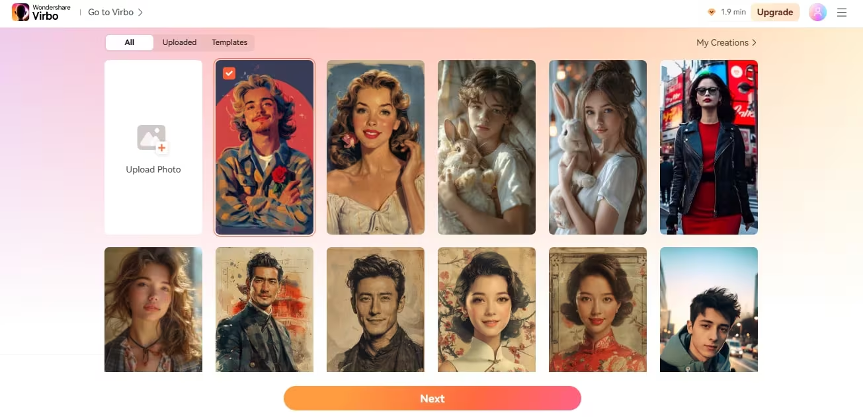
Step 3. Customize Animation
Add a voiceover by typing text or uploading audio. Adjust voice style, speed, and pitch. For non-talking animations, select motion effects and intensity.
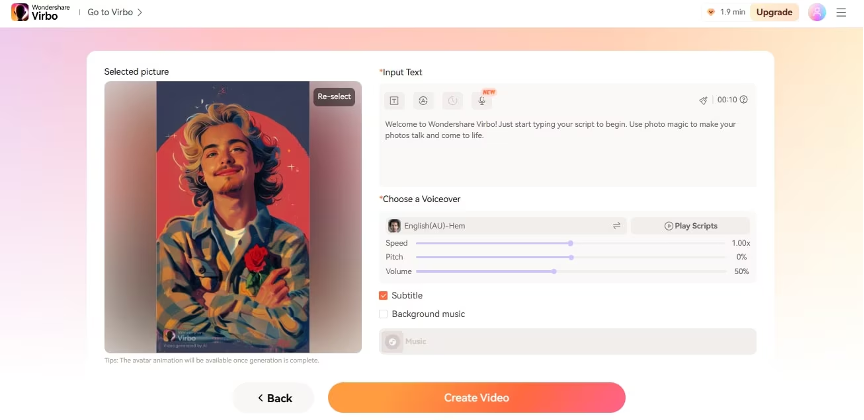
Step 4. Generate & Download
Preview your animated photo, make final adjustments if needed, then click “Create Video”. Once processed, download your animation in MP4 format.
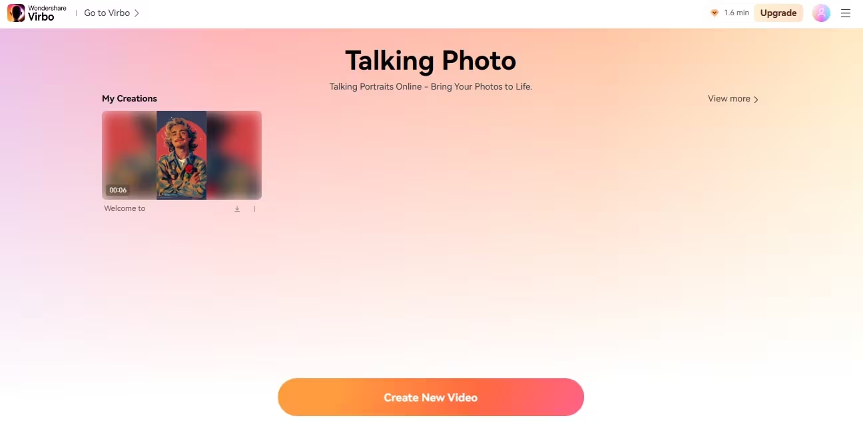
Virbo Pros and Cons
Pros:
- Simple Page, Simple Operation: Virbo’s clean page layout and intuitive controls allow you to create professional animations without specialized skills. It makes AI photo animation accessible to everyone.
- High Output Video Quality: Virbo generates lifelike animations with natural facial movements and smooth transitions, and can produce high-quality lip-synced videos that rival more expensive professional tools.
- Functionality Updates: Virbo’s development team is constantly improving the functionality and adding new animation styles and effects based on customers’ feedback. This ensures that Virbo is always up-to-date and meets the latest needs of most customers.
- Quick Client Support: If you encounter any problems during operation, you can get fast technical support. It could troubleshoot your problems and ensure your smooth operation in minutes.
Cons:
- Dependence on network stability: The Network version requires a stable connection, and there are limitations to using it in areas with poor network coverage
Note: Offline mode is only available for the desktop version.
- Advanced features take some time to learn: While the basics are simple, mastering all the customization options (such as Precision Motion Control and Voice Sync) may take some time to practice.
Virbo Pricing
Pricing Plans:
- Free Version: Basic features
- Monthly Plan: $9.90/month – Full access to all animation tools
- Yearly Plans: Essential: $19.90/year (best for casual users)
Pro: $199/year (ideal for professionals)
Who Should Use Virbo?
Virbo offers plans to meet different needs. Casual users can start with the free version to experience emotional moments, such as animating precious family photos or creating funny talking selfies. The flexible $9.90/month plan is ideal if you need the full suite of tools temporarily, such as a blogger creating seasonal content, a business running short-term ad campaigns, or someone testing advanced features. For individual users who use it regularly, such as regularly animating a family archive or providing dynamic clips for social media, the Essential plan, valued at $19.90/year, is the way to go.
Finally, professionals who handle heavy-duty tasks-agencies that mass-produce commercials, VTubers, or companies that offer premium services like dynamic wedding albums, will need the $199/year Pro Comprehensive plan. Make your choice based on the depth and frequency of your projects.
Conclusion
Virbo AI Photo Animator makes it easy to turn still photos into vivid talking videos. It adds realistic facial movements, natural voice synchronization, and expressive gestures, making it perfect for evoking personal memories and creating creative projects. Virbo’s diverse AI avatars and multi-language support add even more functionality.
In addition to AI photo animation, Virbo offers useful features such as video translation, custom avatar creation, and AI-assisted scripting. These tools help users create professional-quality content without the need for specialized editing skills. Want to see what your photos can become? Explore Virbo’s features now.
Lynn Martelli is an editor at Readability. She received her MFA in Creative Writing from Antioch University and has worked as an editor for over 10 years. Lynn has edited a wide variety of books, including fiction, non-fiction, memoirs, and more. In her free time, Lynn enjoys reading, writing, and spending time with her family and friends.















