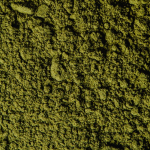In today’s fast-paced digital world, businesses in industries like manufacturing, construction, logistics, and safety compliance are rapidly moving away from manual inspection methods. They’re embracing smart, digital inspection software to streamline operations, ensure compliance, and maintain quality. But with dozens of options in the market, how do you choose the right inspection software for your organization?
The right tool should not only save time and reduce human error—it should also empower teams to collaborate better, scale efficiently, and make data-driven decisions. As we head into 2025, let’s explore the 7 must-have features to look for in an inspection software platform.
1. Mobile Accessibility with Offline Capability
Why It Matters:
Your field inspectors aren’t sitting in an office—they’re in factories, warehouses, on construction sites, or even in remote areas. That’s why mobile-first design is critical. In 2025, the expectation is clear: inspectors should be able to complete checklists, upload photos, and capture signatures directly from their mobile devices, even when offline.
What to Look For:
- A dedicated app for iOS and Android
- Offline data capture and automatic syncing
- Real-time notifications and task assignments
2. Customizable Templates & Dynamic Forms
Why It Matters:
No two businesses operate the same way. Your inspection processes, forms, and compliance requirements may differ based on industry and geography. A rigid software won’t cut it.
What to Look For:
- Drag-and-drop form builder
- Conditional logic (show/hide questions based on answers)
- Ability to create templates for safety, quality, maintenance, etc.
3. Real-Time Reporting and Dashboards
Why It Matters:
Decision-makers need instant insights—not reports that arrive two weeks after the fact. Modern inspection software should offer real-time dashboards that display trends, non-compliance issues, overdue inspections, and performance metrics.
What to Look For:
- Custom dashboards and automated reports
- Export to PDF, Excel, or share via email
- Integration with BI tools like Power BI or Tableau
4. Photo & Video Capture with Markups
Why It Matters:
A picture is worth a thousand checkboxes. The ability to capture and annotate images or videos during inspections helps communicate problems clearly and speeds up resolution.
What to Look For:
- Photo upload from camera or gallery
- Image markup tools (arrows, text, circles)
- Video recording for walkthroughs
5. Workflow Automation & Task Management
Why It Matters:
Automation reduces repetitive tasks and ensures nothing falls through the cracks. From sending reminders to assigning corrective actions, the software should automate workflows to increase efficiency.
What to Look For:
- Automatic task assignment after failed inspections
- Email or SMS reminders
- Escalation rules for unresolved issues
6. Compliance & Audit Readiness
Why It Matters:
Inspection software should make it easy to stay compliant with industry regulations like OSHA, ISO, HACCP, etc. It should offer audit trails, proper documentation, and secure data storage to help you pass audits without hassle.
What to Look For:
- Timestamped logs and digital signatures
- Secure cloud-based storage with access control
- Compliance templates and checklists
7. Integration with Other Systems
Why It Matters:
Your inspection software shouldn’t operate in a silo. It needs to connect with your existing tech stack—whether that’s your ERP, CMMS, asset management, or HR software. Integrations save time and help eliminate double entry.
What to Look For:
- API access and third-party integrations
- Pre-built connectors with popular tools
- Zapier or webhook support
🏆 Why Visualogyx Stands Out in 2025
While there are several players in the inspection software market, Visualogyx is emerging as a top contender. Whether you’re a small business or a multi-site enterprise, Visualogyx offers the flexibility, scalability, and user experience you need in 2025.
Key Advantages:
- Easy-to-use interface with mobile-first design
- Affordable pricing with a strong ROI
- Built-in analytics for fast decision-making
- Used across industries: manufacturing, logistics, facilities, and more
- Scales well for teams of all sizes
✅ Bonus: Visualogyx is designed with non-technical users in mind, making it ideal for teams with minimal training needs.
🚀 Final Thoughts
Choosing the right inspection software in 2025 is about more than ticking boxes—it’s about transforming your inspection process into a powerful, data-driven workflow. Look for solutions that are easy to use, customizable, and built for your industry.
Lynn Martelli is an editor at Readability. She received her MFA in Creative Writing from Antioch University and has worked as an editor for over 10 years. Lynn has edited a wide variety of books, including fiction, non-fiction, memoirs, and more. In her free time, Lynn enjoys reading, writing, and spending time with her family and friends.