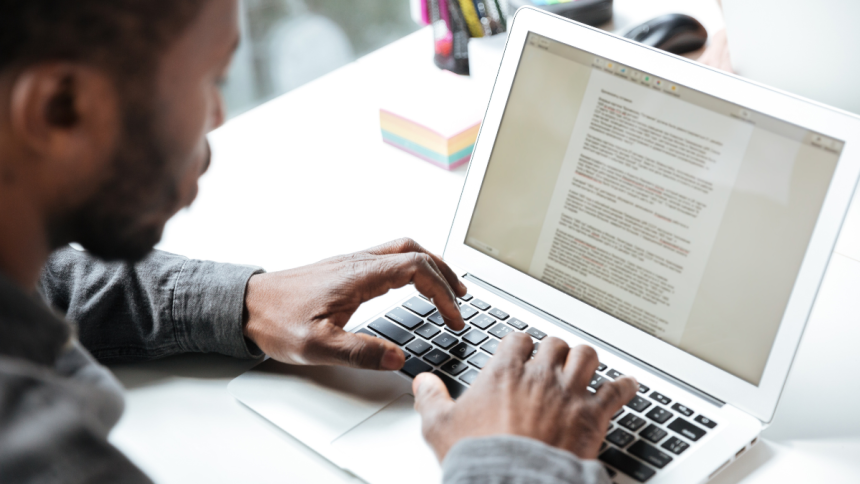Good writing gets read. Whether you’re publishing blog content, working on internal documentation, or managing a brand’s tone across teams, one thing matters above all: clarity. It’s not just about spelling or grammar. It’s about making sure your audience doesn’t have to work too hard to absorb the message. That’s where readability tools help tighten structure, improve flow, and remove the kinds of obstacles that stop people from finishing what they start reading.
These are five of the best options available right now for writing that’s easy to follow and harder to ignore.
Hemingway Editor for Cleaner Sentences
Hemingway Editor works like a ruthless second pair of eyes. It highlights long or hard-to-read sentences in one color, passive voice in another, and gives you a readability grade at a glance. The goal is to show that shorter, sharper sentences sound more human.
There’s no grammar correction here, just an honest look at how much effort your readers will need to get through a paragraph. It’s especially useful for writers who tend to over-explain or drift into long-winded phrases without noticing. Use the free web version or download the desktop app if you prefer to work offline.
Readable.com for Compliance-Driven Content
Readable.com is built for situations where clarity isn’t optional. Legal teams, healthcare providers, and regulated industries often rely on it to meet strict readability standards. When it comes to industries with legal complexity, such as finance, insurance, or even emerging markets such as online casinos legal in New York, the UK, or New Zealand, the writing needs to be especially clear.
For example, if someone is reading about return-to-player (RTP) percentages or wagering requirements, the wording must be exact. A sentence that’s too vague or can mislead readers or leave them unsure about what they’re agreeing to. Most online casinos explain bonus terms or withdrawal limits. Even a slight misunderstanding can cause frustration or mistrust. Readers should walk away informed, not confused by dense terminology or vague phrasing.
Readability turns technical content into something the average person can actually understand. It gives you scoring across several formulas and breaks down the results in plain language. The interface is clean and easy to use, and it’s geared toward users who want to know exactly how readable their writing is before it goes live. It’s not free, but the tool is well-suited for team settings and includes options for sharing reports across departments.
Grammarly for Confident Everyday Writing
Grammarly has come a long way since it first launched. Today, it doesn’t just catch misspellings or grammar slips. It also highlights awkward structure, wordy phrasing, and unclear sentences.
You get instant suggestions for tone, delivery, and readability. This makes it a solid choice for business emails, marketing copy, or any text that needs to sound polished without losing its natural voice. It runs smoothly across browsers, email clients, and document apps, which means your writing stays consistent, no matter where it happens.
ProWritingAid for Long-Form Editing
Writers dealing with articles, white papers, or anything over a few hundred words will get the most out of ProWritingAid. It breaks your text down into detailed reports that show you how often you repeat phrases, how varied your sentence lengths are, and whether your transitions make sense.
You can adjust everything from tone to rhythm without second-guessing the flow. It’s the tool that lets you fix patterns in your writing that you didn’t know were there. It also integrates well with Word, Google Docs, and Scrivener, making it ideal for writers and editors who work across formats.
Writer.com for Consistency Across Teams
Writer.com focuses on more than individual sentences. It helps entire teams stay consistent with terminology, voice, and tone. If your company has a preferred writing style or a list of terms that should (or should never) appear, this tool can flag those in real time. It’s especially useful for brands working across departments, regions, or audiences.
While it’s built with larger organizations in mind, smaller teams and content creators will still find plenty of value in the suggestions it provides. The tool supports collaboration, and it plugs into everything from Chrome to Slack.
Conclusion
Clear writing sets good content apart. Whether you’re fine-tuning a product description or reviewing legal copy before publication, these readability tools offer the support needed to write better. Pick the one that fits how you work, and let it take care of the details that slow readers down.
Lynn Martelli is an editor at Readability. She received her MFA in Creative Writing from Antioch University and has worked as an editor for over 10 years. Lynn has edited a wide variety of books, including fiction, non-fiction, memoirs, and more. In her free time, Lynn enjoys reading, writing, and spending time with her family and friends.