Successful store owners don’t just hope for sales—they track, analyze, and act on data daily. By monitoring critical sales reports like daily WooCommerce sales reports, you can spot opportunities, fix problems before they escalate, and turn casual shoppers into loyal customers.
Let’s dive into the 10 must-check reports that will help you optimize your store, boost revenue, and stay ahead of competitors.
Daily Sales Report – Your Store’s Pulse Check
The daily WooCommerce sales reports provide a comprehensive overview of your store’s financial performance, capturing critical metrics such as total revenue, number of orders, and average order value (AOV) for the day.
This report is essential because it allows you to track fluctuations in sales, identify peak purchasing times, and measure the immediate impact of marketing campaigns or promotions.
By analyzing this data daily, you can quickly spot trends—such as a sudden drop in sales that might indicate a technical issue or a surge that could be tied to a successful ad—and adjust your strategies in real time.
Additionally, comparing daily sales reports over time helps you understand:
- Seasonal patterns,
- Customer buying behavior,
- And the effectiveness of pricing strategies,
ensuring that you’re always making data-driven decisions rather than relying on guesswork.
The daily WooCommerce sales reports gives you a snapshot of total revenue, order volume, and average order value (AOV).
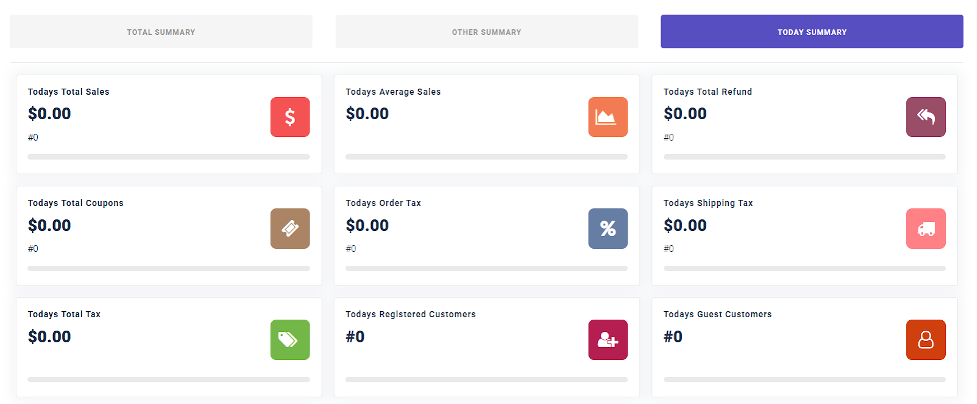
Key insights you’ll gain:
- Sales trends – Are sales growing or dropping?
- Peak buying times – When do customers shop the most?
- Marketing impact – Did today’s promotions work?
Actionable steps:
- If sales dip, check if a campaign underperformed or if site issues occurred
- If AOV rises, double down on upselling strategies that worked
Pro Tip: Compare today’s report data with yesterday’s and last week’s to spot patterns.
Refund & Return Rate Report – Are Customers Happy?
The daily WooCommerce sales reports related to refunds and returns are crucial for maintaining profitability and customer satisfaction.
This report tracks the number of returned items, refund amounts, and the most common reasons for returns, helping you identify whether issues stem from product quality, inaccurate descriptions, shipping delays, or customer expectations not being met.
A sudden spike in returns could indicate a problem with a specific product batch or a misleading marketing claim that needs immediate attention.
By reviewing this data daily, you can take corrective actions—such as:
- Updating product images,
- Improving descriptions,
- Or reaching out to dissatisfied customers
before small issues escalate into larger reputational or financial problems.
Furthermore, tracking return trends in daily WooCommerce sales reports helps you assess supplier reliability and make informed decisions about inventory management and product sourcing.
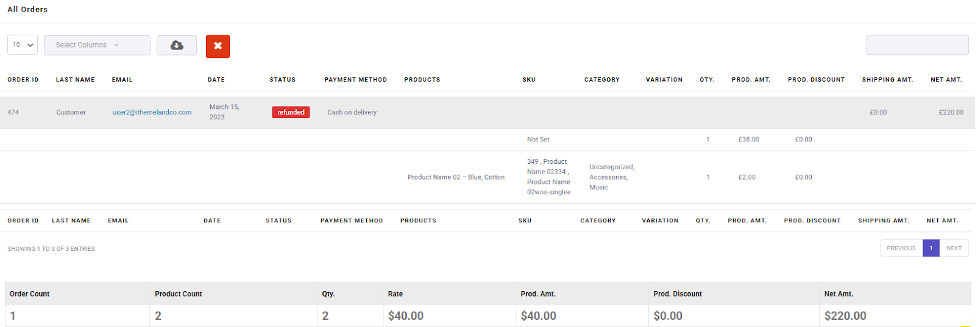
What to look for:
- Most returned products – Are they defective or mismarketed?
- Return reasons – Are customers complaining about the same thing?
How to fix it:
- Improve product images & descriptions for accuracy
- Offer better sizing guides or quality checks
- Consider offering store credit instead of refunds
Average Order Value (AOV) Report – Are Customers Spending More?
The daily WooCommerce sales reports focusing on Average Order Value (AOV) reveal how much customers spend per transaction, providing insights into purchasing behavior and upselling potential.
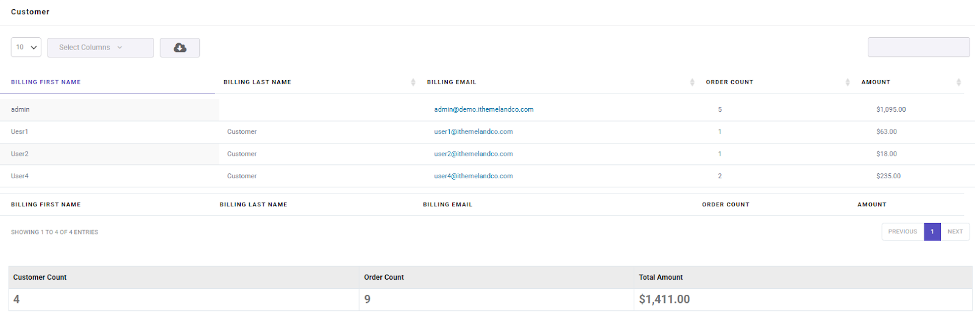
A high AOV indicates that customers are adding multiple items to their carts, while a low AOV may suggest missed opportunities for cross-selling or bundling.
By examining this metric daily, you can test different strategies to encourage customers to spend more such as:
- Frequently Bought Together” suggestions,
- Limited-time bundle deals,
- Or free shipping thresholds
Additionally, tracking AOV alongside other metrics (like conversion rates) helps you determine whether discounts are increasing order volume at the expense of profitability.
Over time, optimizing AOV can significantly boost revenue without requiring additional customer acquisition, making this report a powerful tool for sustainable growth.
What this report reveals:
- Best upselling strategies – Which bundles or discounts worked?
- Missed opportunities – Are customers adding just one item?
How to increase AOV:
- Offer “Upsell” suggestions
- Set free shipping thresholds (e.g., “Spend $50 more for free shipping”)
- Create limited
Top-Selling Products Report – What’s Flying Off Shelves?
The daily WooCommerce sales reports highlighting top-selling products provide a clear picture of which items drive the most revenue, allowing you to allocate marketing budgets and inventory resources effectively.
This report includes sales volume, revenue generated, and stock levels for each product, helping you identify trends such as seasonal demand spikes or emerging bestsellers.
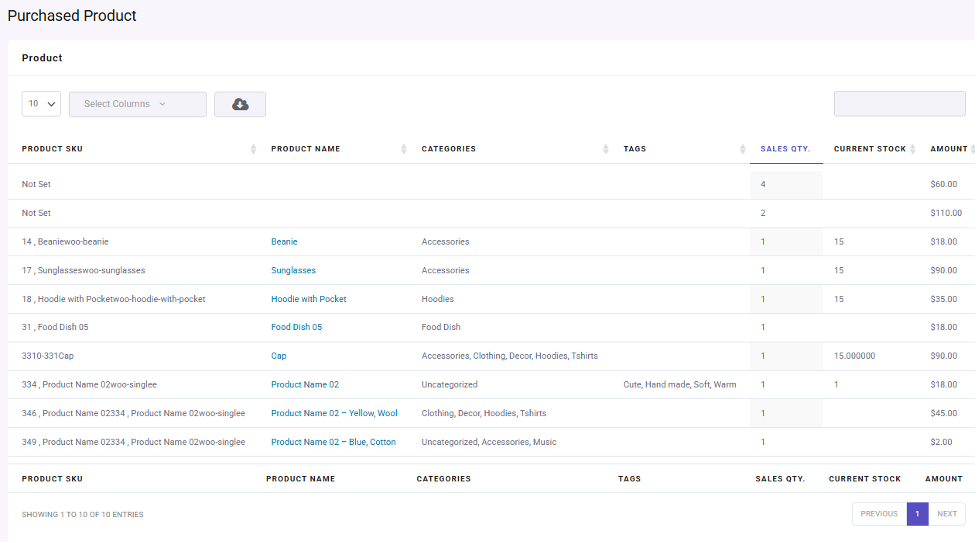
By analyzing this data daily, you can:
- Ensure that high-demand products remain in stock,
- Capitalize on trending items with targeted promotions,
- And even identify cross-selling opportunities by pairing popular products with complementary items.
Additionally, tracking top sellers helps you negotiate better deals with suppliers, optimize pricing strategies, and make informed decisions about product expansion or discontinuation.
What this report tells you:
- Highest-converting products – Should you promote them more?
- Low stock alerts – Will you run out soon?
- Seasonal trends – What’s hot right now?
Next steps:
- Run targeted promotional plans on top sellers
- Create bundles with complementary products
- Use bestsellers to attract new customers
Golden Rule: Never let your top sellers go out of stock!
Low Stock & Out-of-Stock Report – Prevent Lost Sales
The daily WooCommerce sales reports tracking low stock and out-of-stock items are critical for maintaining seamless operations and preventing revenue loss.
This report highlights products with dwindling inventory, items that frequently sell out, and backordered goods, enabling you to take proactive measures before stockouts occur.
Running out of popular products not only results in immediate lost sales but can also damage customer trust and push shoppers to competitors.
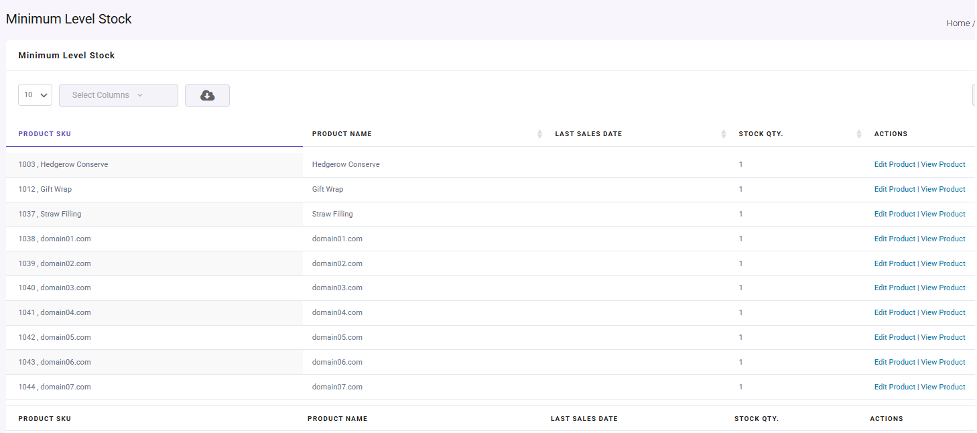
By reviewing this report daily, you can:
- Prioritize restocking,
- Adjust marketing efforts for low-inventory items,
- And set up automated alerts to ensure you never miss a sale due to poor inventory planning.
Additionally, tracking stock trends helps you forecast demand more accurately and optimize supplier relationships for better pricing and reliability.
Critical alerts to watch:
- Products with less than 10 units remaining
- Items that frequently sell out
- Backordered products
Prevention strategies:
- Set up automatic reorder points
- Create “almost gone” scarcity notifications
- Have backup suppliers ready
Coupon & Discount Performance Report – Are Deals Working?
The daily WooCommerce sales reports analyzing coupon and discount performance reveal whether your promotions are increasing revenue or simply eroding profit margins.
This report tracks redemption rates, revenue generated from discounted orders, and customer segments using coupons, helping you determine which offers resonate most with shoppers.
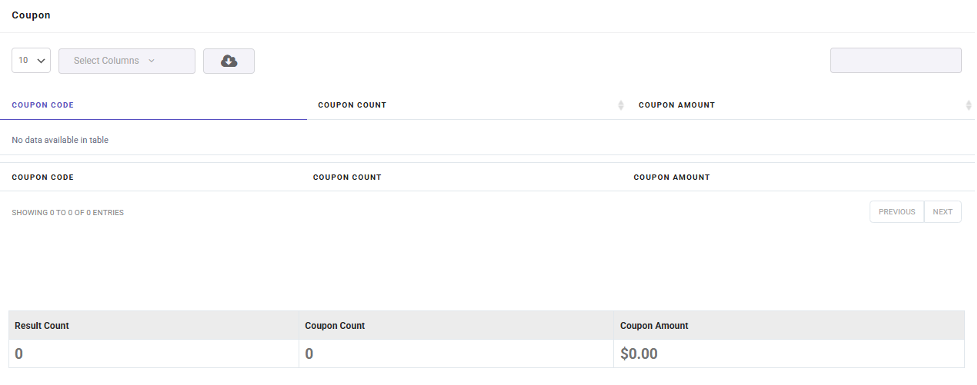
Additionally, tracking coupon usage helps you identify whether customers are becoming overly reliant on discounts, allowing you to balance short-term sales boosts with long-term brand value.
Key metrics to analyze:
- Which coupons drove the most revenue
- Whether discounts hurt profit margin
- Customer segments using coupons
Smart discounting tactics:
- Offer targeted coupons to high-value customers
- Test minimum spend requirements
- Use coupons to clear slow-moving inventory
Warning: Over-discounting can train customers to only buy on sale.
Customer Lifetime Value (CLV) Report – Who Are Your VIPs?
The daily WooCommerce sales reports focusing on Customer Lifetime Value (CLV) measure how much revenue each customer generates over time, helping you identify your most profitable segments.
This report analyzes purchase frequency, average spend per order, and retention rates, enabling you to tailor marketing strategies for maximum long-term value and track your WooCommerce store’s performance.
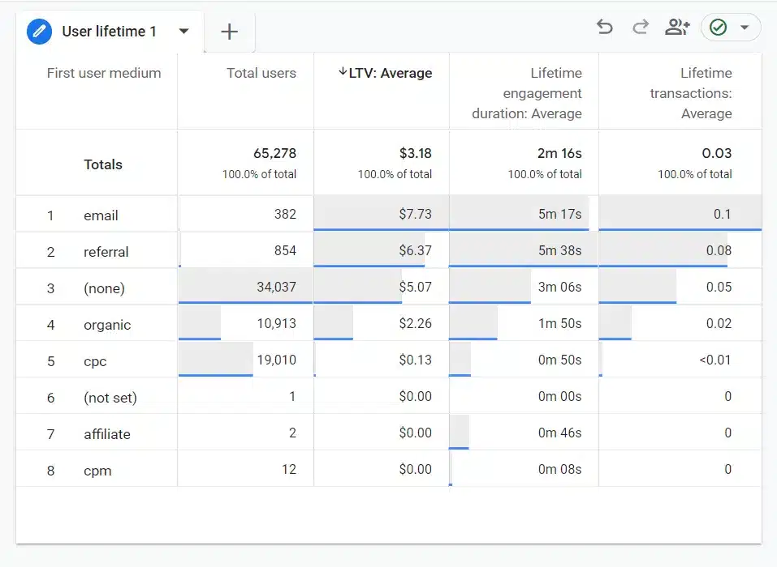
For instance, if data shows that email subscribers have a higher CLV than social media buyers, you might invest more in email marketing and loyalty programs.
By reviewing CLV daily, you can
- Personalize retention campaigns,
- Reward high-value customers with exclusive perks,
- And refine acquisition strategies to attract shoppers with similar profiles.
Over time, increasing CLV reduces reliance on costly customer acquisition and creates a sustainable revenue stream from loyal buyers.
What CLV reveals:
- Your most profitable customer segments
- How often customers repurchase
- Which marketing channels bring loyal buyers
Retention boosters:
- Create a loyalty program
- Send personalized recommendations
- Offer exclusive perks to repeat buyers
Abandoned Cart Report – Recover Lost Revenue
The daily WooCommerce sales reports tracking abandoned carts provide crucial insights into why shoppers leave without purchasing, allowing you to implement recovery strategies.
This report details cart abandonment rates, the stage where users drop off, and the value of abandoned orders, helping you identify common friction points such as unexpected shipping costs, complicated checkout processes, or lack of payment options.
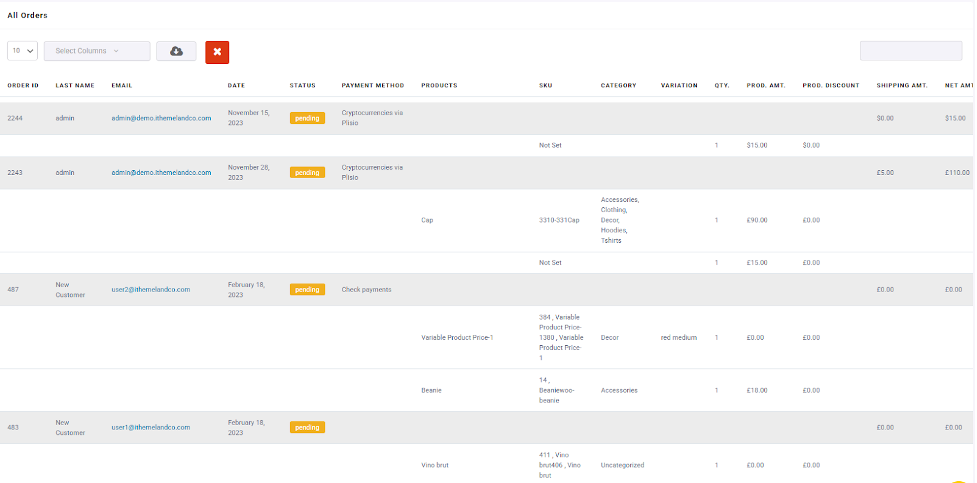
By analyzing this data daily, you can
- Send targeted recovery emails,
- Offer incentives like free shipping,
- And optimize the checkout flow to reduce abandonment.
Additionally, segmenting abandoned carts by customer type (new vs. returning) helps you tailor follow-up messages for higher conversion rates.
Given that the average cart abandonment rate exceeds 70%, even small improvements in recovery efforts can lead to significant revenue gains.
Recovery strategies:
- Send a 3-email abandoned cart sequence
- Offer free shipping or a small discount
- Simplify checkout to 1-2 steps
Traffic Source Report – Where Are Buyers Coming From?
The daily WooCommerce sales reports breaking down traffic sources reveal which channels—organic search, paid ads, social media, or email—drive the most conversions and revenue.
This report tracks click-through rates, conversion rates, and average order value by source, helping you determine where to focus your marketing efforts.
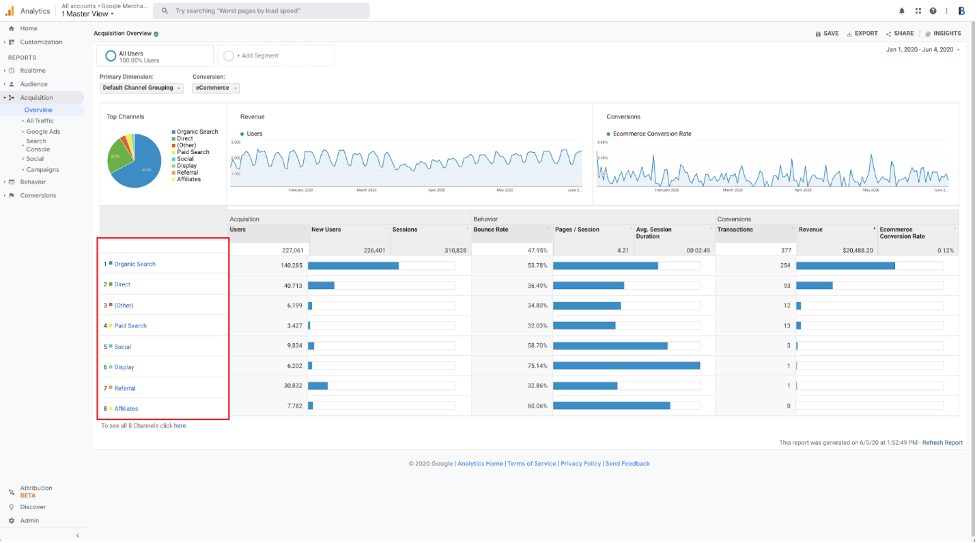
For example, if social ads generate high traffic but low sales, you may need to refine your targeting or ad creatives. Conversely, if organic search brings high-value customers, investing in SEO could yield long-term benefits.
By reviewing this report daily, you can
- Reallocate budgets to high-performing channels,
- Pause underperforming campaigns,
- And test new acquisition strategies with real-time data guiding your decisions.
Over time, optimizing traffic sources ensures that every marketing dollar contributes to sustainable growth.
Optimization tips:
- Shift budget to high-converting channels
- Improve underperforming sources
- Test new traffic channels carefully
The Smart Way to Manage Your Daily WooCommerce Sales Reports
Tracking and analyzing multiple sales reports manually is time-consuming and inefficient. To truly optimize your store’s performance, you need the right tools that automate data collection, highlight key insights, and help you make faster, smarter decisions.
Here are three powerful tools designed to simplify WooCommerce reporting—each tailored for different analytical needs:
The WooCommerce Report Plugin

The Advanced WooCommerce Report Plugin is one of the most powerful solutions for managing WooCommerce sales reports. With automated email delivery, you no longer need to manually compile data. Its customizable dashboards allow you to monitor critical metrics—such as daily WooCommerce sales reports, inventory levels, and conversion rates—in real time.
Key Benefits:
The WooCommerce Report Plugin transforms overwhelming data into actionable insights with these powerful features:
Automated Daily Delivery
No more digging through spreadsheets – get your essential Monthly, Weekly, or Daily WooCommerce sales reports delivered automatically, saving you hours each week while ensuring you never miss important trends.
Custom Executive Dashboards
Create tailored views that highlight exactly what matters most to your business, whether that’s conversion rates, inventory alerts, or customer lifetime value – all visible at a glance.
Advanced Data Exporting
Go beyond surface-level metrics with exportable reports that allow for deep analysis in Excel, Google Sheets, or your favorite BI tools to uncover hidden opportunities.
Best Use Cases:
- Store owners who need accurate reports without spending hours analyzing spreadsheets.
- Teams that require seamless report sharing for collaborative decision-making.
ExactMetrics-Customer Lifetime Value (CLV) Report
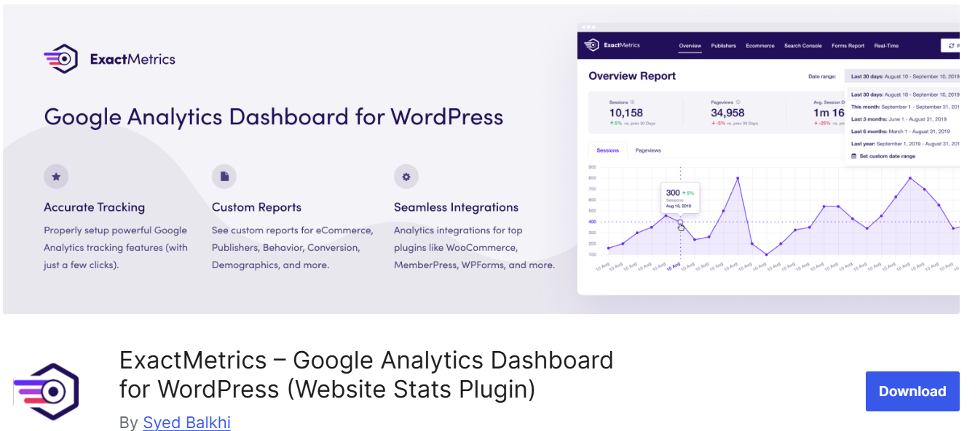
This tool helps you identify high-value customers and refine your marketing strategies based on their purchasing behavior. The CLV report analyzes factors like average revenue per customer, repeat purchase rates, and customer retention, enabling you to focus on long-term profitability.
Key Benefits:
- Pinpoints Top Customers – Identifies your most loyal and profitable buyers.
- Enables Personalized Campaigns – Helps tailor promotions to boost repeat sales.
- No Coding Required – Easy integration with WooCommerce for hassle-free setup.
Best Use Cases:
- Stores selling subscription-based or replenishable products (e.g., cosmetics, groceries).
- Businesses looking to enhance customer loyalty programs and retention strategies.
Google Analytics extension -Traffic Sour1ort
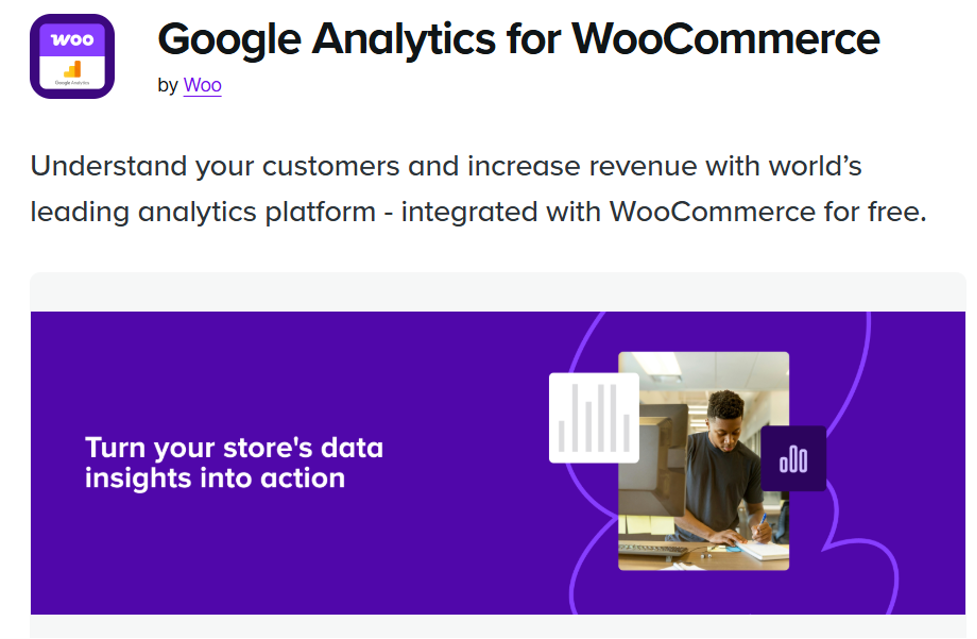
This tool reveals which marketing channels—Google, social media, email, or paid ads—drive the most conversions and revenue. By analyzing conversion rates, average order value, and traffic sources, you can optimize ad spend and maximize ROI.
Key Benefits:
- Tracks Marketing ROI – Shows which campaigns generate the highest sales.
- Compares Channel Performance – Helps allocate budgets to the most effective platforms.
- Free & Easy Integration – Seamlessly connects with WooCommerce for instant insights.
Best Use Cases:
- Stores running paid ads (Google Ads, Facebook, Instagram) who need performance tracking.
- Marketing teams requiring detailed traffic analysis to refine digital strategies.
Final Thought
In today’s competitive ecommerce landscape, data isn’t just power – it’s profit. With automated daily WooCommerce sales reports, you’re not just collecting numbers; you’re building a roadmap to predictable growth and smarter decision-making.
Lynn Martelli is an editor at Readability. She received her MFA in Creative Writing from Antioch University and has worked as an editor for over 10 years. Lynn has edited a wide variety of books, including fiction, non-fiction, memoirs, and more. In her free time, Lynn enjoys reading, writing, and spending time with her family and friends.















