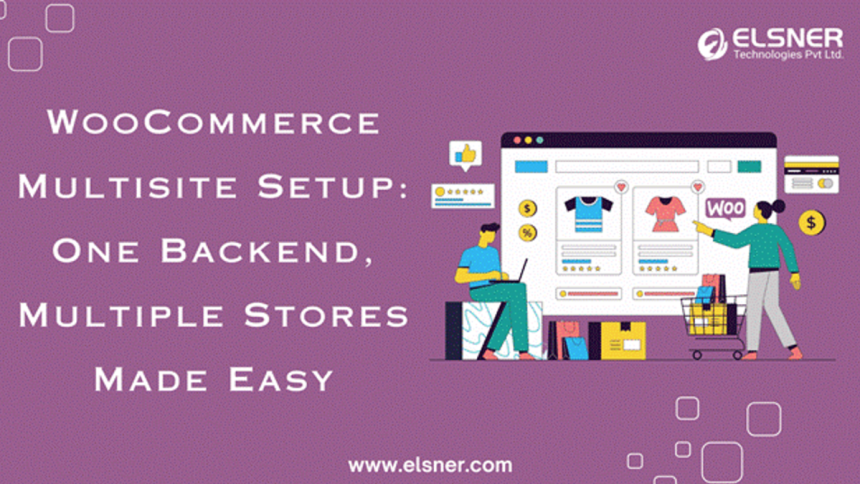WooCommerce Multisite Setup: One Backend, Multiple Stores Made Easy
Imagine managing five online stores—each with its own design, product range, and audience—but from a single login. No more hopping tabs. No more duplicated work. Just one dashboard that powers everything. That is the beauty of WooCommerce Multisite.
Brands using centralized Ecommerce solutions grow at a faster rate than those juggling multiple systems. If you want to scale fast, stay lean, and keep control, this setup is not a luxury—it is a smart necessity.
This guide is your walkthrough. Not just the “how,” but the “why.” Plus, we will explore how top providers of WooCommerce Development Services like Elsner help businesses build it right, without stress, bugs, or patchwork plugins.
First—What Is WooCommerce Multisite?
WordPress Multisite allows you to run multiple websites from one WordPress installation. Add WooCommerce, and each site becomes its own store, with shared backend access.
So, what changes?
● One WordPress admin.
● Multiple stores.
● Each store has its own domain or subdomain.
● Plugins and themes can be shared or customized per store.
This way, you run a global empire without needing five different teams.
When Should You Use It?
Not every store needs a multisite setup. But when it fits, it is magic. Here are clear signs you should consider it:
| Scenario | Why Multisite Works |
| You run stores in multiple regions | Each store can target local markets |
| You sell to both B2B and B2C customers | Separate sites, shared backend |
| You operate multiple brands | Each can have its own look and feel |
| You manage client stores (agencies) | One dashboard. Full control. |
If these scenarios sound familiar, a multisite setup with expert WooCommerce website developers will make your life easier—and your growth scalable.
What Are the Key Benefits of Setting Up WooCommerce Multisite?
This is what makes store owners choose WooCommerce Multisite:
● Centralized Management
Manage users from one place. Update plugins and push changes across stores instantly.
● Theme & Plugin Sharing
Use the same tools across all sites—or tweak each one as needed. You control consistency and flexibility.
● Easier Scaling
Want to launch a new store? Duplicate an existing one. Tweak it. Go live in hours, not weeks.
● Isolated Storefronts
Each store can have its own inventory, language, pricing, and checkout, while sharing one brain.
● Reduced Hosting Cost
One installation. One server. Lower costs. Better performance.
● Faster Team Training
Your team learns one system. That is it. No new logins. No extra confusion.
Brands that use enterprise WooCommerce strategies like this save time, reduce errors, and increase revenue with less overhead.
Setting It Up (The Smart Way)
Sure, you could try setting it up yourself. But unless you are an experienced developer, you might hit walls. That is why many growing businesses choose to hire WooCommerce expert teams to build it for them, right from the start.
Still curious about the process? Here is a simplified breakdown:
● Step 1: Enable Multisite in WordPress
Edit the wp-config.php file by adding:
define(‘WP_ALLOW_MULTISITE’, true);
Save it. Refresh WordPress. Now, you will see “Network Setup” under Tools.
● Step 2: Choose Subdomains or Subdirectories
Subdomains: store1.yourbrand.com
Subdirectories: yourbrand.com/store1
Pick what fits your brand structure. Regional stores? Subdomains work well. Product categories? Subdirectories could be cleaner.
● Step 3: Configure .htaccess and Network Settings
You will copy code snippets provided by WordPress into your .htaccess and wp-config.php files. This activates the network.
● Step 4: Add New Sites
Once Multisite is live, go to Network Admin > Sites > Add New.
Each site can have its own:
➢ Theme
➢ Plugins
➢ Language
➢ Currency
➢ Store rules
● Step 5: Install WooCommerce Across the Network
You can activate WooCommerce globally or per store. Want different checkout flows per store? Activate individually. Want consistency? Activate network-wide.
● Step 6: Customize Storefronts
This is where WooCommerce website design comes in. Use different themes for each store. Or use one theme with multiple child themes for brand flexibility.
Must-Have Plugins for WooCommerce Multisite
Here are a few tools that make managing multisites smoother:
| Plugin | Purpose |
| WooCommerce Multistore | Sync products across stores |
| WP Multisite User Sync | Share user data |
| MultilingualPress | Translate stores easily |
| WooCommerce Subscriptions | Manage recurring billing |
| NS Cloner | Duplicate stores fast |
When you hire WooCommerce theme developers from an experienced team, they can build or customize plugins like these for your exact use case.
Common Pain Points—and How to Solve Them
● Slow Performance
Multisite setups can get heavy and sluggish. The fix? Invest in quality hosting, implement smart caching, and avoid bloated plugins. A well-structured WooCommerce website design also plays a key role in keeping things fast.
● Confusing Admin Roles
Use role-based access. Limit who can touch which site. Keep things tidy.
● Product Syncing Problems
Want shared inventory? Use product sync tools—or ask expert WooCommerce developers to build custom logic.
● Local Tax and Shipping Variations
Each store can have its own rules. No need to force global settings. Let your developers configure it right.
Elsner has helped many merchants solve these exact issues. Their WooCommerce development teams build solutions tailored to your workflows, not generic templates.
Case Study: Scaling Five Regional Stores With WooCommerce Multisite
Industry: Niche Fashion (USA, UK, Canada, and EU)
Business Model: D2C + Wholesale
Challenge: Fragmented backend across regional sites, rising maintenance costs, inconsistent brand experience
The Problem
One of Elsner’s fashion retail clients operated four separate WooCommerce stores—each managed independently. Every plugin update, design tweak, or product rollout had to be done four times. Plugin conflicts were frequent. Their small team was stretched thin managing multiple logins, support workflows, and inconsistent customer experiences.
As the brand expanded into wholesale, they needed a fifth store dedicated to B2B buyers, with features like gated access, dynamic pricing, and a custom checkout flow. Starting from scratch again felt overwhelming and costly.
The Solution
They turned to Elsner’s team of expert WooCommerce developers to unify their operations and reduce overhead. Elsner proposed a fully customized WooCommerce Multisite architecture that delivered both flexibility and control.
Key setup elements included:
● Subdomains for each region and customer type (e.g., us.domain.com, b2b.domain.com)
● Custom themes developed by a dedicated WooCommerce theme developer
● Centralized plugin management for easier updates
● Shared CRM and analytics integration for global performance tracking
● Region-specific tax, shipping, and language settings
● Role-based access for team efficiency and security
The Results
| Metric | Before Multisite | After Multisite |
| Site management time/week | 16 hours | 5 hours |
| Plugin conflicts/month | 4–6 issues | 0 reported in 3 months |
| Time to launch new store | 4 weeks | 4 days |
| Hosting cost/month | $450 | $270 |
| Abandoned cart rate | 68% | 42% |
The results were immediate. The client saw a 39% drop in cart abandonment due to consistent user experience and simplified regional pricing. Their new B2B store now runs with gated access and smart pricing rules—without relying on third-party platforms.
Thanks to Elsner’s strategic WooCommerce development services, everything now runs from one centralized backend. This means fewer errors, faster deployments, and more time spent growing the business, not managing it.
What We Can Learn
● One backend = Less chaos
● Shared tools = Lower costs
● Expert developers = Better results
For businesses expanding across geographies, audiences, or product lines, this case shows how powerful the right WooCommerce Website Developer can be. With the flexibility of enterprise WooCommerce and a smart multisite setup, even lean teams can scale with clarity, speed, and confidence.
Quick Comparison: Single Store vs Multisite
| Feature | Single Store | WooCommerce Multisite |
| Backend | One store only | Manages multiple stores |
| Domains | One | One or many |
| Design | One theme | Unique per store |
| Admin Access | Store-level | Global & store-level |
| Scaling | Manual setup | Fast cloning |
| Cost | Higher with more stores | Lower due to shared core |
Why Should You Hire a WooCommerce Expert?
A professional is someone who has hands-on experience, technical know-how, and a proven track record in WooCommerce Multisite setup.
If you want security, scalability, and peace of mind, hiring experts is the best solution.
When you hire WooCommerce expert teams like those at Elsner, here is what you get:
● Strategic planning before setup
● Custom store mapping
● Theme and plugin configuration
● Performance optimization
● Ongoing maintenance and support
They offer full-scale WooCommerce development services—not just setup, but design, integration, and scaling.
Final Thoughts
If you are serious about growing your Ecommerce business across regions, brands, or customer segments, WooCommerce Multisite is your secret weapon. It simplifies backend chaos. It lets you scale with purpose. And it cuts unnecessary costs and time waste.
With the right setup, design, and development partner, your multisite setup becomes your growth engine. Whether you want unique storefronts or shared management tools, the structure can flex to fit.
And that is where seasoned teams—like the WooCommerce website developer pros at Elsner—step in. They make sure you launch strong and scale smart. Want to simplify store management while growing faster? Explore custom WooCommerce development services tailored to your business goals.
Lynn Martelli is an editor at Readability. She received her MFA in Creative Writing from Antioch University and has worked as an editor for over 10 years. Lynn has edited a wide variety of books, including fiction, non-fiction, memoirs, and more. In her free time, Lynn enjoys reading, writing, and spending time with her family and friends.