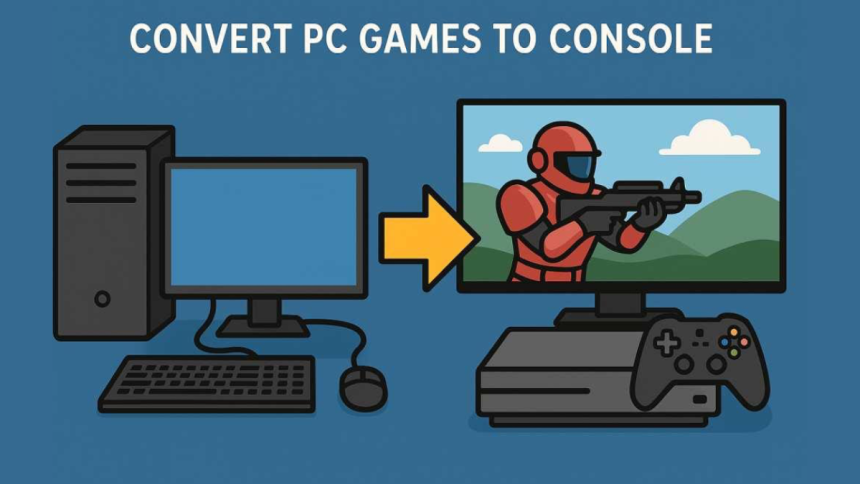The gaming industry is in a constant state of evolution, with developers striving to expand their reach and adapt their creations to various platforms. Converting existing PC games into console versions—particularly for Xbox and PlayStation—requires expertise in cross-platform adaptation and a strong grasp of both the technical process and the gaming community’s expectations.
Understanding PlayStation game development and Xbox is important. Developers need to improve performance, change controls, and follow specific rules for the platform. This article explores the challenges of this process and provides tips for successfully moving a game from PC to console.
To convert a PC game to a console version, one must first grasp the fundamental differences between these two platforms. PC games are often designed with high-end graphics and intricate control systems that take advantage of a keyboard and mouse. Consoles, on the other hand, offer a different experience with standardized hardware and a focus on gamepad controls. Understanding these differences is crucial to ensuring a smooth conversion process.
Technical Specifications
The technical specifications between PCs and consoles vary significantly. PCs can be custom-built and upgraded, allowing for a wide range of hardware configurations. This flexibility enables PCs to handle more demanding games with high-resolution graphics and complex physics simulations. Consoles, however, have fixed hardware, which means developers must work within these constraints to optimize game performance.
User Interface and Experience
PCs offer a more versatile user interface, primarily due to the use of a keyboard and mouse. This setup allows for more complex commands and shortcuts. Consoles, however, rely on gamepads, which require a more streamlined interface. Developers must redesign the user interface to accommodate this change, ensuring that menus and in-game interactions remain intuitive and accessible.
Community and Play Style
The gaming communities on PC and consoles can have different expectations and play styles. PC gamers often favor games that offer modding capabilities and customizable settings. Console gamers, on the other hand, may prioritize a seamless plug-and-play experience with easy access to multiplayer features. Developers need to understand these preferences to tailor the game experience accordingly.
Technical Challenges in Console Game Conversion
Converting a PC game to a console version involves overcoming several technical challenges. Developers must navigate these hurdles to ensure that the game runs smoothly and meets player expectations.
Hardware Optimization
Consoles have fixed hardware specifications, meaning that developers must optimize the game’s performance to run smoothly on these systems. This involves tweaking graphics settings, adjusting frame rates, and ensuring that the game utilizes the console’s architecture effectively. Memory management is also critical, as consoles typically have less RAM compared to high-end gaming PCs. Efficient resource allocation can prevent slowdowns and crashes during gameplay.
Graphics and Visual Fidelity
One of the key challenges in converting PC games to consoles is maintaining visual fidelity. Developers must often reduce texture quality and implement level-of-detail techniques to ensure that the game runs efficiently on consoles. Advanced rendering techniques, such as dynamic resolution scaling, can help maintain performance while providing visually appealing graphics.
Audio and Sound Design
Audio plays a vital role in the gaming experience, and consoles have unique audio capabilities that must be considered. Developers need to ensure that sound effects, music, and voiceovers are optimized for console audio systems. This may involve adjusting audio levels, implementing 3D audio features, and ensuring compatibility with console-specific audio enhancements.
Control Scheme Adaptation
The transition from a keyboard-and-mouse setup to a gamepad requires thoughtful redesign of the control scheme. Developers must map complex keyboard inputs to a limited number of buttons on a controller, which can be challenging. This may involve creating new user interfaces or rethinking gameplay mechanics to ensure a seamless experience.
Button Mapping and Input
Gamepad controllers have fewer buttons than a keyboard, requiring developers to prioritize essential commands and map them effectively. This involves analyzing player behavior and determining which actions are most frequently used. Developers must also consider the ergonomics of button placement to ensure comfort during extended play sessions.
User Interface Adjustments
Adapting the user interface for a console involves simplifying menus and ensuring that all options are easily navigable with a gamepad. This may require redesigning HUD elements and creating shortcuts for commonly used functions. Developers must balance simplicity with functionality to provide an intuitive user experience.
Gameplay Mechanics
Some gameplay mechanics designed for PC may not translate well to consoles due to control limitations. Developers need to assess whether certain features need to be modified or removed altogether. This can involve reimagining how players interact with the game world, ensuring that the experience remains engaging and enjoyable.
Steps to Convert PC Games to Console Versions
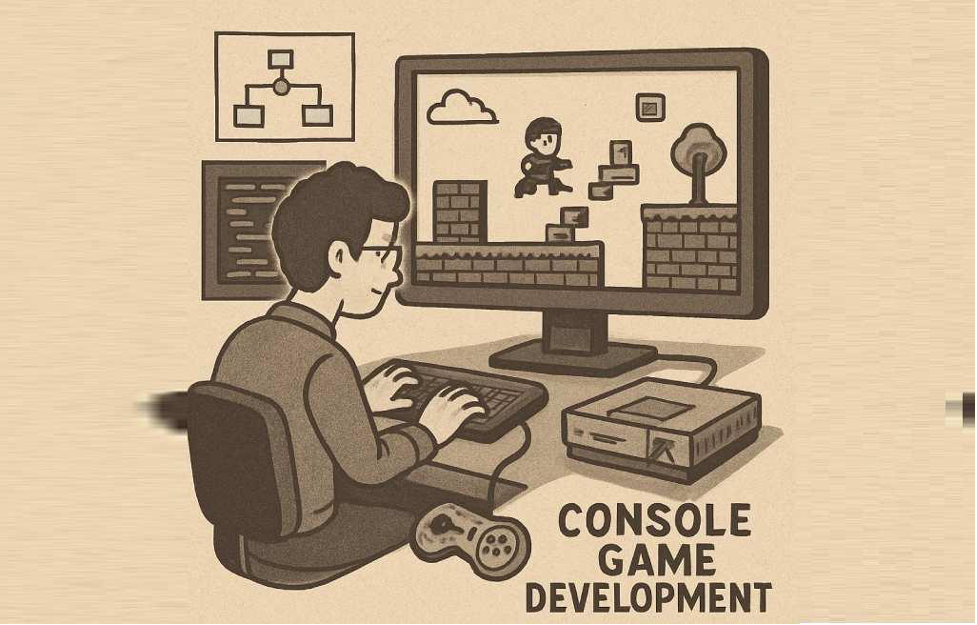
Converting a PC game to a console version requires a structured approach. Expert game developer companies must follow specific steps to ensure a successful transition while preserving the game’s core experience.
Step 1: Evaluate the Game’s Feasibility
Before embarking on the conversion process, developers must assess whether the game can be adapted to consoles without compromising its core experience. This involves analyzing the game’s technical demands, control scheme, and overall design. Not all PC games are suited for consoles, and some may require significant changes to fit the platform.
Technical Assessment
Developers should conduct a thorough technical assessment to determine the game’s compatibility with console hardware. This includes evaluating graphics requirements, processing power, and memory usage. A detailed analysis helps identify potential bottlenecks and areas that need optimization.
Audience Analysis
Understanding the target audience for the console version is crucial. Developers must consider whether the game appeals to console players and whether it aligns with their preferences. This analysis helps inform decisions about gameplay mechanics, aesthetics, and marketing strategies.
Budget and Resources
Converting a PC game to a console version requires financial investment and resources. Developers must assess whether they have the budget, time, and team necessary to complete the project successfully. This evaluation helps set realistic expectations and timelines for the conversion process.
Step 2: Optimize Graphics and Performance
Console hardware limitations necessitate the optimization of graphics and performance. Developers should focus on reducing load times, maintaining stable frame rates, and ensuring that the game runs smoothly on all supported console models. This may require the use of advanced rendering techniques or the simplification of certain visual elements.
Load Time Reduction
Load times can significantly impact the gaming experience, especially on consoles. Developers should implement techniques such as data streaming and asset compression to reduce load times. Ensuring that players can quickly access and transition between game levels enhances immersion and enjoyment.
Frame Rate Stability
Maintaining a stable frame rate is essential for a smooth gaming experience. Developers must optimize game code and graphics settings to ensure consistent performance across different console models. Techniques like dynamic resolution scaling and frame rate capping can help achieve this goal.
Visual Element Simplification
To accommodate console hardware limitations, developers may need to simplify certain visual elements. This can involve reducing texture resolutions, optimizing shaders, and implementing level-of-detail systems. The goal is to balance visual quality with performance to provide an engaging experience.
Step 3: Redesign the Control Scheme
As previously mentioned, adapting the control scheme is crucial. Developers must create intuitive and responsive gamepad controls that allow players to enjoy the game without frustration. This often involves playtesting and iterating on various configurations to find the optimal setup.
Playtesting and Iteration
Playtesting is a vital part of control scheme redesign. Developers should conduct extensive testing with players to gather feedback on control responsiveness and intuitiveness. Iterative development allows for continuous refinement and improvement based on player input.
Accessibility Considerations
Accessibility is an important aspect of control scheme design. Developers should consider implementing customizable controls and options for players with disabilities. Providing alternative input methods and adjustable settings ensures that the game is inclusive and accessible to a wider audience.
Tutorials and Onboarding
Introducing players to a new control scheme requires effective tutorials and onboarding processes. Developers should design tutorials that guide players through essential mechanics and controls. Clear instructions and interactive demonstrations can help players quickly adapt to the console version.
Step 4: Implement Platform-Specific Features
Consoles offer unique features that can enhance the gaming experience. For instance, the PlayStation’s DualSense controller provides haptic feedback and adaptive triggers, while Xbox offers Smart Delivery and Quick Resume. Developers should consider integrating these features to take full advantage of the console’s capabilities.
Haptic Feedback and Adaptive Triggers
The PlayStation DualSense controller offers advanced haptic feedback and adaptive triggers that can enhance immersion. Developers should explore ways to incorporate these features into the game, such as simulating different textures or resistance based on in-game actions.
Smart Delivery and Quick Resume
Xbox consoles provide features like Smart Delivery and Quick Resume, which can improve the player’s experience. Smart Delivery ensures that players receive the best version of the game for their console, while Quick Resume allows for seamless switching between games. Developers should optimize their games to support these features.
Achievement Integration
Console platforms often have achievement systems that reward players for completing specific tasks. Developers should design achievements that align with the game’s objectives and encourage exploration. Integrating achievements can enhance replayability and player engagement.
Step 5: Conduct Rigorous Testing
Testing is paramount to ensure that the game performs flawlessly on consoles. This involves identifying and fixing bugs, optimizing performance, and verifying that all features work as intended. Developers should conduct both internal and external testing, gathering feedback from players to refine the final product.
Internal Testing
Internal testing involves the development team rigorously testing the game for bugs and performance issues. Developers should create comprehensive test plans that cover all aspects of the game, ensuring thorough evaluation and quality assurance.
External Testing
External testing involves gathering feedback from players outside the development team. This can include closed beta tests, where selected players provide insights into gameplay, controls, and overall experience. External feedback is invaluable for identifying areas for improvement.
Continuous Iteration
Testing is an ongoing process, and developers should be prepared to iterate based on feedback. Continuous testing and refinement help ensure that the final product meets player expectations and performs optimally on consoles. Regular updates and patches can address any issues that arise post-launch.
Challenges and Solutions in Console Game Conversion
Converting PC games to console versions presents several challenges. Developers must navigate these obstacles while leveraging solutions to ensure a successful transition.
Licensing and Compliance
Each console platform has specific licensing requirements and compliance standards that developers must adhere to. This includes obtaining the necessary permissions to publish the game and ensuring it meets the platform’s quality assurance guidelines. Working closely with platform holders can help navigate these complexities.
Platform Holder Collaboration
Establishing a strong relationship with platform holders is essential for navigating licensing and compliance challenges. Developers should engage with representatives from Xbox, PlayStation, and other platforms to understand their requirements and expectations. Collaboration can streamline the approval process and ensure compliance with platform standards.
Quality Assurance Guidelines
Console platforms have stringent quality assurance guidelines that developers must meet. This includes performance benchmarks, compatibility testing, and adherence to platform-specific features. Developers should allocate resources to conduct thorough testing and address any issues that may arise during the approval process.
Legal and Regulatory Considerations
Navigating the legal and regulatory landscape is crucial when converting PC games to console versions. Developers must ensure that their games comply with copyright laws, age ratings, and other regulations. Consulting with legal experts can help mitigate risks and ensure a smooth release.
Community Expectations
The gaming community has high expectations for console versions of PC games. Players anticipate a seamless experience with high-quality graphics, responsive controls, and engaging gameplay. Developers must balance these expectations with the technical constraints of consoles, often requiring creative problem-solving and innovation.
Managing Player Expectations
Setting realistic expectations is essential to prevent disappointment and backlash from the gaming community. Developers should communicate openly about the conversion process, highlighting any changes or limitations that may arise. Transparency fosters trust and helps manage player expectations.
Innovation and Creativity
Overcoming technical constraints often requires innovative solutions and creative problem-solving. Developers should explore new gameplay mechanics, design elements, and features that enhance the console experience. Creativity can set the console version apart and appeal to a broader audience.
Balancing Quality and Performance
Achieving a balance between quality and performance is crucial for meeting community expectations. Developers should prioritize key aspects of the game, such as graphics, controls, and gameplay, while optimizing for console hardware. This balance ensures a satisfying and enjoyable experience for players.
Engaging the Gaming Community
Engaging with the gaming community is vital for a successful console launch. Developers should actively communicate with players, gathering feedback and addressing concerns. This not only fosters a positive relationship with the community but also provides valuable insights that can enhance the game’s quality and reception.
Community Feedback and Input
Gathering feedback from the gaming community is invaluable for refining the console version. Developers should encourage players to share their thoughts, experiences, and suggestions through forums, social media, and surveys. This input can guide improvements and ensure that the game aligns with player expectations.
Building a Community Presence
Building a strong presence within the gaming community can enhance a game’s visibility and reception. Developers should engage with players through regular updates, developer diaries, and community events. Creating a sense of community fosters player loyalty and encourages positive word-of-mouth.
Addressing Player Concerns
Addressing player concerns and issues promptly is crucial for maintaining a positive relationship with the community. Developers should be proactive in identifying and resolving any problems that arise, whether through updates, patches, or direct communication. A responsive approach demonstrates a commitment to player satisfaction.
Conclusion
Converting existing PC games into console versions for Xbox and PlayStation is a complex but rewarding endeavor. By understanding the nuances of each platform and addressing the technical and community challenges, developers can create successful console adaptations that expand their audience and elevate the gaming experience.
The process requires meticulous planning, technical expertise, and a deep understanding of the gaming landscape. However, the rewards are significant, offering new opportunities for engagement and growth in the ever-evolving world of gaming. As developers continue to bridge the gap between PC and console gaming, the future promises even more exciting possibilities for players and creators alike.
Through innovation, collaboration, and a dedication to quality, developers can successfully navigate the challenges of console game conversion and deliver exceptional experiences to players worldwide.
Lynn Martelli is an editor at Readability. She received her MFA in Creative Writing from Antioch University and has worked as an editor for over 10 years. Lynn has edited a wide variety of books, including fiction, non-fiction, memoirs, and more. In her free time, Lynn enjoys reading, writing, and spending time with her family and friends.