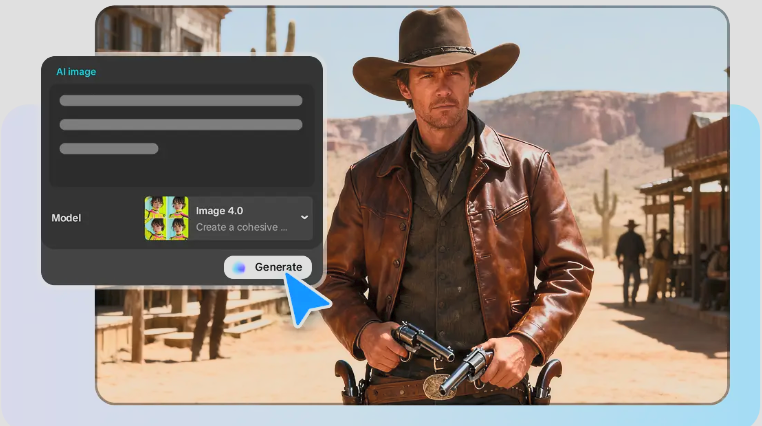Colors narrate even prior to words. They contain emotions, define perception and affect decision making. Smooth blues to vibrant reds, each color creates a different emotion. This psychological connection of color and emotion has a significant role in visual storytelling. You can now transform that emotional language into photo-like pictures. CapCut Web, an all-in-one AI-powered creative platform, makes it possible through its advanced AI image generator. This is one very strong internet application that allows you to take plain color schemes and turn them into beautiful and lifelike images that reflect the mood, the tone and the purpose with perfection.
Science of Colour-to-Image Conversion
Colors serve as emotional stimulants that characterize ambience and character. Artificial intelligence converts these shades into visual indicators and transforms them into patterns, shapes, and lighting conditions. This is the principle under which Seedream 4.0 by CapCut Web operates. It translates descriptive color prompts or hex codes and associates them with visual moods. As an example, light pink and white color scheme may evoke the idea of a sunny day time portrait, whereas neon colors could create a scene of a lively night life.
Seedream 4.0 model is trained on huge visual data, so it can take into consideration the color blends and turn them into real-world images. Imputing instructions in color, the model will create lighting, background, and depth that fit the desired mood. The CapCut Web is going to make all of the pictures look real and resonate with your idea. This is what makes it perfect to content creators who need to focus on aesthetic accuracy in their narratives.
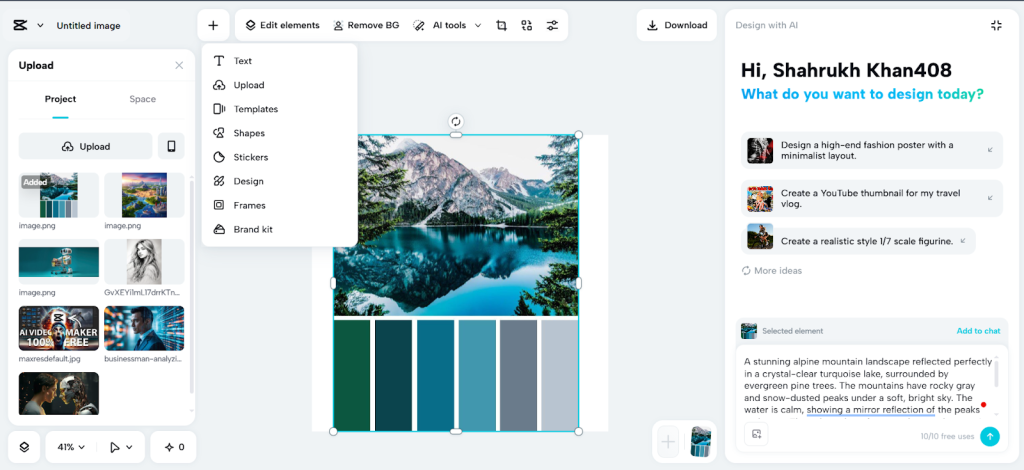
CapCut Web’s AI Image Generator: Transforming Colors into Concepts
Converting abstract colour concept to photo-realistic images required design experience. CapCut Web eases that burden. Its technology fills the gap between imaginations and implementation. You can type in mood boards, palette codes or descriptive words and the platform will automatically create images that reflect those colors.
The platform allows a number of AI models, each focused on particular tones and moods. CapCut Web is flexible whether you want to use cinematic light, high-contrast scenes, pastel paintings or neon-inspired ones. This flexibility leads to the advantage of designers, marketers and storytellers who base brand aesthetics on psychologies of color. The photos obtained are real, but the creativeness intended in any colour is retained.
CapCut Web also has editing features to refine AI generated photos. Once the image is made, you can adjust the brightness and shadows and saturation by simply clicking the interface. These integrated features eliminate the usage of third party editors and therefore the workflow is streamlined and efficient.
Investigating Imagery Color-Based AI Usage
CapCut Web opens a limitless power of visual creation. You are able to create photography-style images that fit brand palettes exactly. This is an advantage to marketers who want to have constant brand without the need to employ photographers. There is also an option to visualize moodboards or campaign ideas when presenting to clients. Thematic product visuals can be transformed in seconds during seasonal tones such as autumn brown or spring pastel.
In the case of digital creators, CapCut Web converts imagined color schemes into marketable photographs. This has made it easy to create content in blogs, advertisements, and e-commerce websites. Cohesive brand visuals can be constructed promptly, and the similarity in color harmony across platforms is observed. CapCut Web even integrates features like background remover for seamless scene adjustments, letting you isolate subjects or replace backdrops effortlessly.
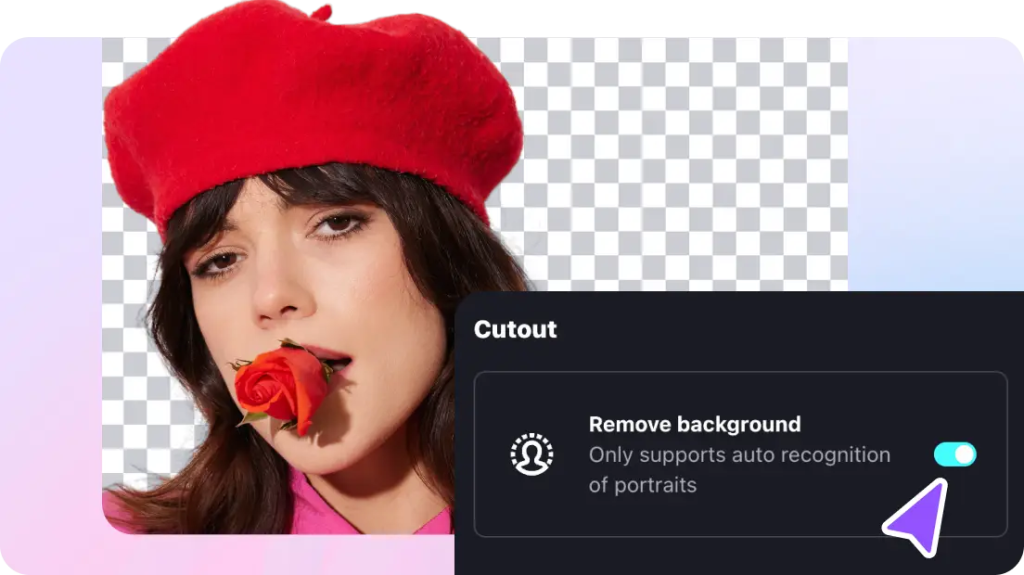
Fashion companies have the opportunity to test seasonal tones prior to the release of the collection. The simulation of space aesthetics by interior designers can be done through palette-inspired images. Even narrators can create visual storyboards that suit emotional effects. The platform is a combination of creativity and accuracy, where being a designer means being a technologist.
Steps to Turn Color Palettes into Photos via CapCut’s AI Image Generator
Step 1: Launch and Start Your Creation
Open CapCut and enter the editing interface. From the top menu, select “Image” and click “New image.” This will take you to the AI image generator and editing interface, where your color palette will transform into a stunning photo.
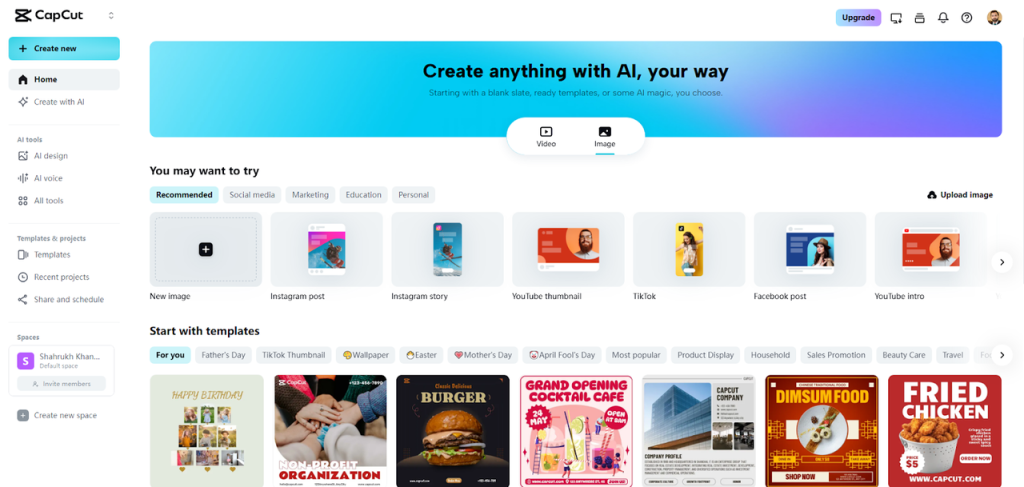
Step 2: Choose Aspect Ratio and Define Palette Vision
On the editing interface, pick your preferred image size using the size tab from the top menu. Next, in the prompt box on the bottom right menu, type a detailed description that reflects the mood and tones of your color palette. You can also attach a reference image to guide the AI in achieving your desired photo look. Once complete, click the “Up arrow/send tab” to begin generating.
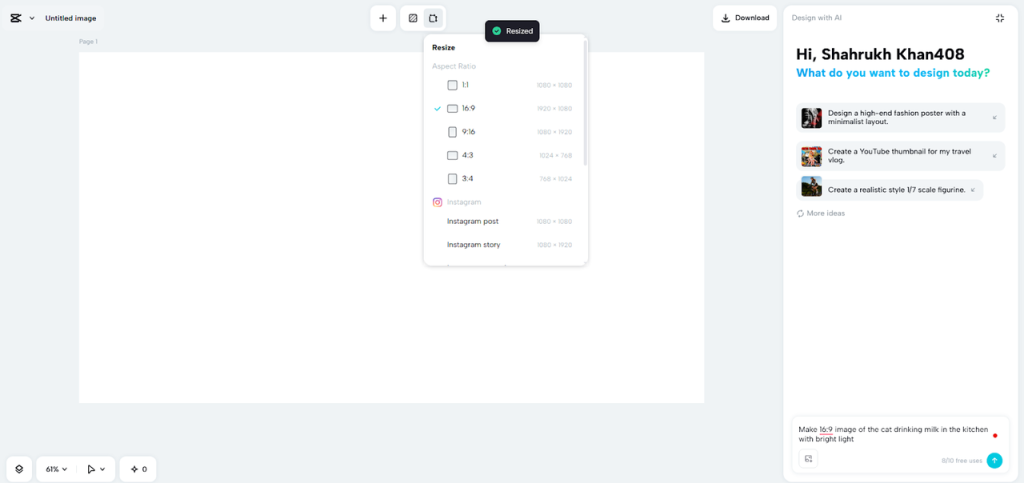
Step 3: Refine and Adjust Colors
CapCut web gives you complete creative freedom to adjust and refine your photo. You can modify filters, add lighting effects, shapes, or text to highlight your palette theme. You also have the choice to remove the background or introduce a custom one that complements your color story.
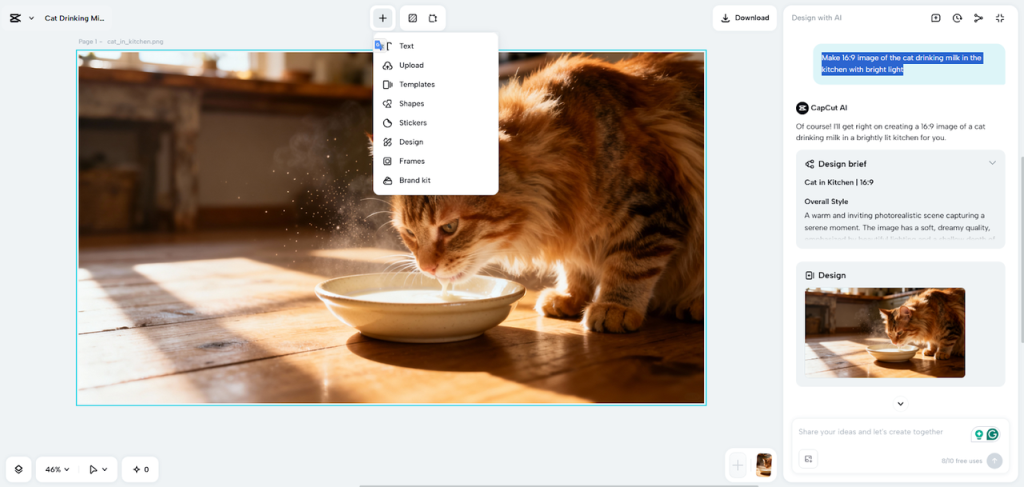
Step 4: Export and Share Your Palette Photo
After finalizing your work, click the “Download” tab in the top right corner of the interface. You can save your photo as PNG or export it to your device in your chosen quality, size, and format.
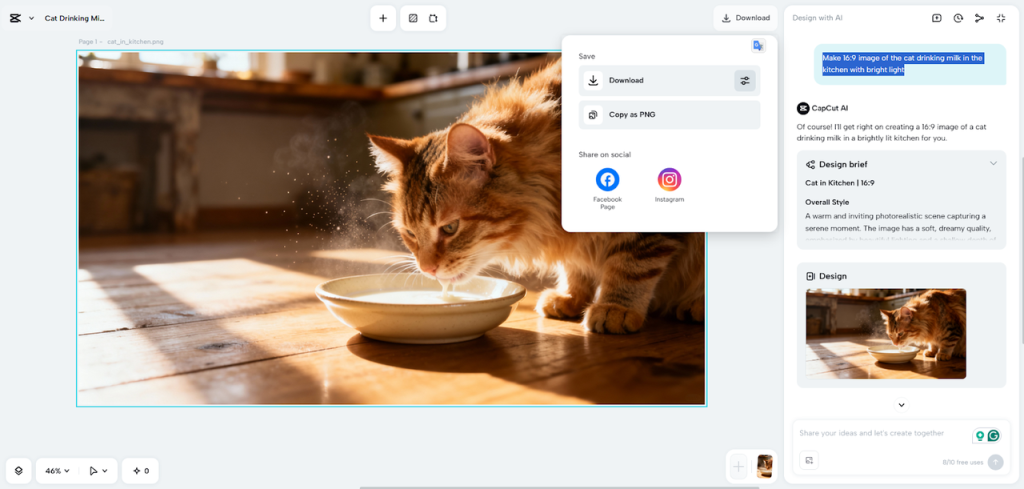
Improving AI-Generated Photos based on Color Palettes
After your base image is in place you can improve it to make a greater impact. Add details, light effects, or gradient layers to highlight some hues. Apply soft filters to balance the visuals or text to enhance theme depth. CapCut Web also features an image-to-video feature which animates still images in a short motion picture. This option makes your piece of art move so it is ideal in promoting reels or social storytelling.
The editing tool allows you to edit all the generated details without complicated tools. Brightness, exposure and tone balance can all be controlled and your output remains true to the original color palette. This smooth refining procedure stimulates artistic discovery and maintains a quality of images.
The benefits of Transforming Color Palettes into Photos
Having colors to turn into photo-like images improves creative processes in a variety of ways. It provides real-time display of design themes, a feature that enables you to preview how brand colors will look in a real environment. This process eases branding, product staging and creation of campaigns through the exclusion of guesswork.
It also promotes experimentation. Before you can commit to any of the ideas, you can experiment with various palettes, fine-tuning their mood, and comparing their emotional appeal. The quality of the images produced by CapCut Web is detailed, and the images can be used in marketing, printing, or digital publishing.
Seedream 4.0 provides a realistic touch that traditional design tools otherwise do not have. The fact that it can create complex lighting and detail makes every result lifelike. To artists with very short deadlines and demands on their creativity, this solution is time-saving yet does not compromise artistic quality.
Conclusion
CapCut Web reinvents the inspiration of color. It crosses the bridge between emotion and design easily, by transforming color palettes into photo-like images. Each color could be a narrative, each color a piece of visual stimuli. CapCut Web gives you the power to work with color ideas and create shareable, expressive images with its intelligent image creation and accurate editing tools that captivate any audience.
Lynn Martelli is an editor at Readability. She received her MFA in Creative Writing from Antioch University and has worked as an editor for over 10 years. Lynn has edited a wide variety of books, including fiction, non-fiction, memoirs, and more. In her free time, Lynn enjoys reading, writing, and spending time with her family and friends.