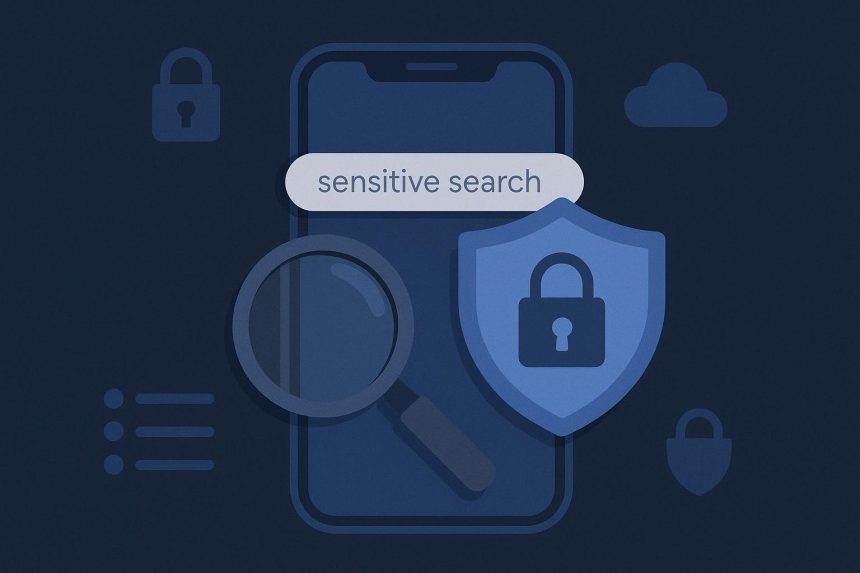Most smartphone users will make use of Google’s search functionality (and, rarely, other search engines) on an almost hourly basis. But only a small minority of those users would be happy to share their search history with just anyone.
If you’re concerned about keeping your search history private, then there are a few measures you might take. Let’s consider them.
Be aware of how your search data is tracked
Even though your search data doesn’t include personal details like your name and address, it can still contain data that can help a third party establish the sort of person you are. Other information, like your browsing history, and the way that you use certain apps, can be similarly revealing. You might find that your politics, health, taste, and mood can all be inferred from just a few datapoints.
In December 2024, the Federal Trade Commission announced settlements with Mobilewalla for collecting and selling location data. And this is not the only case of its kind. Users should be wary of the danger, and they should know how to tweak the default settings in order to keep their data as private as possible.
Lock down your device and app permissions
So, how can you adjust the permissions on your phone? The answer will tend to depend on your operating system. On an iPhone, for example, you should look for ‘Privacy & Security’, under Settings, and navigate to the app that you’re concerned about.
It’s a good idea to use strong passwords and biometrics to protect the device, and to turn off things like automatic login on sensitive sites. A recent case in Oregon determined that evidence obtained from a discarded phone was, in fact, admissible. The only way to keep your data truly private
pt youis to take measures to see that it is.
Encrypt traffic and use a secure tool
Encryption is a powerful means of ensuring that the data you send can’t be intercepted and read by a third party. It’s common practice throughout the internet; just about every reputable website now uses the secure version of the Hypertext Transfer Protocol (that’s HTTPS).
If you want to add an additional layer of security, a free VPN for iPhone is a convenient and straightfoward way to do it.
Use private or incognito search options and minimise footprint
Private search and incognito mode won’t mask your IP in the same way as a VPN, but they can shrink your digital footprint. You might avoid sensitive searches on your account, and avoid search engines that keep track of your history.
Monitor and manage exposure over time
The world of data privacy is constantly evolving, and measures that are effective in the here and now might be less than effective in the future. You should check periodically how the landscape has shifted, and take a cautious, proactive approach. It’s easier to prevent your data from being leaked than it is to get it back later on. Make sure that you’re taking steps to monitor your exposure, such as by getting in touch with data brokers and instructing them to delete your data.
Lynn Martelli is an editor at Readability. She received her MFA in Creative Writing from Antioch University and has worked as an editor for over 10 years. Lynn has edited a wide variety of books, including fiction, non-fiction, memoirs, and more. In her free time, Lynn enjoys reading, writing, and spending time with her family and friends.