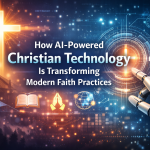Unless you connect the speakers properly, you can not optimize the audio. Mistakes are unavoidable; a small mistake can badly affect the sound quality or damage your device. As a result, recognizing and evading such pitfalls can help you save time and aggravation.
Choosing the Wrong Cable
It all comes down to picking the right speaker interconnects. A common false belief is that any cable will do, but certain types can impact audio quality. Use cables specific to the equipment, as more conductive, thicker cables equate to less loss and cleaner sound.
Ignoring Cable Length
Signal quality can also depend on the length of the cable. Signal loss may occur on longer cables. Experts recommend measuring your distance from components and getting cords that are neither too long nor too short. The shorter the wires, the less the signal loss.
Skipping Cable Management
Cable management enhances aesthetics and functionality. Interference caused by tangled cables can lead to audio problems. Cable tie or clip use helps tidy speaker interconnects and minimize interference issues.
Failure to Properly Position Speakers
The placement of the speaker will affect how the audio comes through. The bass will sound distorted if the speakers are close to a wall or a corner. Having enough distance between speakers enables optimal sound diffusion. Trying out a few locations will help you find the perfect location.
Overlooking Polarity
Polarity refers to positive and negative terminals on both speakers and amplifiers. If you reverse these connections, you can end up with phase cancellation, which diminishes the sound. Never connect the speaker to the amplifier where its positive terminal connects to the negative terminal of the amplifier.
Employing Poor Quality Connectors
Connectors are essential because they keep the connection stable. Headphone jacks feature better-quality connectors, so that a subpar connector can lead to poor or dropped cuts. Opt for quality connectors for a snug fit and reliable operation. Choose connectors that lock and allow for no disconnection.
Mismatching Components
Using incompatible components, for example, pairing a non-ideal amplifier with your speakers, might result in an undesired outcome or potential damage. So, always check compatibility to see if the device works fine together. It is essential to match power ratings and impedance levels.
Not Checking Impedance
Impedance is a speaker’s opposition to (or resistance against) the current coming from the amplifier. If you don’t match the impedance levels, it can damage the equipment itself or degrade sound quality. This approach prevents problems and improves sound quality, as you must ensure that the speaker’s impedance level is compatible with the amplifier.
Not Conducting Proper Testing
People overlook the sound test during set-up. Always test the sound system to ensure everything is OK before using it. Testing various genres and adjusting parameters is a best practice for identifying inconsistencies or issues.
Overloading Power Sources
Plugging too many devices into one power source can wreak havoc on your electrical system. A surge in the outlets can cause the breakers or equipment to trip. Spreading the power demands across multiple outlets eliminates these problems.
Neglecting to Read Manuals
Manuals offer essential details about the specifications of the equipment and guides on how to set it up. It’s easy to overlook such resources, but failure can result in missteps. Reading manuals will take time, but it makes the setup process easier and avoids mistakes.
Failure to Consider Environmental Factors
Environmental factors like temperature and humidity may influence equipment temperature. Placing the speakers in direct heat or moisture can damage them. Having control over the environment in which you store the equipment extends its service life and preserves sound quality.
Failing to Update Equipment
Older equipment may not work as efficiently as technology progresses. Neglecting updates or upgrades on components will limit sound quality. Before anything else, regular assessments and replacing old equipment should be a priority to ensure that all operations are as smooth as possible and that you utilize the best technology for the job.
Conclusion
Establishing speaker interconnects depends on attention to detail and knowledge of the equipment. Avoiding common mistakes improves the audio experience. You can obtain a clear and high-quality sound when you choose the proper cables and follow the right steps regarding management/compatibility. A few well-invested minutes can immensely impact your audio enjoyment.
Lynn Martelli is an editor at Readability. She received her MFA in Creative Writing from Antioch University and has worked as an editor for over 10 years. Lynn has edited a wide variety of books, including fiction, non-fiction, memoirs, and more. In her free time, Lynn enjoys reading, writing, and spending time with her family and friends.