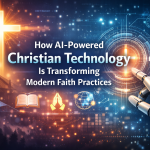Maps used to be static, but today they power fast decisions and turn raw sensors into actionable insight. Good geographic information system (GIS) tools are the key technologies enabling these executions. They connect data, reveal patterns and make spatial problems manageable. Choosing the right platform shapes how quickly you can act on that information and how confidently you can scale those insights across operations.
The Importance of GIS Tools Today
GIS tools turn raw location data into decision-ready information. Teams can layer maps with sensor feeds and operational data so they can plan routes and predict where problems will show up next. GIS connects data to a map, giving organizations the geographic context needed to improve communication and decision-making.
The need for people who work with maps is growing. The U.S. Bureau of Labor Statistics projects employment for surveying and mapping technicians to rise about 6% from 2023 to 2033, faster than the average for all occupations. This increase indicates that demand for spatial skills and the tools that enable them will remain strong.
Employment is trending upward, and the need for this technology is growing, because these platforms do more than draw maps. They can support predictive modeling, site selection analysis, asset and route optimization and real-time operational overlays. Mapping and visualization are also central to planning, logistics and infrastructure work, allowing for optimal resource allocation and cost savings.
Top Geographic Information System Tools Enhancing Mapping and Visualization
| Tool | Platform/Deployment | Key Features | Best For | Cost |
| Lemur by TRC | Mobile app (offline-capable) | Enterprise integration, field editing, scalability | Field teams, enterprise ops | Paid |
| ArcGIS Online | Cloud/SaaS | 2D/3D mapping, spatial analysis, templates | Web mapping, collaboration | Paid |
| QGIS | Desktop (Windows/Mac/Linux) | Open source, plugin support, advanced cartography | Custom workflows, open source | Free |
| MapInfo Pro | Desktop | 2D/3D viz, scripting, cloud integration | Large datasets, automation | Paid |
| GRASS GIS | Desktop (cross-platform) | Advanced modeling, 3D/temporal analysis, open source | Research, heavy-duty analysis | Free |
The leading GIS platforms focus on mapping and visualization for tech and manufacturing teams.
1. Lemur by TRC
Lemur is a field-first GIS platform that brings enterprise mapping and work-management tools into a single, offline-capable mobile app. It’s built to give non-GIS field crews one intuitive interface for inspections while keeping enterprise systems in sync.
The product offers zero-training usability, making adoption easy and seamless. Its end-to-end workflows also eliminate the need for multiple point apps. Lemur is a great option because it turns field observations into enterprise data you can immediately use. This reduces duplicate entries and lags between collection and action, saving 3% to 5% on field service costs.
Its offline-first design means crews stay productive in low-connectivity zones. Meanwhile, managers get more accurate, timely records for planning and billing. These practical outcomes lead to faster work-order closure and clean asset records, making it useful for large field teams.
Key features:
- Enterprise integrations: Lemur links to common back-office systems like Salesforce Field Service, SAP Service and Asset Manager. This keeps work orders and project accounting synchronized.
- Field editing and as-built workflows: The app supports redlining, as-built capture and direct GIS edits in the field, so design and construction teams can close the loop between plans and reality.
- Configurable offline data management: Administrators can control what geographic extents and layers each device receives and how often they refresh, reducing bandwidth.
- Scalable for large organizations: Lemur’s platform can scale to over 5,000 users within a company while retaining device performance and syncing.
2. ArcGIS Online
ArcGIS Online is Esri’s cloud-hosted GIS platform for building, sharing and managing web maps and spatial apps. It integrates mapping, analysis and content management into a single SaaS environment, letting teams publish maps and collaborate without running their own servers.
ArcGIS also offers a full-service ecosystem with authoritative basemaps, industry templates, ready-made apps and deep developer tooling. This accessibility lets teams move from pilot maps to enterprise deployments without integrating multiple vendors.
Additionally, ArcGIS is extensible via APIs and SDKs, so it scales from single-project visualizations to company-wide GIS platforms and integrates with big-data workflows.
Key features:
- Map and scene creation: Build interactive 2D maps and 3D scenes from many data formats, such as spreadsheets, Keyhole Markup Language (KML), GeoJSON and feature layers. Then, you can publish them as shareable web maps or embedded maps.
- Built-in spatial analysis: ArcGIS Online provides a suite of analysis tools, including buffering, overlays, spatial joins, drive-time and suitability modeling. Teams can run them from within the browser.
- Content and template library: The platform includes prebuilt templates and authoritative basemaps that speed deployment and keep visualizations consistent.
- Imagery, real-time and big-data extensions: Optional add-ons enable imagery hosting and analysis, live feeds and big-data analytics for use cases that require high-volume or sensory-driven mapping.
3. QGIS
QGIS is a free, open-source desktop GIS that runs on Windows, macOS, Linux and BSD and is a full-featured platform for creating, editing, visualizing and publishing geospatial data. It’s extensible via plugins and backed by extensive documentation and training resources, making it practical for all GIS users.
QGIS offers professional-grade capabilities and zero licensing cost, so teams can access cartography and server publishing without vendor lock-in. Its open architecture means custom workflows and plugins are available. If not, it has a large enough community that would surely develop them.
If your organization values control and extensibility, QGIS can deliver a flexible option.
Key features:
- Cross-platform desktop GIS: QGIS provides a powerful desktop environment for working with raster, vector, mesh and point-cloud data across major operating systems.
- Extensible plugin collection: Users can add functionality through an active plugin library and a Python API, enabling custom tools, automation and workflow integration.
- Wide format and database support: QGIS reads and writes common spatial formats, making working with diverse datasets and enterprise databases easy.
- Advanced symbology and cartography: The software includes rich styling, labeling and map composition for producing quality maps and 3D scenes.
4. MapInfo Pro
MapInfo Pro is a full-featured desktop GIS offering powerful mapping, modeling and visualization in one package. The product has large-dataset performance with patented Multi-Resolution Raster formats. It is also capable of 2D and 3D visualization and tight enterprise workflows. MapInfo even enables subscription licensing and professional services for deployment and support.
Its greatest strengths are its performance and business features. It handles large raster and time-series datasets well and gives analysts scriptable control for custom-fit automation. For organizations that need desktop-grade spatial analysis and a path to production, MapInfo Pro is a top solution to consider.
Key features:
- 3D visualization: The app supports OpenGL-based rendering so users can view 2D and 3D data simultaneously.
- Cloud and data-warehouse integration: MapInfo Pro connects to Snowflake Data Cloud for live spatial data access or offline subsets, enabling scalable cloud workflows.
- Scripting and customization: The product supports MapBasic and Python scripting for custom tools, automation and repeatable workflows.
- Analytic toolset: The built-in geocoding, drive-time analysis, spatial modeling and scenario simulation help teams explore location trade-offs and present findings.
5. GRASS GIS
Geographic Resources Analysis Support System (GRASS) is free, open-source GIS software focused on heavy-duty processing, spatial modeling and visualization. It’s been under active development since 1982 and is maintained as an OSGeo project, and it is widely used in research, government and engineering.
GRASS packs a research-grade toolset while remaining fully open and extensible. It also offers unmatched analytical power without per-seat licensing. It connects to spatial databases and integrates with third-party systems and libraries, so it is an excellent fit for advanced spatial analysis.
Key features:
- Extensive module library: GRASS includes over 500 built-in modules for raster, vector and 3D processing. These allow you to run everything from map algebra to advanced landscape and hydrological analysis.
- Cross-platform graphical user interface (GUI) and command line interface (CLI): GRASS runs on Linux, macOS and Windows and offers an intuitive GUI and command line workflow for automation and batch processing.
- 3D and temporal analysis: The system supports 3D rasters, point-cloud and LiDAR processing and time-series management.
- Add-on ecosystems: Over 300 community-contributed add-ons extend core capabilities for niche tasks.
How to Choose the Right GIS Tool
Choosing a GIS tool should start with real workflows and measurable goals. Use the steps below to pick the solution that delivers the best operational return.
Define the Real Use Cases You Must Solve
Start with two to three concrete workflows. Examples include mobile field collection with offline sync, city-scale 3D modeling or enterprise dashboarding for operations. Clear use cases let you reject feature-bloated products and pick solutions that match your team’s daily issues.
Match Data Formats and Integrations
Confirm the tool supports your primary data types and has native connectors or easy APIs for the systems you depend on. Integration capability matters more than a long feature list — it determines how smoothly spatial data flows into your existing workflows.
Check Deployment Model, Scale and Performance
Decide whether you need cloud SaaS, on-premise or hybrid deployments and verify the tool’s performance on your expected data volumes. Scalability and hosting models affect cost, latency and compliance, so match them to contract and operational constraints.
Evaluate Usability, Training and Field Needs
Assess who will use the tool and prioritize user-friendliness for non-specialists if many users are in the field. Factor in available training, documentation and how long onboarding will take. A steep learning curve can negate feature advantages if adoption stalls.
Pilot, Measure and Compare Total Cost of Ownership
With a pilot project, you can easily use real data and workflows. Measure the outcomes, then compare the cost of licenses, professional services and hosting. This step lets you choose a tool that delivers the best operational ROI.
Mapping the Future With Tools That Deliver Results
The right GIS platform comes down to matching real workflows, data formats and scale. Take advantage of demos and test each one today. You’ll be sure to find a tool that reduces manual workloads and fits your deployment model.
Lynn Martelli is an editor at Readability. She received her MFA in Creative Writing from Antioch University and has worked as an editor for over 10 years. Lynn has edited a wide variety of books, including fiction, non-fiction, memoirs, and more. In her free time, Lynn enjoys reading, writing, and spending time with her family and friends.