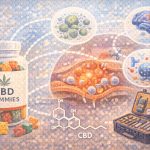Retailers who use planogram software see sales increase by up to 7%, according to a study by RetailWire. That number alone makes it clear why choosing the best planogram software is critical for store optimization. But with a market full of options, finding the right fit can feel like chasing shadows.
Planogram software helps you design product layouts that boost visibility, maximize space, and drive customer purchases. The right tool does more than make shelves look good—it aligns product placement with strategy. Whether you’re managing a single store or a retail chain, the right software can help you move smarter, not harder.
Let’s break down how to find the best match for your business, step by step.
What to Look for in Planogram Software
The right tool should meet your business’s scale, goals, and technical know-how. Here’s how to evaluate your options like a pro.
Understand Your Needs First
Before you get dazzled by features, get clear on what you actually need. Are you managing 10 stores or 200? Do you need cloud access, or is a desktop fine? Start with a needs checklist:
- Store count and product variety
- Required integrations (POS, ERP, inventory)
- Team size and collaboration features
- Customization and automation levels
Narrowing these down helps you avoid overspending on tools with bells and whistles you won’t use.
Look for an Easy Learning Curve
Software that’s hard to use rarely gets used. The best planogram software balances power with usability. You want intuitive drag-and-drop interfaces, template options, and real-time previews. Bonus points if it comes with onboarding tutorials and strong customer support.
Complex tools slow you down. Choose one that your team can learn fast and start using right away.
Check for Real-Time Collaboration
Retail is fast. Teams need to adapt on the fly. Look for software that supports cloud-based sharing, live updates, and team access levels.
This is especially critical for businesses with remote visual merchandisers or multiple stakeholders. A solid tool lets your entire team work in sync, without emailing PDFs back and forth.
Evaluate Integration Capabilities
If your planogram software doesn’t talk to your inventory, POS, and supply systems, you’ll end up duplicating work. The best planogram software connects with your existing tech stack seamlessly.
Whether you’re using Salesforce, SAP, or custom-built systems, check for API support and compatibility. Integration saves time, reduces errors, and keeps your data unified.
Dig Into Reporting Features
A planogram without performance feedback is just a guess. Strong reporting features give you real data on which layouts drive sales. Look for:
- Heatmaps and shelf performance
- Historical data comparisons
- ROI dashboards
- Store-specific recommendations
These insights can help you refine your layout strategies over time, which leads to consistent growth.
For example, LEAFIO.AI planogram software offers robust analytics features that enable retailers to make data-driven decisions by providing performance, visibility, and process reports. These reports help identify planogram bottlenecks, such as the need for product adjustments and display efficiency, ensuring optimal use of shelf space. Integrating ERP systems allows for real-time sales data analysis, highlighting hot and cold zones to enhance product placement and increase profitability. Additionally, retailers can access reports online and set up scheduled deliveries, streamlining inventory management and improving overall shelf efficiency.
Don’t Ignore Customer Support
Even the most intuitive software hits snags. When that happens, fast and effective customer support becomes a lifeline. Retail operations vary widely in layout, branding, and product type. Software that assumes all stores operate the same way won’t meet every retailer’s needs.
If the software doesn’t let you adjust shelf sizes, product categories, or display logic to reflect your actual store conditions, it’s not useful. You’re encouraged to keep looking if the software feels too rigid or standardized—“cookie-cutter” solutions don’t allow for strategic or brand-specific execution.
Red Flags to Watch Out For
Some planogram tools look promising but carry hidden issues. Avoid falling for the hype by watching for these common traps.
Overly Complicated Pricing
Transparency matters. If a company makes you jump through hoops to get a price, that’s a warning sign. Be wary of:
- Hidden fees for data exports
- Mandatory upgrades for essential features
- Pay-per-user pricing that scales poorly
Stick with providers who clearly show pricing tiers and offer free trials.
Lack of Customization
One-size-fits-all rarely works in retail. You need software that adapts to your product types, branding, and display rules. If you can’t tailor shelf measurements or layout logic, keep looking.
Customization helps you reflect real-world constraints and store nuances. Don’t settle for cookie-cutter.
No Mobile Support
Retail work happens on the floor, not just at a desk. Mobile access lets managers and merchandisers check layouts on-site, adjust displays, and upload photos for compliance.
If the software is desktop-only, it’s missing a huge chunk of usability.
How to Test Before You Buy
Trying before buying is a must. Here’s how to make sure the tool actually fits your workflow.
Take Advantage of Free Trials
Almost every provider offers a free trial. Use it. But don’t just tinker—run a real project through the software.
- Create a planogram from scratch
- Share it with a team member
- Export reports or integrations
This shows how the tool performs under real pressure.
Ask for Demos with Real Scenarios
Instead of sitting through a generic demo, ask the sales rep to walk through one of your actual planogram challenges. The best planogram software providers will be happy to show how their platform solves your specific problems.
If they can’t adapt their demo to your use case, that’s a bad sign.
Get Feedback from Users
Your team will use this tool daily. Before you commit, let them try it. Collect their opinions:
- Was it easy to use?
- Did it solve real issues?
- Did it add or reduce friction?
User feedback helps you avoid surprises down the road.
Conclusion
Finding the right planogram software isn’t about chasing the flashiest features—it’s about finding the tool that works the way you do. From integrations to reporting to usability, each factor matters. Use these tricks to choose software that sharpens your strategy and grows with your business.
Lynn Martelli is an editor at Readability. She received her MFA in Creative Writing from Antioch University and has worked as an editor for over 10 years. Lynn has edited a wide variety of books, including fiction, non-fiction, memoirs, and more. In her free time, Lynn enjoys reading, writing, and spending time with her family and friends.