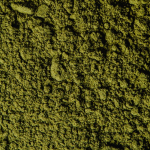Being a freelancer is a bit like steering your own boat—it feels thrilling, but one wrong turn can send you into choppy waters. When I first started writing articles, my desk was buried under sticky notes and half-finished edits. Once I found a handful of solid apps, that mess cleared, and I went from barely afloat to sailing smoothly. No matter if you design, code, or market, the right gear swaps panic for poise and average work for standout results. Below are the essential tools for 2025, with a few hard-earned tips tossed in.
Project Management: Tame the Task Tornado
Freelance life hands you several clients and tight due dates, and without a plan, the whole thing can whirl out of control. Trello is my safety line; its bright boards and drag-and-drop cards let me see everything at a glance. I used it to handle a whole blog series for a tech firm, keeping research, drafts, and edits neatly stacked together. The free version suits almost any solo gig, and paid plans start at $5 per user each month if you need automation for a bigger crew.
Asana is a heavy hitter when your project needs step-by-step attention. While running a marketing push, its timeline view kept teammates in New York and Sydney reading from the same page. The free tier covers unlimited tasks, and for $10.99 a month, the Premium plan unlocks slick reporting. Choose a tool that fits your brain—Aaron loves Trello boards plastered with sticky notes, while Mia swears by Asana’s tidy lists.
Time Tracking: Make Every Minute Count
Ever look up and wonder where the morning went? That was me until I added a time tracker to every gig. Controlio has become my secret weapon; it logs hours and snaps screenshots so clients see the work unfold. On a copywriting project, the proof showed I was drifting in endless edits and could cut that time in half. The clarity let me raise my rates, and at $7.99 a user a month, it pays for itself.
Clockify is equally solid if your budget is tighter. Its free plan tracks as long as you want, and I leaned on it for an accurate bill after writing podcast scripts. When you upgrade to the $5.49 monthly plan, invoicing rolls on automatically. Time trackers aren’t only for sending bills—they reveal where your hours actually disappear, so you can spend them wisely.
Invoicing: Get Paid Like a Pro
Chasing payments is the stuff of freelancer nightmares. An invoice generator like Bonsai makes the hassle vanish. I sent my first pro bill with Bonsai, and the client sent money within hours because the design looked serious and the pay link was right there. The free generator is handy, while the full kit at $17 a month adds contracts and proposals.
FreshBooks is another favorite because it mixes invoices with expense tracking. I used it to run the numbers for a year-long content gig, and its automatic reminders spared me the awkward “hey-please-pay-me” message. The Lite plan at $7.50 each month covers five clients, so it suits most beginners. Together, these tools keep cash flowing and nerves calm.
Communication: Build Strong Client Bonds
Clear talk is the secret sauce of freelancing. Slack keeps my client chats tidy by giving each project its own channel. During a website redesign, its drag-and-drop file sharing let me swap mockups in seconds and dodge email clutter. The free plan works for small teams, while Plus at $8.75 a month adds call recording.
Zoom is still my main app for video meetings, especially when I pitch big ideas. One Zoom session walked a client through my work and landed a $2,000 contract. The free plan limits calls to 40 minutes. Upgrade to Pro for about $16 a month, and meetings run as long as you need. Those short video chats make remote work feel personal and build trust with clients everywhere.
Productivity Boosters: Stay in the Zone
Distractions are a freelancer’s kryptonite. Pomodoro timers like Focus@Will keep me locked in. I write in 25-minute bursts, then take a short break, and the routine almost doubled my output during a tight deadline. The app costs roughly $10 a month, but plenty of free Pomodoro timers do the same job.
Grammarly is another must, catching typos, flagging weak phrases, and polishing the final draft. It saved me from sending a pitch with a glaring error to one of my biggest clients. The free plan covers basics, while Premium, about $12 monthly, fine-tunes tone and clarity. Whatever you make, find tools that sharpen your focus and push your work higher.
Marketing Yourself: Stand Out in the Crowd
Freelancing isn’t just punching the clock—it’s about getting people to see you. Canva lets me whip up bright social posts that stop the scroll. Once I turned a portfolio page into a simple graphic, it got shared fifty times on LinkedIn and netted two real inquiries. The free version is strong; Pro at $12.99 a month unlocks slick templates.
A personal website isn’t up for debate. Wix let me build a clean portfolio over a weekend, lining up my writing clips in neat rows. The free plan covers basic hosting, while the business level at $17 a month adds e-commerce. Tools like these help you shine in a crowded market and pull in clients who value solid craft.
My Biggest Lesson: Start Simple
When I first jumped in, I chased every trendy app and ended up dizzy. Now I stick to a slim toolkit: Trello for tasks, Controlio for time, Bonsai for bills, and Slack for quick chats. Test free tiers until something clicks, then upgrade as money rolls in. Less really is more when you’re starting out.
Why These Tools Are Game-Changers
These tools aren’t just apps—they’re your co-pilots. They clear clutter from your brain so you can spend time on the stuff you really love: creating, solving puzzles, and making clients smile. For me, using them means hitting deadlines on the dot, earning a bit extra, and still squeezing in Tuesday night yoga. For teams, they keep everyone on the same page and projects in the black. Upgrade your kit, and you upgrade your future.
Final Note: Gear Up and Go
Ready to level up your freelance hustle? Pick one trusty tool—Controlio for quiet clock-watching or Bonsai’s quick invoice generator—and let it settle in first. Most drop a free trial so you test-drive without a credit card leap. My own freelance life shifted from frantic to fulfilling the moment I welcomed these helpers, and yours can do the same. Snag your gear, captain, and steer toward success in 2025!
Lynn Martelli is an editor at Readability. She received her MFA in Creative Writing from Antioch University and has worked as an editor for over 10 years. Lynn has edited a wide variety of books, including fiction, non-fiction, memoirs, and more. In her free time, Lynn enjoys reading, writing, and spending time with her family and friends.