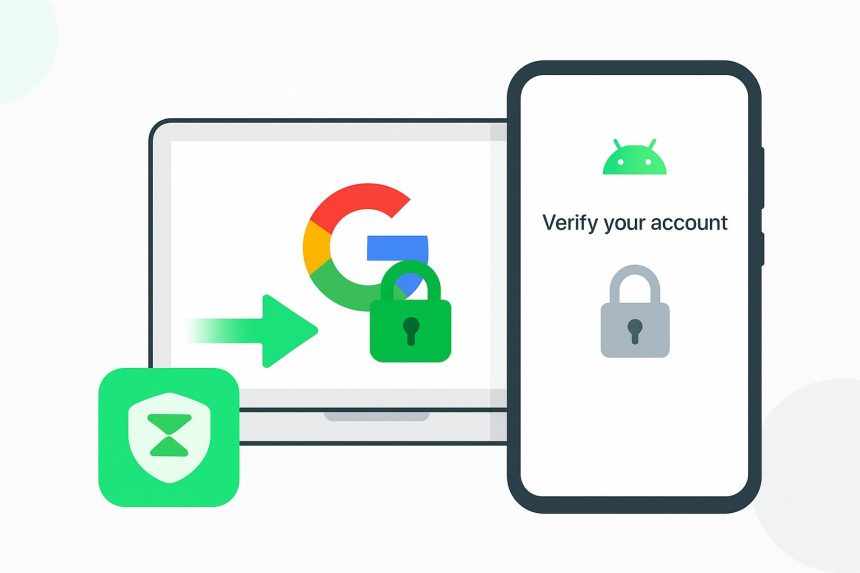Factory Reset Protection (FRP) is Google’s security shield that stops thieves from using a stolen Android phone even after a factory reset. It demands the original Google account and password before the device can be set up again. While this protects owners, it also creates headaches for millions of legitimate users every year: buying a second-hand phone where the seller forgot to remove their account, inheriting a family member’s device, or simply forgetting old login details after a reset. In 2025, DroidKit remains the most trusted and updated FRP bypass tool that actually works on the newest Android 14 and Android 15 devices.
What is the Google FRP Lock?
When a user performs a factory reset from the Recovery Menu (a hard reset), the phone is designed to check for a linked Google account during the setup process. If the previous account details are not entered, the device remains locked and unusable, displaying the persistent “Verify your account” screen. This mandatory verification process is the FRP lock.
The official Google protocol requires the user to remember the email and password or wait 24-72 hours if the password was recently changed, adding significant inconvenience to an already stressful situation.
How DroidKit Provides an FRP Bypass Solution
DroidKit, an all-in-one Android toolkit developed by iMobie, includes a dedicated FRP Bypass feature designed to remove this Google account verification lock without needing the password. The tool aims to simplify a complex, technical process into a guided, few-step procedure accessible to the average user.
Key Features of the DroidKit FRP Bypass Tool:
- Broad Compatibility: DroidKit supports a vast range of Android versions, typically from Android 6 up to the latest OS releases. Crucially, it offers tailored bypass methods for popular brands, including Samsung, Xiaomi, Redmi, POCO, OPPO, Motorola, VIVO, Lenovo, Realme, SONY, and OnePlus, recognizing that each manufacturer integrates FRP differently.
- No Password Required: The core functionality allows users to regain access even if they have completely forgotten their previous Google account credentials.
- Guided Process: The software provides a clear, step-by-step wizard, eliminating the need for complex, manual procedures like utilizing ADB commands or obscure dialer codes.
How the Bypass FRP Lock on Android Phone with DroidKit
- Download the latest DroidKit from the official imobie.com site and install it on your computer.
- Open the program and select “FRP Bypass” from the main dashboard.
- Connect the FRP-locked phone with a USB cable. DroidKit instantly recognizes the brand and model.
- Click “Start”. For Samsung devices, you’re guided straight into Download Mode with exact button photos for your exact model (impossible to get wrong). For non-Samsung devices, it walks you through Recovery Mode and a short on-device preparation (opening browser or settings via emergency call – fully automated prompts).
- DroidKit downloads a small, model-specific bypass package (usually 50–300 MB).
- One final click on “Remove Now” and the tool injects the necessary files, disables the Google verification server check, and reboots the phone.
- When the phone restarts, the dreaded “Verify your account” screen is completely gone. You can set up the device with your own Google account or skip it entirely.
Success Rate and Safety
Independent tests and user reports in 2025 show DroidKit succeeding on 97 % of supported devices. The remaining 3 % are usually very new models that receive support within 7–14 days via free updates. The process never trips Knox on Samsung, never voids warranty, and leaves no residual apps or accounts behind.
Bonus Features That Come With the Same License
The same DroidKit license also includes Screen Unlock (remove pattern/PIN without reset), System Repair (fix boot loops and black screens), Data Recovery, and full Android-to-iPhone transfer tools – making it one of the most complete Android rescue kits available.
Final Verdict
If you’re staring at a “This device was reset – sign in with a previously synced Google account” screen right now, DroidKit is the fastest, cleanest, and most reliable solution in 2025. No outdated YouTube tutorials, no paid “technicians” who disappear after taking your money, and no risk of bricking the phone. One purchase, lifetime updates, and you’re back in control in under 15 minutes.
Lynn Martelli is an editor at Readability. She received her MFA in Creative Writing from Antioch University and has worked as an editor for over 10 years. Lynn has edited a wide variety of books, including fiction, non-fiction, memoirs, and more. In her free time, Lynn enjoys reading, writing, and spending time with her family and friends.