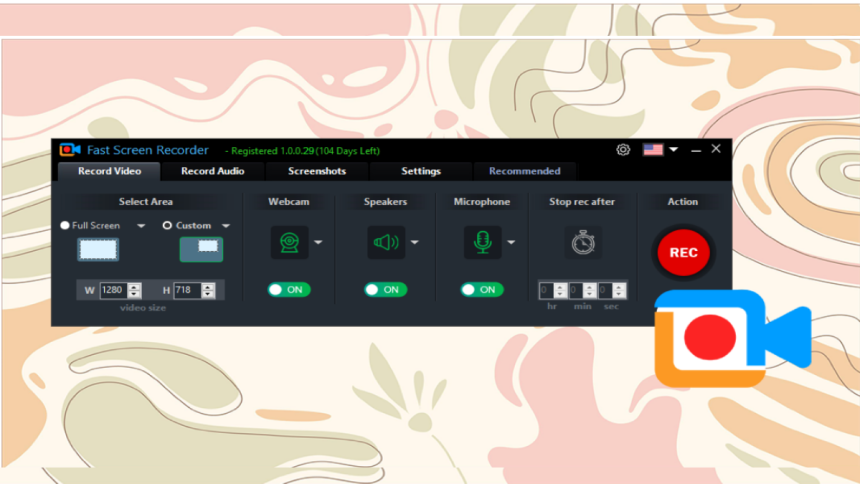A screen recorder tool is a software application that captures and records the activity on your computer screen. This can include recording videos, taking screenshots, and recording audio. Screen recorder tools are useful for creating software tutorials, recording gameplay, or capturing video calls.
There are a variety of screen recorder tools available on the market, some of which are free and some of which are paid. Some popular options include:
1. FastPCTools Fast Screen Recorder – Recommended by author
A very lightweight, simple, fast, and easy screen recording tool. It helps to record a computer screen with webcam and audio from speaker and microphone. Fast Screen Recorder also captures screenshots. It also has the features to record audio only.
Fast Screen Recorder is very easy to use. First select the screen area (Full screen with or without taskbar or custom area). Then choose if you want to record webcam, speaker or microphone or not. If yes then select which device to record from the dropdown list. Then click on record button to start recording. You can also configure the shortcut keys to start/stop and pause/resume the recording. This software Fast Screen Recorder is made by FastPCTools.
Pros: Easy-to-use, Good for Screen Recording, game recording, software tutorial, Free to try.
Cons: Not available for Mac.
Supporting OS: Windows 11, 10, 8.1, 8
2. OBS Studio
A free and open-source screen recording software with a wide range of features, including video recording, live streaming, and scene transitions. But very complicated and big software for Expert Users.
Pros: High level of customization, Large user community, Good for game recording.
Cons: Steep learning curve, Requires a good computer to run smoothly.
3. Bandicam Screen Recorder
A lightweight and easy-to-use screen recording software with a variety of recording modes and a built-in video editor.
Pros: Simple to use, Good for game recording, Affordable.
Cons: Limited editing options, Free version has watermark.
4. Camtasia
A feature-rich screen recording and video editing software with a variety of assets and effects to choose from.
Pros: Comprehensive video editing features, Good customer support, High-quality output.
Cons: Steep learning curve, Expensive.
5. Loom
A cloud-based screen recording software with a focus on recording webcam and microphone audio along with the screen recording.
Pros: User-friendly, Good for quick video recording, Free.
Cons: Limited editing features, No audio recording options besides webcam and microphone.
6. Snagit
A screen recording software with a built-in image editor and a range of sharing options.
Pros: Comprehensive editing features, Good for quick video recording, Affordable.
Cons: Steep learning curve for some features, May slow down older computers.
7. Icecream Screen Recorder
A simple and easy-to-use screen recording software with basic video editing options.
Pros: User-friendly, Free, Good for quick video recording.
Cons: Limited editing options, No audio recording options besides system audio.
8. AZ Screen Recorder
A free and easy-to-use screen recording software with basic video editing options.
Pros: User-friendly, Free, Good for quick video recording.
Cons: Limited editing options, No audio recording options besides system audio.
9. Apowersoft Screen Recorder
A comprehensive screen recording software with a built-in video editor and a range of recording modes.
Pros: Good video editing options, Affordable, User-friendly.
Cons: Steep learning curve for some features, May slow down older computers.
10. Debut Video Capture
A simple screen recording software with basic video editing options and a range of recording modes.
Pros: User-friendly, Affordable, Good for quick video recording.
Cons: Limited editing options, No audio recording options besides system audio.
11. Mirillis Action!
A screen recording software with real-time recording, live streaming, and a built-in video editor.
Pros: Good for game recording, User-friendly, Good video editing options.
Cons: Expensive, Limited compatibility with older computers.
12. ShareX
A free and open-source screen recording software with a range of features and customization options.
Pros: Comprehensive features, High level of customization, Free.
Cons: Steep learning curve, Requires a good computer to run smoothly.
13. QuickTime Player (Mac)
A free and pre-installed screen recording software for Mac computers with basic video editing options.
Pros: Pre-installed, User-friendly, Good for quick video recording.
Cons: Limited editing options, No audio recording options besides system audio.
Conclusion
In conclusion, FastPCTools Screen Recorder is a powerful tool that has the potential to revolutionize the way we communicate, learn, and create content. With its versatility, cost-effectiveness, and ease of use, screen recording is an essential tool for anyone looking to make the most of the digital age. Whether you are a student, a professional, or just someone looking to improve your digital skills, a screen recorder should definitely be a part of your toolkit.
Lynn Martelli is an editor at Readability. She received her MFA in Creative Writing from Antioch University and has worked as an editor for over 10 years. Lynn has edited a wide variety of books, including fiction, non-fiction, memoirs, and more. In her free time, Lynn enjoys reading, writing, and spending time with her family and friends.