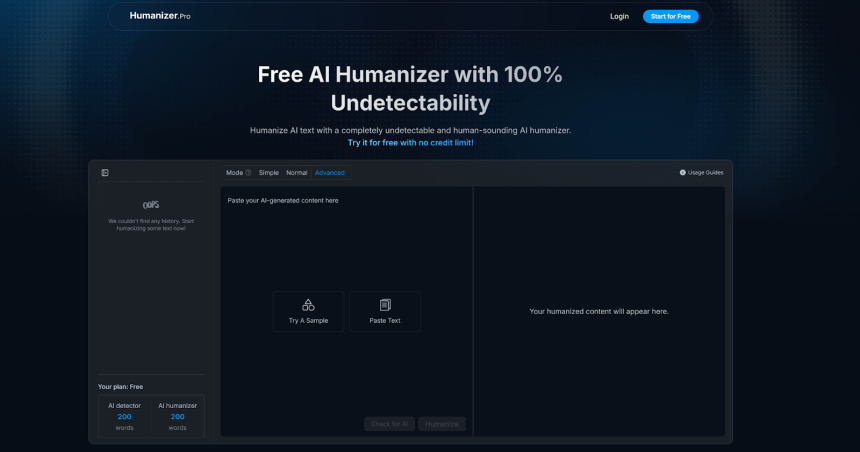Why AI Content Needs Humanizing
The Limitations of Raw AI Writing
GPT models are trained on massive datasets and are optimized for coherence and grammatical accuracy. However, they tend to rely on repetitive phrasing, generic transitions, and predictable paragraph structures. Readers—and algorithms—can often spot this.
This isn’t just a stylistic issue. Many educational institutions, publishers, and search engines now use AI detectors to evaluate whether content was generated by a language model. If flagged, your article could be rejected, de-ranked, or penalized.
The Human Touch: What’s Missing?
What distinguishes human writing from AI output? Typically, it’s subtle elements like voice, rhythm, irregularities in sentence structure, varied vocabulary, and natural emphasis. AI tends to flatten these patterns, resulting in text that’s technically correct but emotionally bland or contextually stiff.
Humanizer.Pro is built to bridge this gap by restructuring AI-written content to sound more human, helping users avoid detection while maintaining message clarity.
How to Use Humanizer.Pro to Improve Your GPT Article
Step 1: Head to Humanizer.Pro
Once your article is ready, go to Humanizer.Pro in your browser. You’ll land on a minimalist interface designed to be friction-free. No login, no credit system, and no word count restrictions—just paste and go.
This simplicity is one of the tool’s key strengths. For users dealing with tight deadlines or bulk content, it offers a fast turnaround without clutter.
Step 2: Choose the Appropriate Mode
- Simple Mode: Light edits, good for keeping the original structure intact.
- Normal Mode: A balanced transformation that keeps ideas but improves tone and flow.
- Advanced Mode: Heavily restructures the content, best for maximum detection avoidance.
For most GPT-generated articles, Normal Mode is the ideal starting point. It reshapes language enough to add personality and remove obvious AI patterns without straying too far from the original content.
If your content is especially robotic or already flagged by detectors, Advanced Mode is worth a try.
Step 3: Paste Your Text and Humanize
In the text input box, paste the entire GPT article. Check for any leftover formatting or broken sentences. If needed, quickly clean up any Markdown artifacts or headings.
Click the button to humanize your AI content. Within a few seconds, the output appears in a box below—completely rewritten with more natural phrasing, better sentence variation, and fewer tell-tale signs of AI authorship.
Step 4: Review and Compare
- Improved sentence diversity
- More natural transitions
- Reduced redundancy
- Smoothed-out robotic patterns
While Humanizer.Pro does a strong job on its own, a brief manual edit post-output can further enhance tone alignment, especially if you’re working with a specific brand voice or academic style.
Step 5: Run AI Detection Tests (Optional)
If bypassing AI detection is a priority, you can paste both the original and the humanized text into tools like Originality.AI, GPTZero, or ZeroGPT to compare detection scores.
In many cases, Humanizer.Pro significantly lowers AI detection probabilities—especially in longer-form content or dense articles. However, no tool guarantees 100% undetectability, and it’s wise to use detection tools as a final check rather than a primary measure.
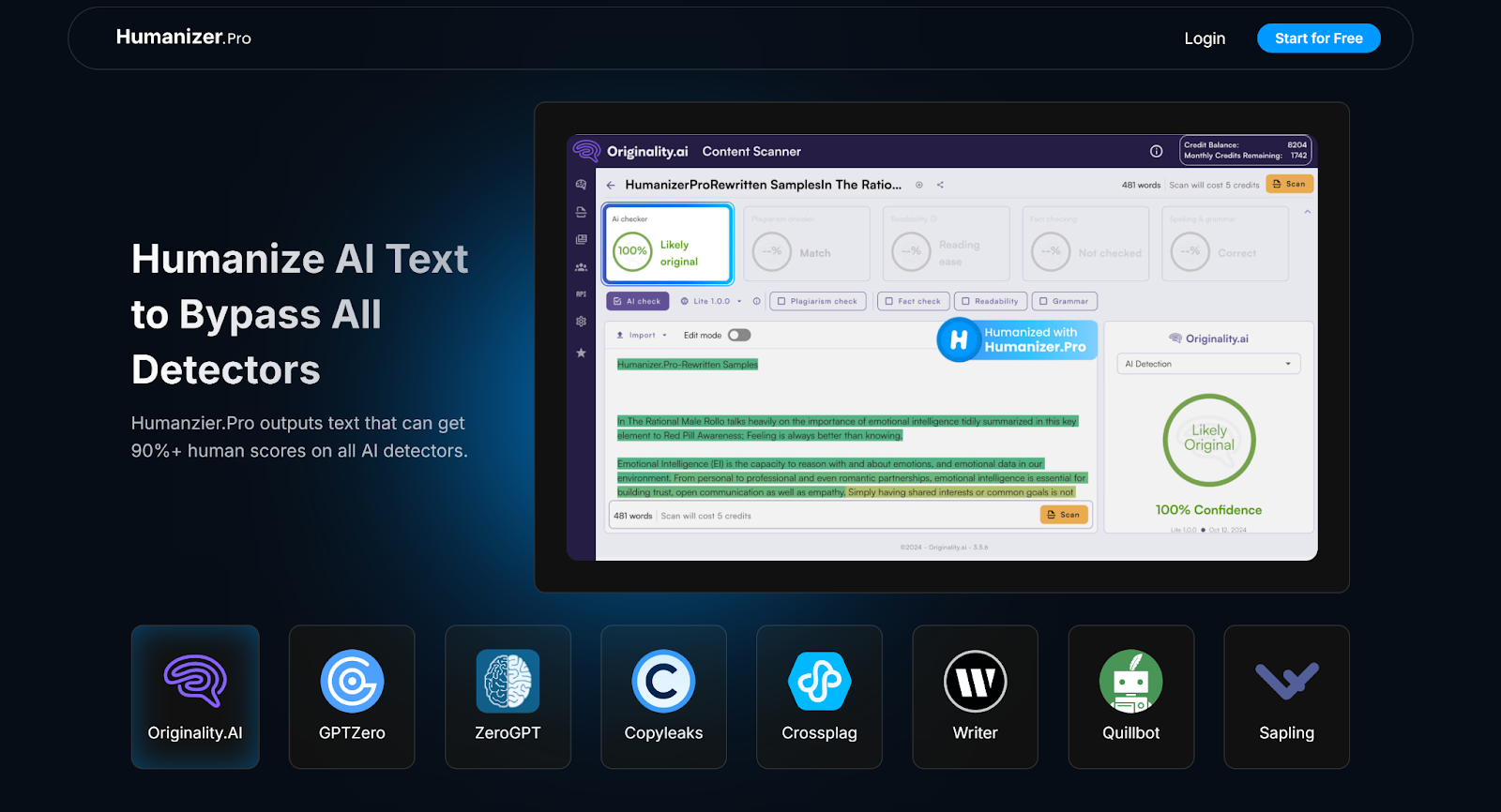
Best Practices for Using Humanizer.Pro Effectively
Don’t Skip Pre-Humanizing Cleanup
GPT models sometimes generate strange formatting, hallucinated citations, or repetitive phrases. Cleaning these up before pasting into Humanizer.Pro results in better humanization and saves time on the back end.
Humanize in Sections if Needed
If your article is very long, or you want to retain more granular control over tone and flow, break the content into logical sections and humanize them individually. This lets you manually adjust each part for tone consistency.
Don’t Rely on It as a One-Click Fix
Humanizer.Pro is a helpful tool, not a magic wand. It can’t understand your exact audience or niche tone. Treat it as a first pass, then edit with your goals in mind—especially if your article is part of a branded content campaign or academic submission.
Common Use Cases: Where Humanizer.Pro Adds Value
SEO-Driven Blog Content
AI-written SEO content tends to feel repetitive and generic. Humanizer.Pro makes it easier to rework GPT articles into search-friendly, human-sounding blog posts that won’t get penalized by Google.
Student Assignments and Essays
With schools increasingly using AI detectors, students using GPT to assist with essays risk automatic fails. Running the content through Humanizer.Pro reduces the chance of detection while maintaining the structure and ideas.
Outreach Emails and Business Writing
Using GPT for cold emails or reports? Those often need a more casual, conversational tone than what GPT natively offers. Humanizer.Pro helps soften the corporate stiffness and inject more natural rhythm.
Freelancers and Ghostwriters
Writers juggling multiple clients often use GPT for first drafts. Humanizer.Pro can be the go-to second step to ensure those drafts are clean, readable, and not easily flagged as AI-generated.
Final Thoughts
Humanizing AI-generated content is no longer optional. Whether you’re a student, business writer, or SEO content producer, raw GPT text doesn’t always cut it—especially when AI detectors are watching.
Humanizer.Pro offers a practical, free way to convert GPT-generated content into human-quality writing. It’s easy to use, quick to process, and flexible enough for different types of content. While it won’t replace final human editing, it’s a solid first line of defense for making AI content feel real.
With the right workflow—starting from GPT, followed by Humanizer.Pro, then a final personal touch—writers can produce content that’s not only undetectable, but also truly reader-friendly.
Lynn Martelli is an editor at Readability. She received her MFA in Creative Writing from Antioch University and has worked as an editor for over 10 years. Lynn has edited a wide variety of books, including fiction, non-fiction, memoirs, and more. In her free time, Lynn enjoys reading, writing, and spending time with her family and friends.