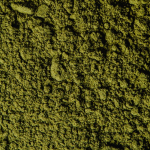In our digital world, scam artists have been glorified more than ever. Phishing attacks take the form of emails and fake sites, attempting to trick unsuspecting users into providing sensitive information or money. Luckily, a scam checker can help you avoid potential scams before they do any damage. This article will teach you how you can use a scam checker to check emails and websites for potential scams, so that you can stay safe online.
What Is a Scam Checker?
Scam checker is an application to check emails, websites, and links to determine if they are a scam (harmful) or not. Those tools rely on databases of confirmed scams and phishing attempts, and malicious sites, as well as real-time analysis, to warn users of suspicious activity. Several scam checkers are free to use and available on browsers or mobile apps.
Why Use a Scam Checker?
Scammers frequently make their emails and sites look authentic, so the average person has a hard time spotting fraud. It can leave you with identity theft, in a monetary hole, or with malware sitting on your computer. With a scam checker, you have an extra layer of protection, which means you can:
- Avoid phishing scams
- Identify fake websites
- Keep your identity to yourself
- Protect your devices against malware and ransomware strikes
How to Use a Scam Checker to Ensure Sketchy Emails Are on the Level
Examine the Email Carefully
Before turning to a scam checker, inspect the email. Be on the lookout for red flags, such as poor grammar, requests for private info immediately, or varying sender addresses. These clues often signal a scam.
Copy Suspicious Links
- Do not click on any links in any such email. Instead, right-clicking and copying the URL only, and not visiting the site itself.
- Paste the Link into a Scam Checker. Paste the link to the page into a site scam-checking service.
- Take the copied URL, open a trusted scam checker website or app, and paste it in. The tool will check the link against scam databases and determine if it is safe.
Investigate the Email Header
A few fraud checkers even perform analysis on the email headers, which aids in confirming the actual source of the email. This action reviews all mail, not just unread, and expands your mail list. With it, you should be able to identify fake or even spoofed sender addresses.
Review the Results
This scam checker will generate a report that tells you if the email or link you received is legitimate or questionable. Delete the email and DO NOT respond if the email is identified as unsafe.
How to Verify a Suspicious Website with a Scam Checker
- Stay away from providing personal details and filling out any form at all costs.
- If you encounter a website you suspect may be fake, do not input any sensitive information, like your password or credit card number.
- Copy the Website URL
- Highlight and copy the whole web address from your browser’s address bar.
Try Using a Scam Checker for Sites
Copy and paste the URL into the website scanner feature of a scam checker site. These tools verify their reputation, domain age, SSL certificate validity, and report on phishing or malware.
Look for Warning Signs
A lot of scam checkers will let you know if a site has a low domain lifespan, doesn’t run encryption (no HTTPS), or is listed on blacklists.
Use Additional Tools
If you want to be more thorough, throw in scam checker results alongside other security tools, like AV solutions or browser safety extensions that highlight bogus sites.
How to Select a Trustworthy Scam Checker
- Reputation: Pay attention to only using scam checkers recommended by cybersecurity professionals or reputable tech sites.
- Database Updates: A quality scam checker should update its database regularly in order to identify new threats.
- Usability: You don’t want a complicated or confusing interface, one that will not need an instruction manual in order to master.
- Additional Features: A few scam checkers also provide email scanning, website checking, and automated alerts in a single package.
- Privacy Control: Make sure it’s not saving or misusing your information.
Final Thoughts
By using a scam checker, you can be proactive about helping to defend yourself and your information from the ever-increasing number of online scams. When you encounter a suspicious email or website, you can use these to make sure that they’re legitimate. The best defense against online scams is awareness, caution, and using tools that protect you. As always, be cautious and double-check anything that feels weird before clicking or sharing what you know.
With a scam checker as part of your online safety routine, you will considerably lower the risk of becoming a victim of the Internet fraud machine, and you will benefit from keeping your money and identity safe.
Lynn Martelli is an editor at Readability. She received her MFA in Creative Writing from Antioch University and has worked as an editor for over 10 years. Lynn has edited a wide variety of books, including fiction, non-fiction, memoirs, and more. In her free time, Lynn enjoys reading, writing, and spending time with her family and friends.