AI face swap tools have made creative photo and video editing faster, easier, and more accessible than ever. What once required expert-level software is now available to anyone with an internet connection. These tools let you change faces in photos or videos in just a few clicks, no editing experience needed.
Whether you’re creating viral content, customizing professional headshots, or just having fun, AI-powered face swapping unlocks a world of possibilities. In this article, we’ll explore the best tools out there and how to start using them effectively.
Why Use an AI Face Swapper Tool?
Nowadays, AI face swap tools are not only used for fun but many creators and influencers create creative and engageable content with it. This is a powerful content creation solution. Here’s why people are using them more than ever:
- Create engaging, scroll-stopping content: Face swaps instantly grab attention and boost user interaction.
- Boost reach on social platforms: Creative visuals like swapped faces tend to go viral faster.
- Quick and easy, no editing skills needed: Most tools work with just a few clicks.
- Ideal for memes, marketing, and fun edits: Versatility for both personal and professional use.
- Saves time with instant, pro-quality results: No complex software required.
Whether you’re making a funny post or crafting a polished brand campaign, AI face swapper tools make it easy to deliver creative, eye-catching content.
Top AI Tools to Change Faces in Photos
Let’s explore the leading AI face swap tools and what makes each of them unique:
1. Deepswapper
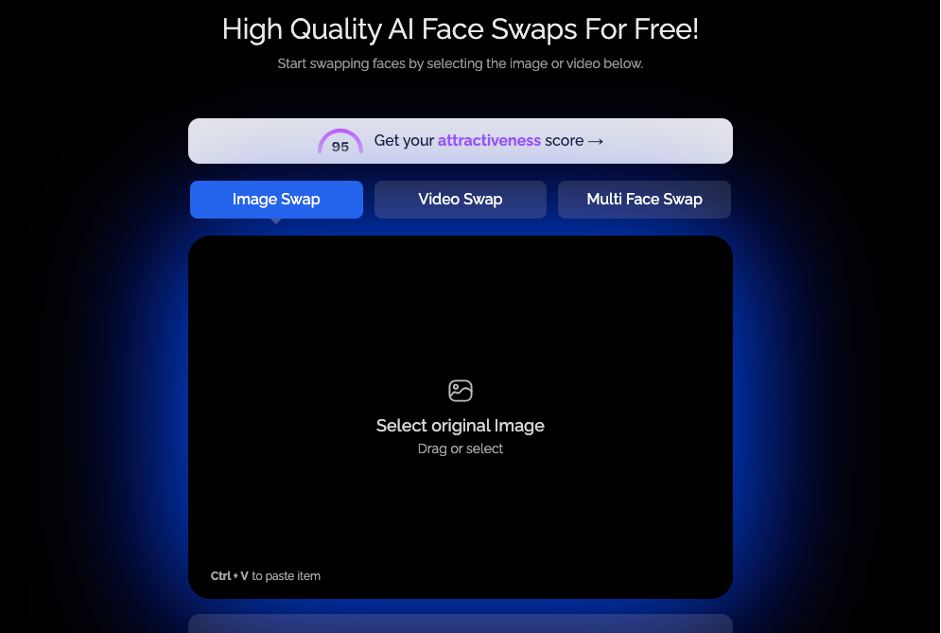
Deepswapper.com is one of the most user-friendly and realistic online face swap platforms. It’s designed for everyone, from casual users to professional video creators. Easy to use, simply upload the photo and in just a few seconds get the realistic result. It’s completely free face swap unlimited time.
Key Features:
- Delivers high-resolution, photorealistic face swaps.
- Supports both images and videos.
- Drag-and-drop interface for simple swapping.
- Useful for influencers, content marketers, YouTubers, and more.
2. Remaker.ai
Remaker.ai offers a streamlined experience for quick and intuitive face swaps. It’s particularly great for creators who need fast results without sacrificing quality.
Key Features:
- Web-based with no installation needed.
- Real-time face swapping.
- Supports multiple face edits in one image.
3. AI Face Swap
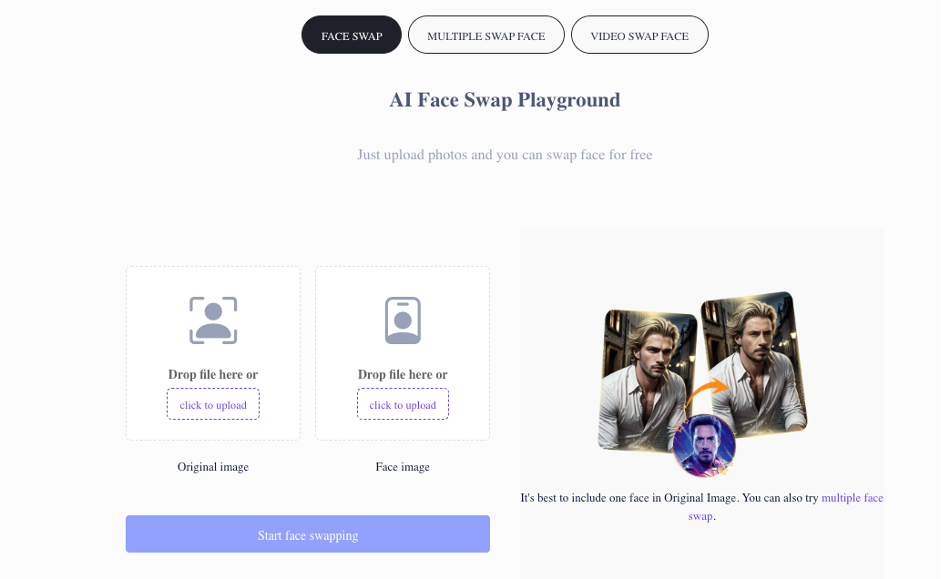
This platform delivers a wide range of face swap editing features powered by advanced AI.
Key Features:
- Face swap, gender swap, smile enhancement, and more.
- Clean and easy-to-navigate UI.
- Regular updates with improved face detection algorithms.
4. Pixlr.com
Pixlr is a broader photo editing platform that includes AI face blend features. It’s a favorite among semi-professional creators and design enthusiasts.
Key Features:
- AI-powered face morphing and blending.
- Advanced photo editing tools for full customization.
- Cloud-based with mobile support.
Why Deepswapper is the Best Choice for Face Swapping?
Deepswapper.com earns its reputation as a leading AI face swap tool by offering an ideal mix of power, simplicity, and reliability. Unlike many other platforms, it doesn’t just offer face swapping. It delivers a premium result that fits the needs of both casual users and creators. They have a wide range of swap features such as multiple face swap, GIFs face swap, video face swap.
What Sets It Apart:
- You can easily swap faces in both images and videos without switching tools or formats.
- The AI ensures face alignment, skin tone matching, and emotion accuracy for natural-looking results.
- It’s incredibly simple to just upload, swap, and download without any technical knowledge.
- You get high-resolution exports that are great for professional use, from resumes to branded content.
- Your realistic result has been without a watermark and no premium plan required.
- Your privacy is protected with automatic file deletion and no long-term storage of uploads.
Whether you’re creating a quick meme, editing a professional headshot, or promoting a product with a different model’s face, Deepswapper.com makes it easy to achieve impressive results, no complexity involved.
How to Use Deepswapper for Face Swap
Getting started with Deepswapper is quick and simple step:
Step 1: Visit to the Deepswapper.com Platform
- Go to the website to get started with a quick and easy face swap.
Step 2: Upload Your Image
- Drag and drop your photo, or browse and upload it from your local device.
Step 3: Upload and select the swap face
- Choose the face you want to swap into your image. You can upload a custom face or select one from the platform’s built-in options.
Step 4: Download Image
- Click the “Swap” button. In a few seconds, you’ll get a realistic result that you can easily download.
Extra Face Swap Tools You’ll Love
- Multiple face swap: swap multiple faces in a group photo, perfect for group images, themed edits, or cast replacements.
- Video face swap: Apply smooth and accurate face swaps to short videos, reels, or promotional content.
- GIFs face swap: Create fun, animated face swaps in GIF format for memes, reactions, or social content.
Final Thoughts
Face swap technology is no longer just a trend, it’s a creative powerhouse. With AI tools like Deepswapper.com, Remaker.ai, and face swapper ai, users can bring ideas to life instantly and with amazing quality. Whether you’re creating for fun, business, or personal branding, these tools offer flexibility and performance that meet the needs of modern content creation.
Among them,Itremains one of the top picks for its free access, intuitive interface, and high-quality results. If you want to stand out, save time, and unlock new creative possibilities, now is the perfect time to explore the world of AI face swapping.
FAQs
- What is an AI face swap tool?
An AI face swap tool uses artificial intelligence to automatically replace one person’s face with another in photos, videos, or GIFs, no editing skills needed.
- Which tool is best for both photo and video face swaps?
Deepswapper stands out for supporting both image and video face swaps with realistic and high-quality results.
- Can I swap multiple faces in a single photo?
Yes, tools like Deepswapper.com and Remaker.ai allow you to edit multiple faces in one image with ease.
- What are the main use cases for face swap tools?
They’re widely used for social media content, memes, influencer branding, profile photo enhancement, product marketing, and even entertainment mockups.
- How realistic are AI-generated face swaps?
Top tools like Deepswapper use advanced AI to match skin tone, lighting, and facial expressions for lifelike results.
- Do I need to download any software?
Most tools are web-based, so there’s no need to install anything, just use them in your browser.
Lynn Martelli is an editor at Readability. She received her MFA in Creative Writing from Antioch University and has worked as an editor for over 10 years. Lynn has edited a wide variety of books, including fiction, non-fiction, memoirs, and more. In her free time, Lynn enjoys reading, writing, and spending time with her family and friends.















