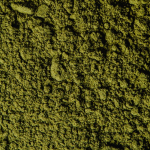Maptive is a mapping platform built for business use. It helps users turn data into maps without any advanced technical knowledge. The service is hosted online and accessed through a web browser. It does not need local installation or hardware. Maps can be created, customized, and shared with teams or clients. The platform is focused on making complex mapping accessible for users across many sectors, all while being incredibly powerful.
A Few of the Fortune 500 Companies That Use Maptive
Several large enterprises rely on Maptive for location data visualization. These include:
· Amazon
· Coca-Cola
· Capital One
· Volvo
These companies use Maptive to make better business decisions based on location data. They use the mapping features for logistics, sales, analysis, and planning.
Intuitive Mapping Interface That Empowers Everyone
Maptive is built for ease of use. The interface is clean and direct. It is designed to help anyone make custom maps, even if they have never used mapping software before.
No-Code Map Creation for Non-Technical Users
Users with no coding experience can create detailed maps. They upload their data and use menu options to style, analyze, and display information. Each tool is accessible from a menu, using plain labels.
Clean Design and User Experience Focus
The layout uses clear sections and straightforward labels for every function. The screen avoids clutter. Elements appear in modules that do not crowd one another. Colors and buttons draw attention only to necessary actions.
Rapid Onboarding and Minimal Learning Curve
New users get guided through basic tasks with prompts. Help is built into the platform. Common functions are surfaced directly on the dashboard. Most users create their first map in minutes, moving from upload to analysis with basic clicks.
Maptive is Mobile Optimized Mapping Software for On-the-Go Mapping
Maptive works equally well on phones, tablets, and desktops. The mobile version keeps all the tools and interactions from the desktop.
Responsive Design for Smartphones and Tablets
The site adapts to any screen size. Maps resize and tools reformat for smaller displays. Controls stay readable and usable.
Real-Time Access for Field Teams
Users out in the field can open maps, add data, and see updates at once. Field teams can rely on current information, whether tracking deliveries, sales, or inspections.
Functionality Parity with Desktop Experience
There is no feature lockout based on the device. Every tool from the desktop is present on mobile, including map creation, editing, and sharing.
Maptive is Cloud-Based and Always Accessible
Maptive is a fully online tool. Users can access their maps and data anytime, from anywhere with internet access.
Access Your Maps from Any Device, Anytime
Maps are saved online. Logging into the platform from any browser gives access to all projects. Teams separated by distance can collaborate with the same set of data.
Secure Cloud Storage and Automatic Backups
All maps and data are stored in the cloud. Maptive runs backups to prevent data loss. Users do not need their own servers or backup routines.
No Installation or Hardware Requirements
There is nothing to install. All tools are accessed through a web browser. This removes compatibility problems and keeps technical requirements low.
Maptive Supports Advanced Data Handling and Scalability
Maptive processes both small and large data files, providing map creation at different business scales.
Importing Large Datasets (Excel, CSV, Sheets)
Users upload files in common formats like Excel, CSV, and Google Sheets. The platform reads the files directly and converts them into map points.
Managing up to 100,000 Locations
Large files with tens of thousands of rows are supported. Maptive handles high volumes. Businesses mapping national or global locations use it for this scale.
Real-Time Data Updates and API Integration
Data changes in real time if connected through an API or regularly updated files. This allows up-to-date mapping without repeated manual uploads.
Robust Visualization and Customization Tools
Maptive provides many ways to change how maps look and how data is grouped.
Marker Styling, Grouping, and Icons
Each location can use custom markers. Markers have different shapes, colors, and icons, allowing for sorting or branding. Grouping lets users cluster related data types.
Heat Maps, Clusters, and Demographic Overlays
The platform draws heat maps to show where data points are concentrated. Clustering groups dense map data for easier reading. Demographic overlays allow comparison and analysis with predefined datasets.
Custom Layers, Filters, and Search Functionality
Maps support multiple layers. Filters sort and display parts of data. Users also search for locations, markers, or address information using built-in tools.
Powerful Routing and Territory Tools
Besides visualization, Maptive provides route planning and boundary drawing features.
Route Optimization with Multiple Stops
Users can plot routes for delivery, service, or visits, entering many stops at once. The tool sorts routes for travel efficiency.
Drive-Time and Distance Radius Maps
Users build drive-time maps, showing how far you can travel within a set time or distance. Businesses use this for market analysis, coverage, or service checks.
Creating and Managing Custom Territories
Territory drawing tools let users define regions by city, state, zip code, or custom shapes. These are used for sales regions, service divisions, or administrative boundaries.
Collaboration and Sharing Features
Maptive supports team use and external presentation without risking data exposure.
Interactive Map Embeds for Websites
Users can embed live, interactive maps on external websites. This keeps company information current wherever it is published.
Secure Map Sharing with User Permissions
Each map can be shared publicly or restricted to select emails or password-protected access. Different users can receive different permissions, such as view or edit rights.
Export Options: PDF, Image, and Spreadsheet
Maps export in multiple formats. Users download static images, printable PDFs, or spreadsheet extracts. These outputs can be used in reports, presentations, or operations.
Real-World Applications That Drive Impact
Maptive supports a wide range of tasks across business types. Below are a few use cases:
Sales Territory Planning and Performance Tracking
Sales managers set and analyze boundaries. They see where teams work, spot gaps, and review performance by zone.
Field Service Route Efficiency
Service companies plan routes to cut travel time. Updates appear on mobile for changing job orders or emergencies.
Fundraising and Outreach Mapping for Nonprofits
Maptive helps nonprofits plan outreach, track donor locations, and plot fundraising events or service delivery.
Marketing Campaign Targeting via Area Insights
Marketing managers use demographic overlays and area maps to target ads or customer engagement by region or city.
Seamless Integration and Extensibility
Maptive connects with core business software as well as custom tools.
Connecting with CRM, Marketing, and Analytics Tools
Users link map data to customer databases, marketing platforms, or analytics dashboards. This maintains data consistency and speeds up workflow.
API Access for Custom Workflows
Maptive provides API support for integration with other systems. Data moves between platforms in real time for automated analysis and reporting.
Best-in-Class Support and Customer Success
Support is available to new and advanced users for onboarding and problem-solving.
Dedicated Onboarding and Setup Guidance
Maptive assigns help for first-time setup. New users are guided through account creation, data upload, and map planning.
Live Chat and Email Support from Mapping Experts
Users reach out through chat or email with technical or strategic questions. Support staff are trained in both mapping best practices and software operation.
Extensive Knowledge Base and Tutorials
Online documentation covers basic and advanced topics. Users can find step-by-step guides, screen tours, and example workflows.
Pricing That Matches Growth
Maptive offers different plans to fit a range of company sizes and needs.
Tiered Plans for Businesses of All Sizes
Plans vary by user count, map volume, and feature access. This allows small teams or large teams to match costs with use.
Features Aligned with Plan Levels
More advanced plans gain extra features, such as higher data limits, more storage, and premium support.
Transparent Cost Structure and ROI Potential
Pricing details are published in full. There are no hidden fees. Return on investment can be calculated based on map volume, saved time, or business use cases.
Final Summary
Maptive brings a set of mapping tools that support a range of business functions. Its interface is simple to use, even for those with no technical background. Mobile optimization, cloud-based storage, and advanced data handling mean teams can work from anywhere and handle very large datasets. Customization and routing options address complex planning needs. Built-in sharing, integration features, and responsive support help teams get results with fewer barriers. Pricing plans suit companies at different stages and needs. Maptive is selected by known companies for these reasons, pairing ease of use with scalable capability.
Maptive the Most Powerful Mapping Software FAQs
Why Maptive leads in mapping software?
Maptive gives users complete features for map creation, data processing, route planning, and team collaboration. The platform runs in any browser with no installation. Both beginners and advanced users can work with data sizes up to 100,000 locations.
What is the Business value of using Maptive?
Businesses save time on manual planning. They get more detailed area analysis and can share findings quickly. Teams work together in real time, reducing errors and speeding up decisions. The platform’s reach across devices supports work in the office or field.
What types of data can I upload to Maptive?
Maptive supports Excel files, comma separated values, and Google Sheets for uploads. Data must include location details such as address, place names, or latitude and longitude coordinates.
Do I need technical skills to use Maptive?
No technical skills are required. All actions, such as uploading data, customizing maps, and exporting results, are done using menus and buttons.
Can I embed maps on my website?
Maptive allows map projects to be embedded using a generated code. These maps remain interactive and update as data is changed inside the platform.
Is there a free Maptive trial available?
Maptive offers a trial period for new users. Details may be checked on their official website.
Does Maptive support mobile?
All Maptive features work on tablets and smartphones using browsers. There is no loss of core tools or visual quality on smaller screens.
Lynn Martelli is an editor at Readability. She received her MFA in Creative Writing from Antioch University and has worked as an editor for over 10 years. Lynn has edited a wide variety of books, including fiction, non-fiction, memoirs, and more. In her free time, Lynn enjoys reading, writing, and spending time with her family and friends.