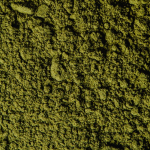Working with PDF files is common in most industries. Users expect PDF editing software to be reliable and efficient for everything from signing contracts to preparing reports. This overview analyzes what makes a tool the best PDF editor in 2025, what features are worth attention, and how to choose software that suits real tasks.
What Criteria Define the Best PDF Editor?
Choosing the best PDF software depends on what users need. However, a few features are expected in any good PDF editor software today:
- Direct text and image editing inside the PDF
- Conversion between PDF and formats like Word, Excel, PowerPoint
- E-signature tools for personal or professional use
- Secure access and sharing
- Compatibility with mobile and desktop
Interface simplicity is also important; not all users are tech-savvy. Software that doesn’t require manuals or tutorials tends to be used more actively in business environments.
Popular PDF Editor Software in 2025
There are dozens of PDF softwares available in 2025. Some are free and basic, others require subscriptions but offer a complete set of tools. Below is a simplified comparison of common types:
| Type of Tool | Edit PDF | Convert | E-sign | AI Tools | Cost |
| Online free tools | Limited | Yes | No | No | Free |
| Desktop-only software | Yes | Yes | Yes | Rarely | Paid |
| Cloud-based platforms | Yes | Yes | Yes | Yes | Subscription |
Among cloud-based options, PDF Guru provides a balanced set of tools for document work. It supports editing, conversion, annotations, and batch operations. You can try the best PDF editor with PDF Guru, a flexible PDF editing platform available by subscription.
Key Features in PDF Editing Software
PDF files are essential for everyone, but not all tools are critical. Before choosing a solution, it’s important to review the main features that are frequently used. These features form the core of any reliable PDF editing software. Recent independent research on G2 shows that users increasingly value simplicity and real-time access to files from multiple devices, which explains the shift toward cloud-based platforms.
Editing
Editing is often the main reason users turn to PDF editor software. The tool is expected to enable you to alter the text, remove or reorder pages, and add new pictures to the file. This prevents users from changing the file format to another just to make minor adjustments.
Conversion
Good PDF software must handle file conversion without damaging layout or formatting. It should also support exports to Word, Excel, or PowerPoint and import back into PDF. This is especially useful when working with editable templates or client-submitted drafts.
E-signatures
Electronic signature support is essential for users handling agreements or reports. A quality tool offers both typed and drawn signature options and should keep the signed file secure and unchanged after approval.
Batch Processing
Many users work with sets of documents, not just single files. Batch tools help process multiple PDFs in one go, saving time and reducing errors. Merging, converting, or renaming dozens of files at once is standard in business workflows.
Data Privacy
Privacy matters when documents contain sensitive or personal information. A secure PDF editing software should offer encryption, password protection, and controlled sharing. These features help meet internal policies and external compliance requirements.
Who Uses PDF Software and Why?
PDF software is used across industries. Below are some common user groups and their needs:
- Office workers: Form filling, document revisions, and version control
- Students and educators: Marking texts, merging research articles
- Legal professionals: Adding comments, redacting confidential data
- Freelancers: Sending invoices, editing proposals before delivery
- HR departments: Onboarding documents and internal templates
All these users benefit from software that minimizes routine steps and allows quick file handling.
Choosing the Best PDF Program
Different users have different needs. Some look for advanced tools, others just want a quick way to edit a single file. Before choosing the best PDF program, it helps to define your main tasks:
- Do you need editing only, or do you need e-signatures and conversion?
- Will you work from one device or need access from different locations?
- Are security and storage important for your workflow?
- Is free software enough, or do you need advanced features?
Those who work with PDFs regularly often choose platforms that offer a full range of tools under one interface. PDF Guru, for example, combines basic and advanced features in a single solution. You can explore it as a potential best PDF editor for daily work.
Conclusion
In 2025, the best PDF editor is not just about editing. It should also cover conversion, signing, organizing, and secure access. When choosing between options, consider what features are most relevant to your work. Cloud platforms like PDF Guru offer balanced solutions that fit most use cases.
Lynn Martelli is an editor at Readability. She received her MFA in Creative Writing from Antioch University and has worked as an editor for over 10 years. Lynn has edited a wide variety of books, including fiction, non-fiction, memoirs, and more. In her free time, Lynn enjoys reading, writing, and spending time with her family and friends.