Let’s assume you print many flyers for your latest promotion. While they look great, there is no easy way for people to act on them. Since there are no links or quick scans to a landing page, you eventually toss it in the bin.
Now, imagine a different scenario where a scannable QR code sits in the corner. With a single tap, your audience is instantly taken to your product page or event sign-up to gain access to your information. That’s why many small businesses, nonprofit organizations, brands, and even education systems rely on this tool to modernize their operation.
Joining the QR code trend is easy, but selecting the best QR code generator is where things get tricky. While e-commerce brands and business marketers need QR code tools with advanced features that allow the addition of logos and performance tracking, students and individuals need tools that generate free static codes.
Since many business owners and individuals have a limited idea about these QR code generators, this guide takes the guesswork out. We have compared the top 9 QR code makers based on what matters for different operations. Whether you are a marketer, small business owner, or educator, you will find the right fit here.
Features To Consider When Choosing a QR Code Generator
There are different types of QR codes. Some are simple and free, while others come packed with advanced features built for brands and businesses. Before you decide, here are some key factors to help you choose the right QR code generator:
User-Friendly Interface
The best tools don’t require a tech background to use. A clean, easy-to-navigate website makes the process faster and more enjoyable. Look for a generator where you can download your code in just a few clicks.
Customization Options
The best QR code generators offer a wide range of advanced features. This is why you look for tools that offer customization options, including QR code templates, logo addition, color change, and many more.
Tracking Features
If you are running marketing campaigns, tracking features are essential. The best tools let you see how many users scanned the code, while giving their location, and even the time of day. This type of analytics is used to run campaigns for a targeted audience.
Landing Pages and Mobile Optimization
Top-tier generators offer built-in, mobile-friendly landing pages. This means your audience sees a polished, branded experience after scanning the code. Some tools even let you customize the landing page with your brand logo and media.
Error Correction
Error correction ensures that your QR code remains scannable even if it’s scratched, smudged, or partially obscured. Look for a generator that offers adjustable levels so your functional QR codes don’t fail in real-world use.
Comparison of Key Features
| Feature/Tool | ViralQR | QRflexi | QR Codes Generator | Dynamics-QR.Codes | MyQRhub | QRickit | ZebraQRCode | QRCodeCreator | FreeQRCode |
| Dynamic codes | 5 | 5 | 5 | 5 | 5 | 5 | 5 | 5 | 0 |
| Scan Tracking | 5 | 5 | 0 | 4 | 5 | 3 | 5 | 3 | 0 |
| Customization | 4 | 4 | 4 | 4 | 4 | 3 | 3 | 4 | 3 |
| Security | 5 | 5 | 3 | 4 | 3 | 4 | 3 | 4 | 4 |
| High-resolution exports (vector format) | 5 | 5 | 5 | 4 | 5 | 5 | 5 | 4 | 4 |
| User experience | 5 | 4 | 5 | 4 | 5 | 3 | 4 | 4 | 4 |
| QR code management | 5 | 4 | 4 | 4 | 4 | 3 | 3 | 4 | 0 |
| Average rating | 4.86 | 4.57 | 4.29 | 4.14 | 4.43 | 3.7 | 4 | 4.0 | 2.14 |
Table Description:
5 — Full — Full support or the highest level of functionality
4 — Advanced — extended capabilities
3 — Basic — basic support or limited functionality
0 — None — feature not available
Tools Overview: How We Chose the 9 Best QR Code Generators
When it comes to picking the best QR code generator, it’s not just about who offers the flashiest design; it’s about real functionality. To build this comparison, we analyzed 18 leading tools on the market, focusing on the ones most commonly used by different industrial sectors. Our data was pulled from a combination of trusted sources, including TrustPilot and user reviews.
Tool #1. ViralQR
ViralQR is a modern QR code generator built for those who want more than just a QR code. It is designed for any user, including marketers and digital creators.
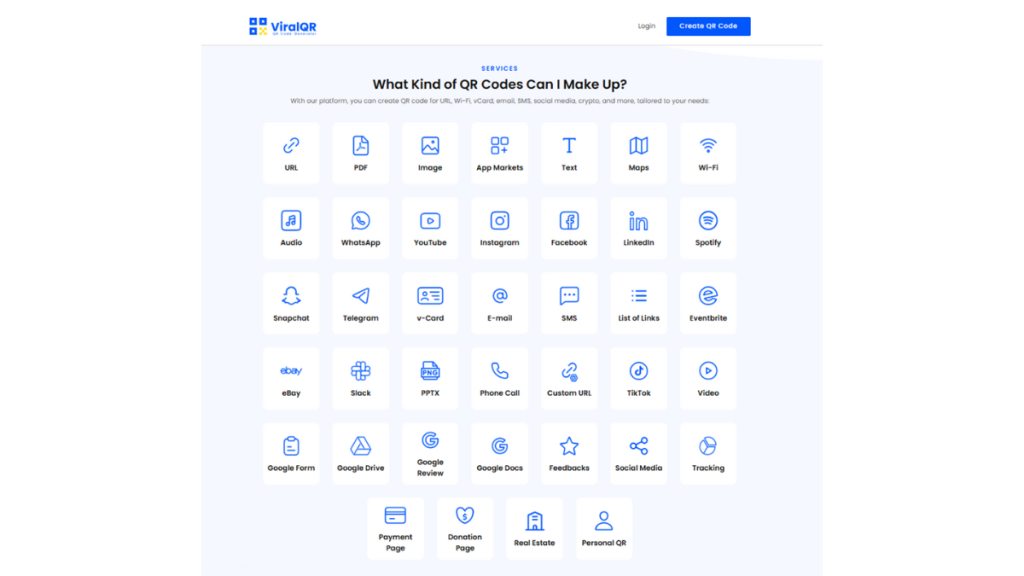
Advantages of ViralQR:
- Users can customize their static and dynamic QR codes by choosing colors and adding a logo.
- Customizable templates
- It supports numerous QR code types and even link-in-bio style multi-URL codes.
- It comes with a clean, intuitive UI that makes it easy for anyone to create QR codes quickly.
- All paid plans allow unlimited scans, making ViralQR suitable for large-scale marketing campaigns.
- It offers detailed tracking features.
- It offers additional features such as scan limits, time-limited campaigns, password protection, and age-restricted access
- It is available in 14+ languages, making it globally accessible and easy to navigate for teams worldwide.
Disadvantages:
- Unlike some tools that allow instant creation, ViralQR requires account registration before access
- API integration is still under development
ViralQR Pricing Summary:
- Basic access: (7 Days, 1 Dynamic Code) — $1.49
- Full access: (7 Days, Unlimited Dynamic Codes) — $1.99
- Monthly Plan — $39.99/month
- Annual Plan — $19.99/month (billed annually, save 50%)
Tool #2. QRflexi
QRflexi is a newly launched QR code generator designed to offer essential features for small businesses and individual users. Designed to support free QR codes and advanced, scalable campaigns, QRflexi combines reliability with advanced customization options. This makes it ideal for those who need more than just a basic QR code maker.
Advantages:
- It can create dynamic QR codes
- It includes multiple error correction levels
- It generates functional QR codes, making it perfect for marketing campaigns
- The platform is designed with an intuitive user interface
Disadvantages:
- While it offers a free version, access to any advanced feature requires a paid plan
- The number of features and the complex user interface might be overwhelming to new users
- While pricing is fair for individuals, full analytics access can get expensive
Pricing Summary:
- Free Plan — Unlimited static QR codes with basic design options
- Regular Plan — $7 per month
- Advanced Plans — $16 per month
- Premium Plans — $37 per month
Tool #3. QR Codes Generator
This is a free QR code generator tool that is ideal for startups. It is usually used by marketers who need a well-responsive code without needing to sign up or pay a dime.
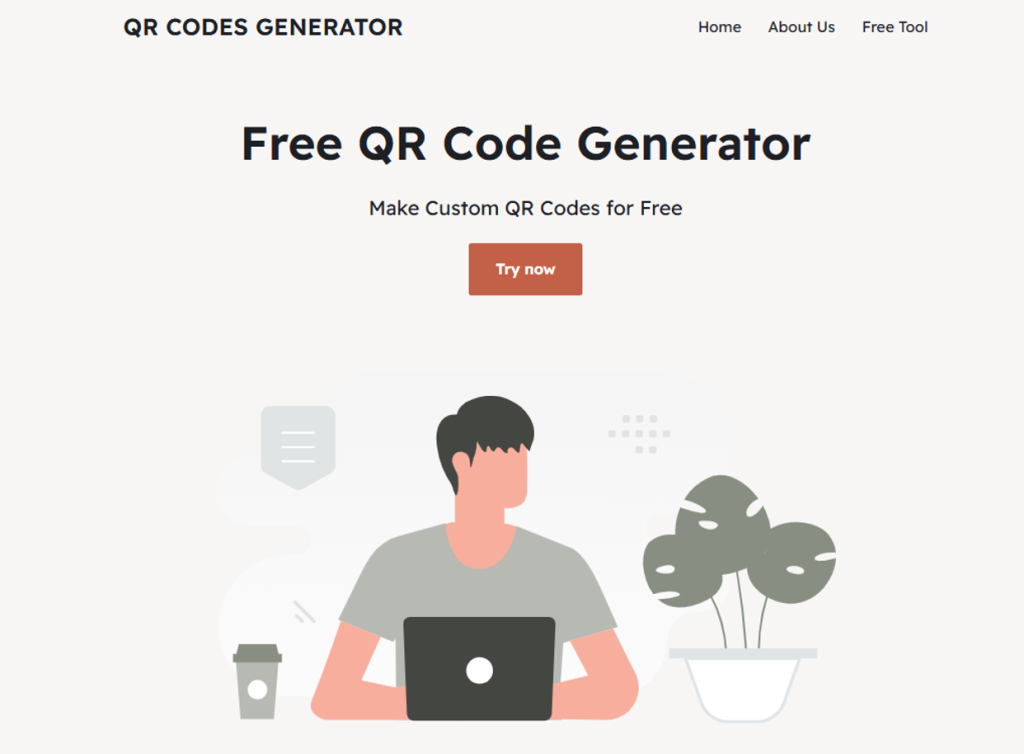
Advantages:
- It can easily generate unlimited static codes
- Users can easily attach logos and adjust design elements for personalization
- It has a clean and intuitive layout that makes it extremely easy to navigate
Disadvantages:
- Unlike tools with dynamic QR codes, the QR Codes Generator free tool doesn’t include tracking features or analytics
- There is no feature to organize and edit the content after generating the code
- Advanced tools are available in the Pro plan.
Pricing Summary
- Free Plan — Unlimited static QR codes with full design features
- PRO Plan — $9.99/month
Tool #4. MyQRhub
MyQRhub is a full-featured QR code generator designed for businesses that want more than just basic functionality. With its strong focus on multimedia support, MyQRhub makes it easy to generate QR codes that do more than the usual.
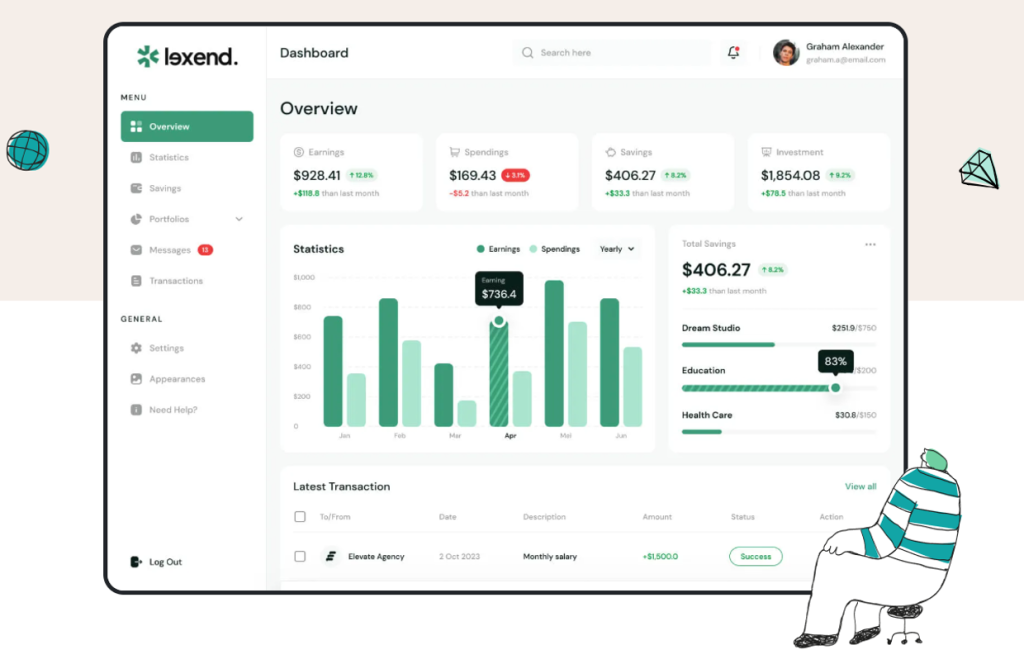
Advantages:
- It supports multiple image files
- The platform is localized in over 15 languages
- It offers a clean and user-friendly interface where you can easily manage QR codes
- It allows users to generate dynamic QR codes and track performance in real time
Disadvantages:
- Automation requires a paid Plan for access
- API integration also requires a paid subscription
Pricing Summary:
- Free Plan
- Premium Plan — from $9.99/month
Tool #5. Dynamic-QR.Codes
Dynamic-QR.Codes is also relatively new and not yet a widely recognized name in the QR code generator space. It offers a reliable solution for users who want to create QR codes quickly and with a wide range of data types.
Advantages:
- The free version allows users to generate static QR codes without registration
- Users can customize foreground/background colors, frames, patterns, shapes, add logos, and CTA’s
- Paid users can create dynamic QR codes with the ability to update content
- Download your QR codes as SVG, JPG, or PNG files
Disadvantages:
- The UI seems outdated
- The free Plan does not support dynamic QR codes
- Minimal customization options
- No bulk creation
Pricing Summary:
- Free
- Premium – $9.99/month
Tool #6. QRickit
QRickit is another QR code generator that is built for users who prioritize straightforward functionality over flashy designs. Created as a free resource, it allows anyone to generate QR codes for various purposes, all without requiring registration or exposing users to ads or unnecessary tracking.
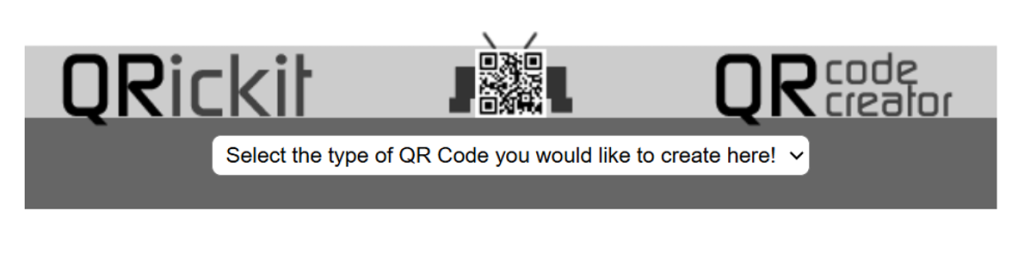
Advantages:
- It supports many QR code types
- The codes are very functional
- It is an entirely free QR code generator that doesn’t require a login for access.
Disadvantages:
- There are not many advanced features that include privacy and password protection
- Information in the generated codes cannot be edited
Pricing Summary:
QRickit is 100% free to use and does not offer any paid plans or subscriptions.
Tool #7. Zebra QR Code
Zebra QR Code is a lightweight QR code generator that focuses on simplicity and affordability. While it offers only a limited range of QR code types and basic customization, it stands out by supporting dynamic QR codes at a budget-friendly price — just $2/month or $20/year. Ideal for individuals or small businesses who need editable codes without paying for unnecessary extras.
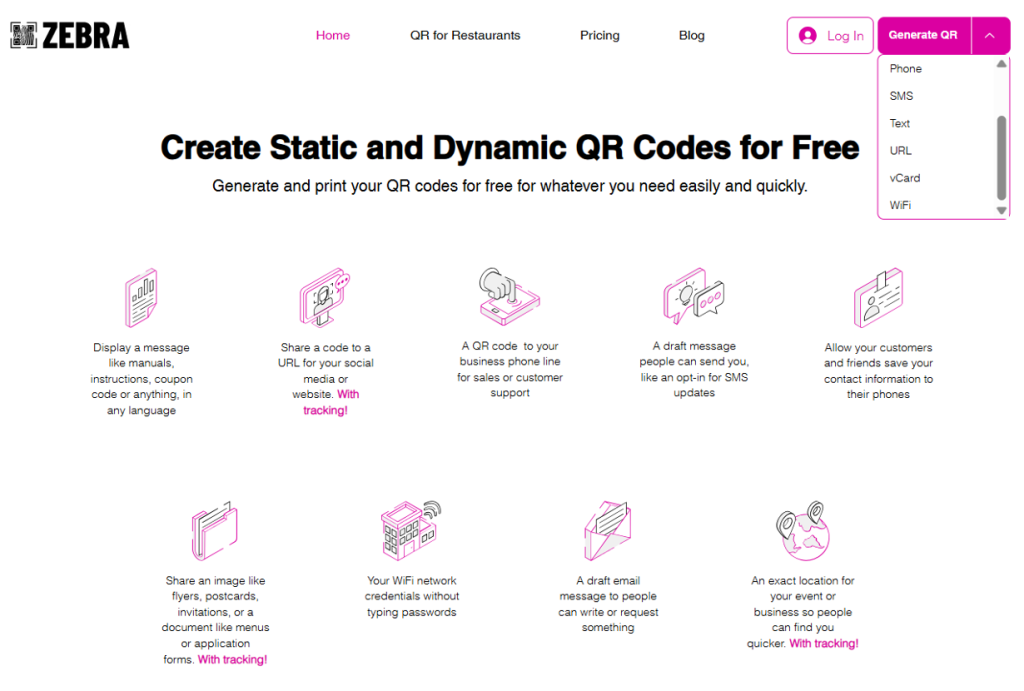
Advantages:
- It allows users to create static and dynamic QR codes
- Download image in SVG, PNG, or JPG format
- Supports scan tracking
- Affordable prices
Disadvantages:
- The tool is fully web-based
- Limited code types to URL, file, email, Wi-Fi, SMS, vCard, text, phone number, location
- Limited customization
Pricing Summary:
- 7 days free trial
- $2 per month
- $20 per year
Tool #8. QRCodeCreator
QRCodeCreator is an online QR code generator that allows users to create a range of QR code types with added customization features. You can generate QR codes in various QR code types and track their performance after a campaign.
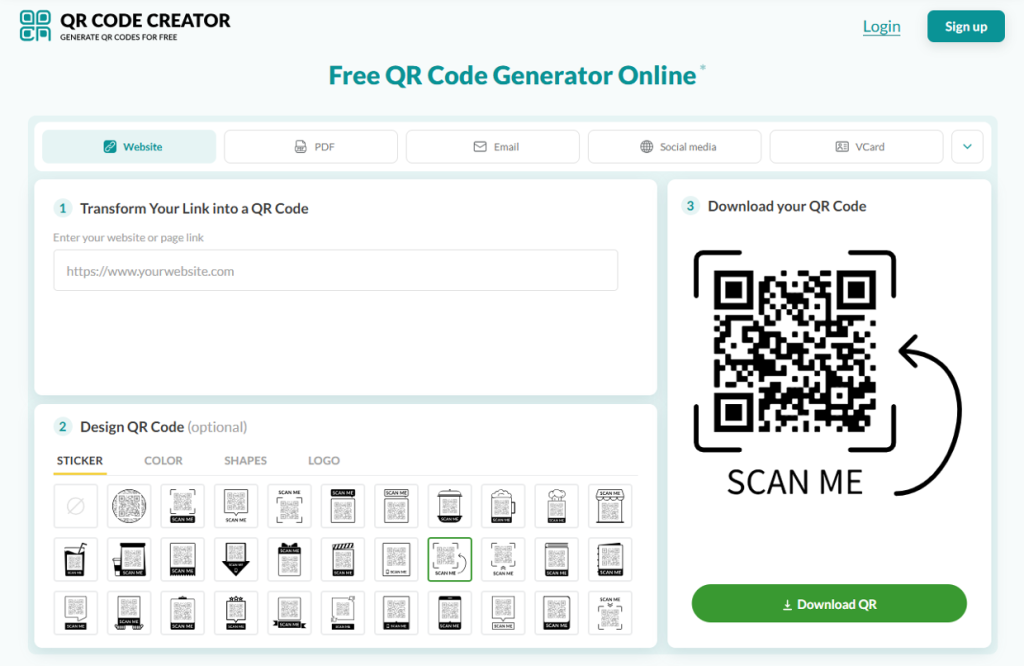
Advantages:
- Paid Plan gives you access to analytical insights.
- It offers a variety of customization options that stand out more in digital media
- You can select from different error correction levels.
Disadvantages:
The best features are locked in paid plans
Pricing Summary:
- Free trial
- Professional Plan – $46 per month
- Advanced Plans – $15.58 per month
Tool #9. FreeQRCode
FreeQRCode is a modern and intuitive QR code generator that allows users to personalize codes with attractive designs. Despite being a zero-cost solution, it includes several advanced features typically reserved for paid tools.
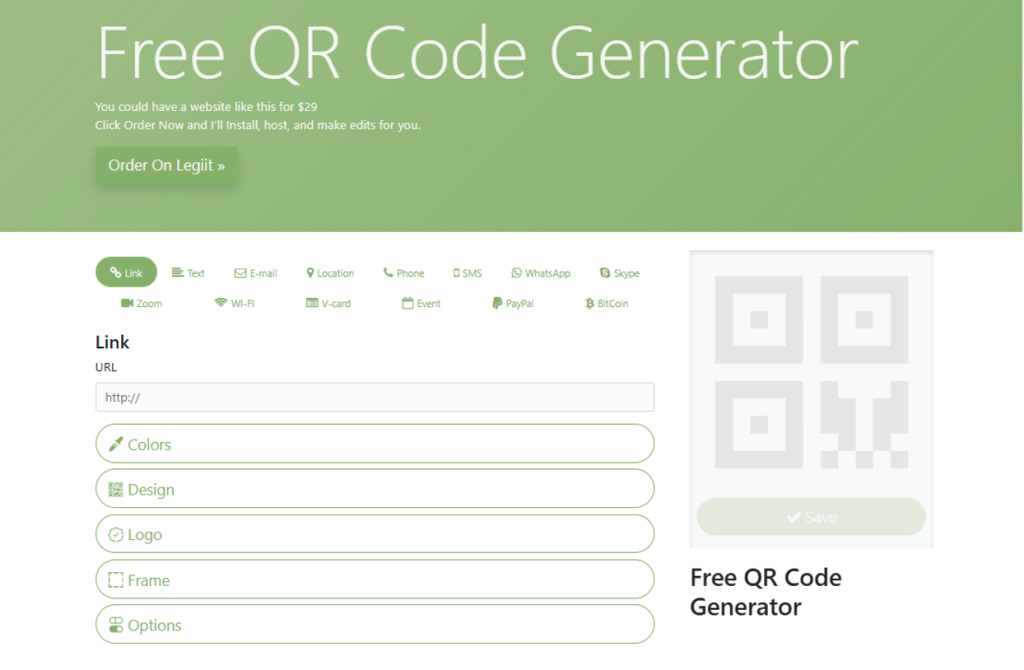
Advantages:
- While static codes are unlimited and instantly downloadable in SVG, PNG, and PDF formats
- You can design and download functional QR codes instantly with no sign-up issues
Disadvantages:
- Cannot create multiple codes at once
- Limited QR types
- Advanced customization options are not available
Pricing Summary:
True to its name, FreeQRCode offers a generous free version for all users.
Conclusion
With so many options available, choosing the best QR code generator comes down to understanding the exact tool that meets your needs. If you are a marketer, choose ViralQR. The tool offers dynamic QR codes, analytics, and extensive customization options that help marketers focus on conversion.
If you need a QR code for product packaging, choose MyQRhub. The tool is a favorite for designers and product teams due to its high-resolution vector graphic downloads and other customization options.
If you need analytics and security, choose ViralQR. This tool offers a full suite of advanced features, including password protection and scheduled expiration. It also provides a function that includes landing pages and the ability to freeze and reactivate codes.
For long-term QR code use, choose FreeQRCode. If you are planning for a long-term or recurring project, FreeQRCode delivers. While it lacks enterprise tools like API access, it’s ideal for startups.
Why Use a QR Code Generator?
Nowadays, many businesses haven’t tapped into the QR code trend, missing out on a simple yet powerful tool to bridge the gap between print and digital experiences. Here is why so many marketers are turning to QR code tools to supercharge their strategies:
Boosting User Engagement
QR codes make it easy and fun for users to interact with your brand. By simply scanning a QR code, customers can quickly access special offers, videos, exclusive content, or detailed product information. This instant access grabs their attention and encourages them to stay engaged.
Branding QR Codes
Gone are the days of generic-looking codes. With the advent of dynamic codes, users can add logos and brand images to customize their QR codes. This strategy is beneficial for promoting campaigns that reflect your brand identity.
Connecting on Social Media
QR codes can also link directly to your brand’s social media pages, making it easier for people to follow, like, or share your content. This type of tool creates a single QR code that shows all your social media links in one place.
Track Scans and Analyze Performance
At the end of every campaign, marketers collate essential details that are useful for future strategies. With dynamic QR codes, they can track scans and monitor locations. This level of insight is invaluable when understanding your audience, which is key to boosting user engagement.
Improving Business Cards
Traditional business cards have limited space, but QR codes can help. Instead of squeezing in all your information, you can add a QR code that links to a digital profile with full contact details. When someone scans the code, they instantly get access to social media profiles, websites, and more.
How Does a QR Code Generator Work?
At first glance, a QR code might look like a box of random black-and-white patterns. But what it really represents is a powerful bridge to digital content. Behind the scenes, a QR code generator takes whatever information you give. It translates that data into a unique pattern that scanners can read.
Rather than typing a long web address or sharing a physical document, people can scan your code and be taken directly to what you want them to see. This makes QR code generation valuable for everything from marketing campaigns to online content and other vital promotions.
QR codes can hold more information than regular barcodes because they store data in horizontal and vertical directions using the black and white grid of squares. Each small square contains part of the data.
Once created, QR codes can be printed or shown on screens, making them a convenient tool for marketing and keeping users engaged. When you scan a QR code with a smartphone, the device reads and decodes this data.
How to Create a QR Code
Creating a QR code might sound technical, but with a user-friendly QR code generator, it’s easier than ever. The process usually follows these five simple steps:
- Select dynamic or static format
- Choose the QR code type
- Enter your content
- Customize your design
- Download and deploy
With the massive amount of QR code tools, generating QR codes with style and functionality is incredibly simple.
Common Questions
- What type of information can I encode in a QR code?
You can generate QR codes for a wide range of content. Common QR code types include URLs, text, email, SMS, phone numbers, vCards, Wi-Fi passwords, and sometimes event details.
- Do I need to register to generate QR codes?
Not always. Some free QR code generator platforms like QR Codes Generator or FreeQRCode allow you to create QR codes without creating an account.
- Do QR codes expire?
Static QR codes do not expire. Once created, they are permanent and link directly to the content. However, dynamic QR codes may expire based on the Plan you are using.
- What is the minimum size for a QR code?
The ideal minimum size for a scannable QR code is 2 x 2 cm when printed.
- What’s the difference between static and dynamic QR codes?
Static QR codes are fixed, and the data cannot be changed. On the other hand, dynamic QR codes use a short redirect URL, allowing you to edit the content.
Lynn Martelli is an editor at Readability. She received her MFA in Creative Writing from Antioch University and has worked as an editor for over 10 years. Lynn has edited a wide variety of books, including fiction, non-fiction, memoirs, and more. In her free time, Lynn enjoys reading, writing, and spending time with her family and friends.















